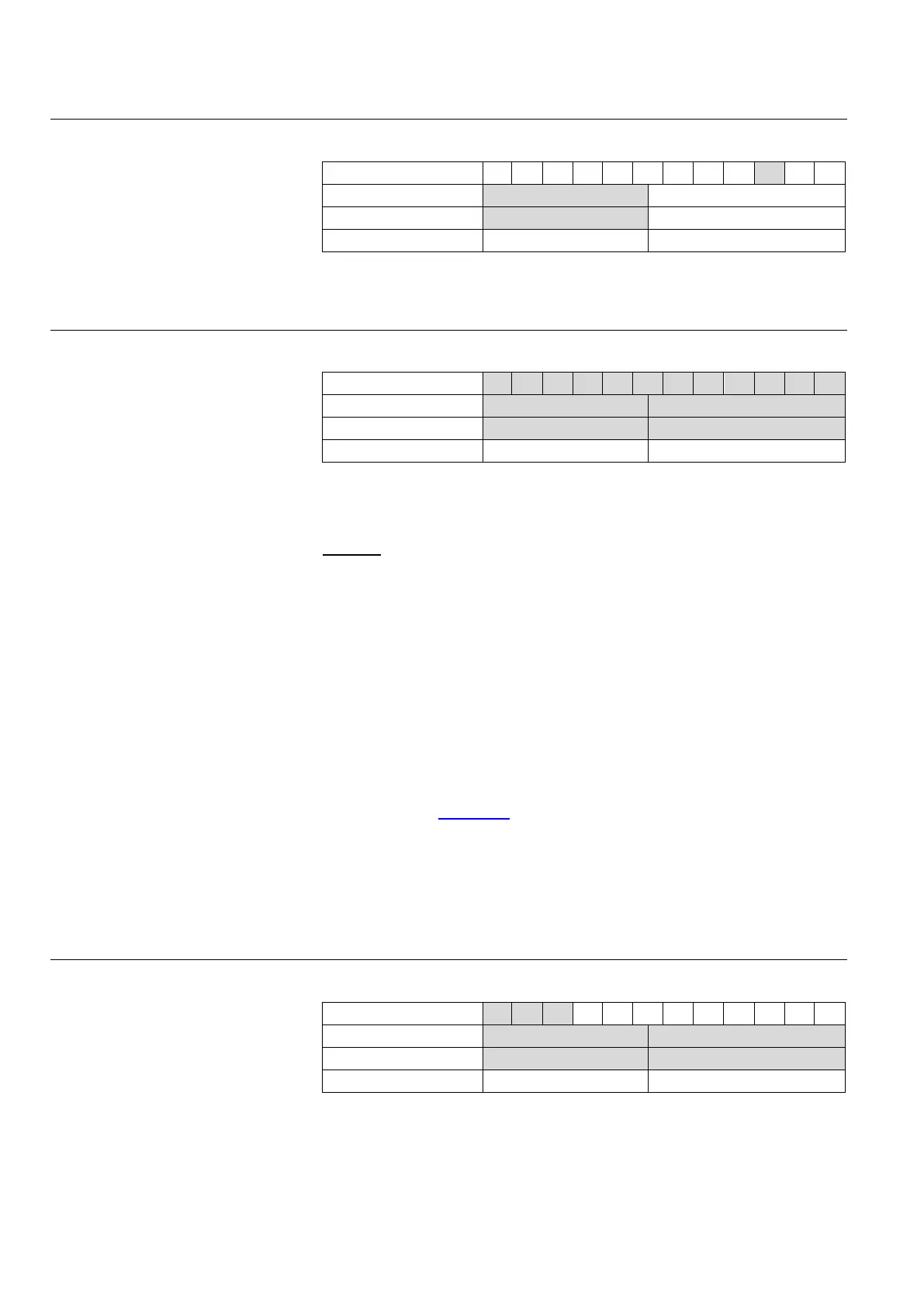FALCON USER GUIDE
EN2Z-0962GE51 R0715 52
Current Value
Datapoint Type AI AO AV BI BO BV MI MO
MV
PC RI RO
HTML Interface CARE
Editing "Reset to"
Shows the current accumulated value of the pulse converter. The current value can
be changed by reset.
Datapoint Name
AI AO AV BI BO BV MI MO
MV
PC RI RO
User Interface HTML Interface CARE
- X
Equivalent
Name assigned to each point for operator use in locating and commanding the
point. This name must be unique within a controller, and this is guaranteed by
CARE.
Example:
The temperature of a room is recorded at a sensor input, and then the associated
datapoint name could be as follows:
Room_Temp.1.10 (Room temperature, 1st floor, room 10)
The datapoint can be accessed directly by selecting this name in the Excel Web
HTML Interface or the EBI.
Point names can have a maximum of 40 alphanumeric characters. They must not
include Tabs, double quotes, space characters and the following characters, ?, *, : ,
/ , \ , < , > . All other printable characters are allowable (A-Z, 0-9, +, -, _,
äöüßÄÖÜéè@§$%&#, etc). For example, 12A is a datapoint name, but 12 is not.
It is not recommended to use quotes or double quotes!
A project may use
ISO 8859-1 or ANSI X3.4 characters. All BACnet Servers on a
network should use the same character set (Honeywell and 3
rd
party devices).
IMPORTANT
It is recommended not to use characters, which are not part of ANSI X3.4
(US-ASCII). Note that the max. length of the datapoint name for Lon points
should not exceed 13 characters (see Lon point property). But the BACnet
Datapoint name may be longer.
Deadband
AI AO AV BI BO BV MI MO
MV
PC RI RO
User Interface HTML Interface CARE
x X
Equivalent
Defines the value of the deadband in order to set off an alarm of event type ´To-
Normal`. For this, the present value must, for at least the defined alarm delay (time),
remain within the range:
