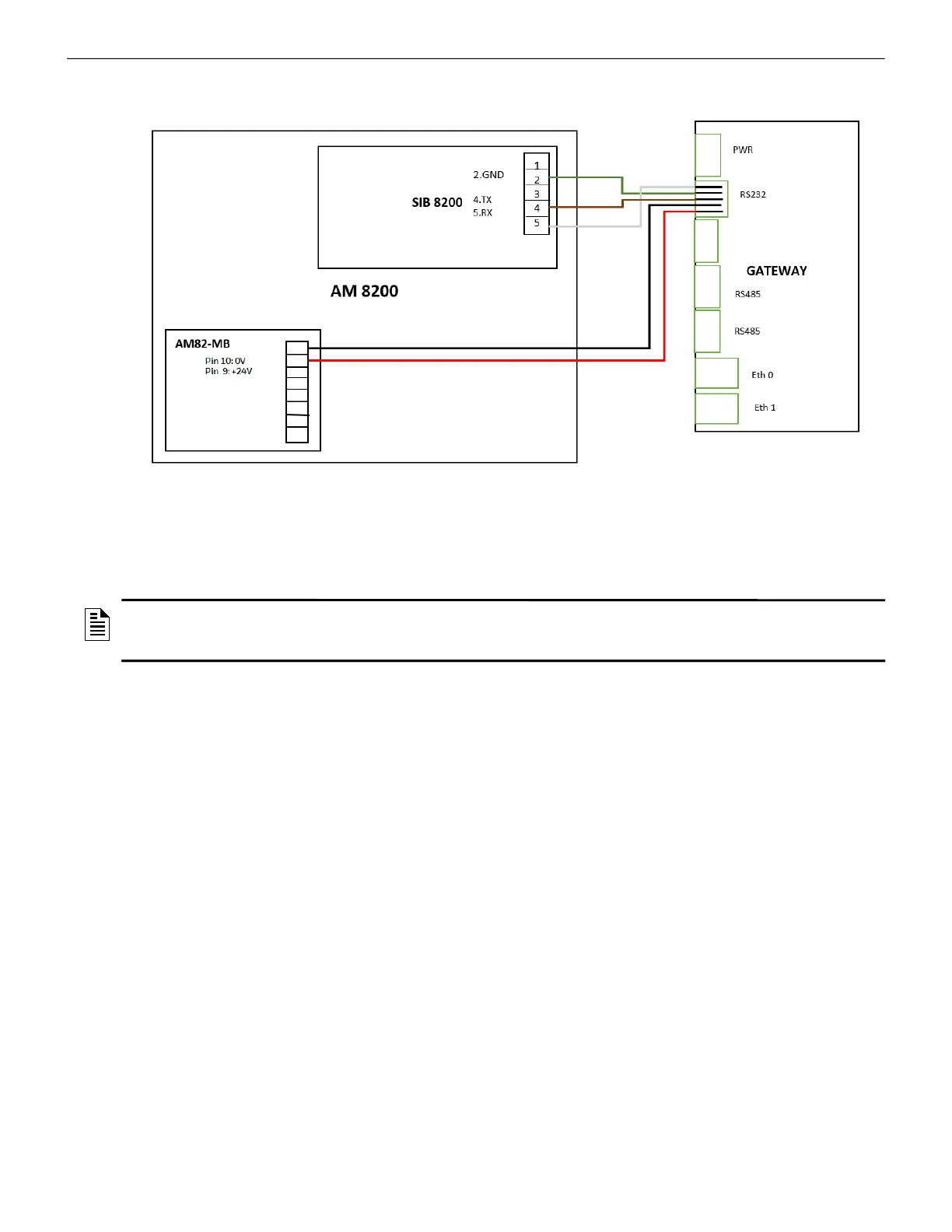CLSS Gateway - Installation and Users’ Manual | P/N:LS10248-000HW-E | REV. F | FEB/11/2022 108
AM Series Panels Connecting to the Panels
Figure C.3: Wiring Diagram: RS-232 Connection with AM8200 Panel
Power Connection
Using a power cable, the gateway can connect to the 24V DC power supply module of
the AM8200 panel.
On the Gateway Side
• Ensure that the RS-232 cable is connected in the RS-232 port of the gateway.
On the Panel Side
• Connect the Red wire to the +ve pin of the AM82-MB board.
• Connect the Black wire to the -ve pin of the AM82-MB board.
NOTE:
- Use the details given on the power supply module of the panel.
- The panel’s power supply to the gateway must be within +24V DC power.
