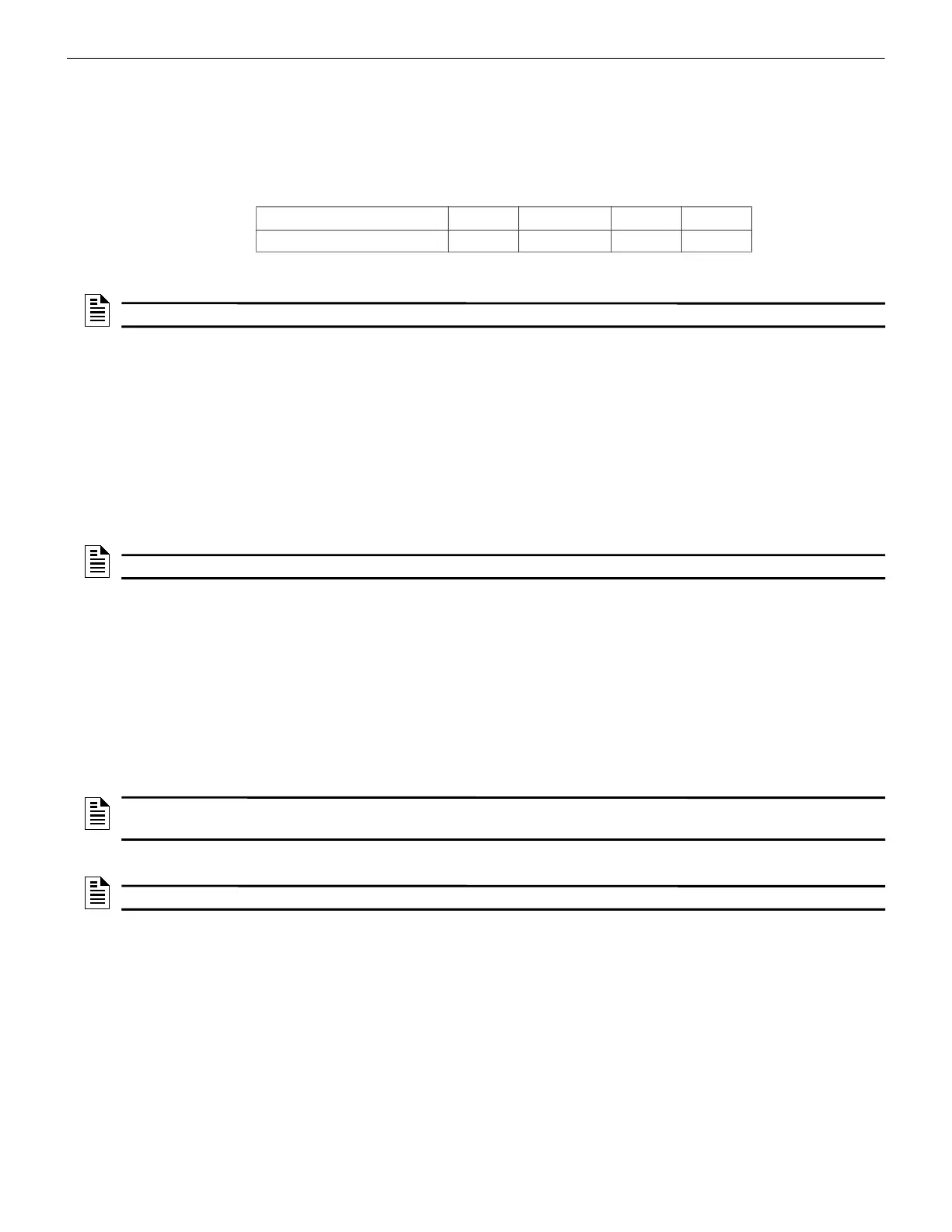CLSS Gateway - Installation and Users’ Manual | P/N:LS10248-000HW-E | REV. F | FEB/11/2022 135
Morley-IAS Panels Connecting to the Panels
C.9 Morley-IAS Panels
C.9.1 Connection Options
The gateway operates only with the Morley-IAS fire alarm control panels listed in the table
below:
Table C.7: Morley-IAS European Panel Connection Options
C.9.2 To Use an RS-232 Connection
Morley-IAS panel variants use an RS-232 connection with the CLSS Gateway.
1. On the Gateway Side
1. Connect the RS-232 cable with pre-formed connector to the RS-232 port of the
gateway board.
The RS-232 port is labeled as 6 in the Figure C.2.
2. On the Panel Side
• Morley DXc Panels
• Morley DXc Panels
In the SK1 terminal of the panel:
• Connect the White wire to the RxD+ pin.
• Connect the Green wire to the Gnd pin.
• Connect the Brown wire to the TxD+ pin.
3. Power Connection
The gateway’s RS-232 port can receive its power either from an external power source
or from the non-resettable internal power of the panel.
Fire Alarm Panel Models RS-485 UART/TTL RS-232 USB
DXc No No Yes
1
1 Use the serial communication card (P/N: 795-122) on the panel.
No
NOTE: Compatible CLSS Gateway firmware versions: 3.0.2.30 and above.
NOTE: In a network of panels, connect the gateway to the master panel.
NOTE: The external power supply must be dedicated and not shared with any other
devices.
NOTE: The panel’s power supply to the gateway must be within +24V DC power.
