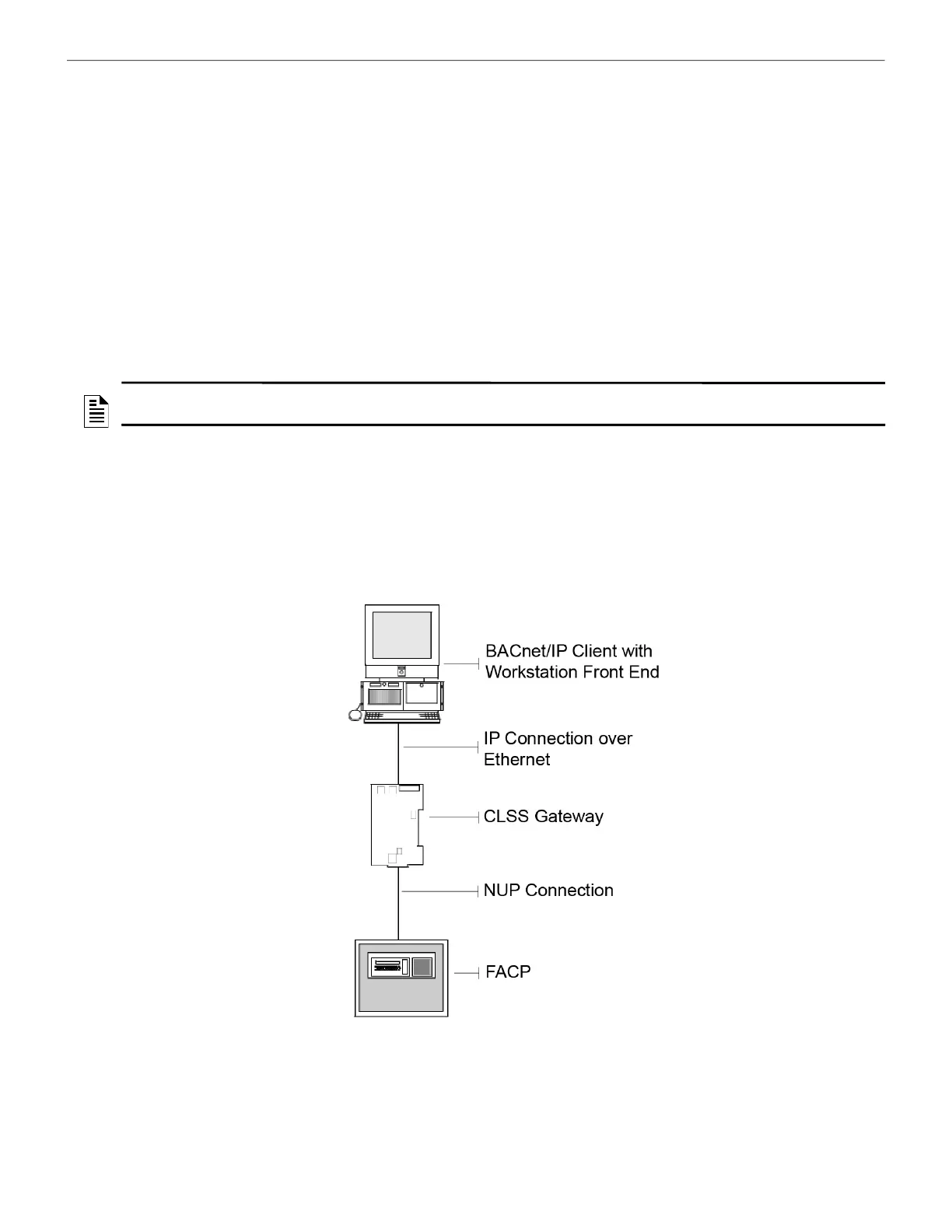CLSS Gateway - Installation and Users’ Manual | P/N:LS10248-000HW-E | REV. F | FEB/11/2022 91
Compatibility The BACnet Feature
8.3 Compatibility
Refer to “CLSS Gateway Compatible Node Types” on page 101 for supported panels and
annunciators.
8.4 System Requirements
The CLSS Gateway can monitor up to fifteen panels, but the combined object count
across the monitored panels cannot exceed 15,000 objects. This includes all detectors,
monitor modules, control modules, bell circuits, and so on.
Refer to the NFN network manual for details about wiring limitations.
Access the configuration web page from a computer in the same IP subnet as the CLSS
Gateway with latest version of Google Chrome. The latest version of JAVA must also be
installed and enabled.
8.5 System Architecture
These are connections options for the CLSS Gateway architecture.
An Internet or Intranet IP network connection is used with both architectures.
8.5.1 Single Panel Architecture
Direct panel connection — a connection is made directly to a supported NOTIFIER® panel
or annunciator
“Single Panel Connecting to BACnet via CLSS Gateway” on page 91. Refer to
“CLSS Gateway Compatible Node Types” on page 101 for supported panels and
annunciators.
Figure 8.1: Single Panel Connecting to BACnet via CLSS Gateway
NOTE: The CLSS Gateway client workstation is not intended as a primary annunciator
and is ancillary in nature.
