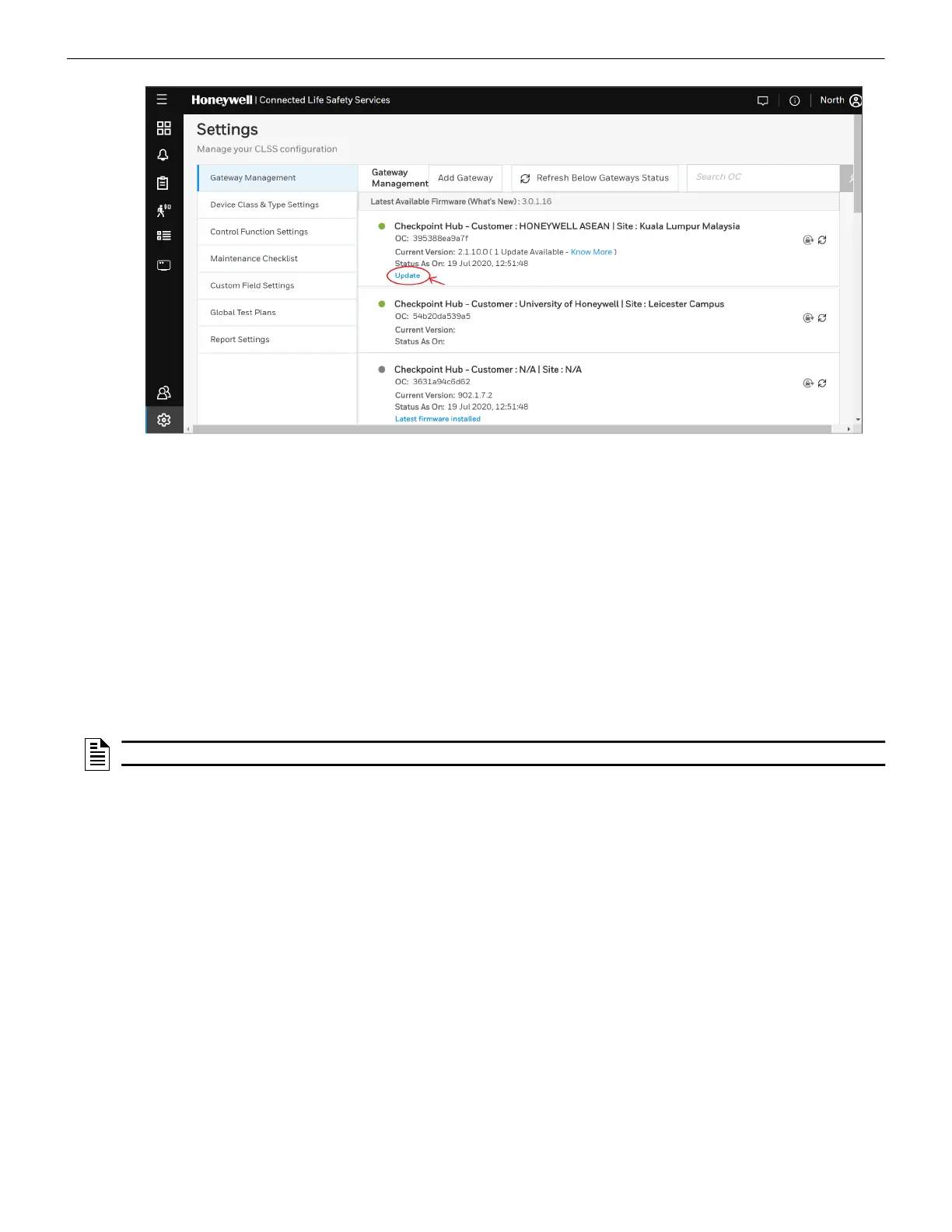CLSS Gateway - Installation and Users’ Manual | P/N:LS10248-000HW-E | REV. F | FEB/11/2022 39
Upgrading the Gateway Firmware Post-Installation Activities
Figure 6.1: Firmware Upgrade
6.1.3 To Locally Upgrade with a PC
1. On the gateway side, connect an Ethernet cable to the Ethernet port (J3). The port is
labeled as 2 in Figure 4.3.
2. On the configuration computer side, connect the Ethernet cable to the configuration
computer’s Ethernet port.
3. On the gateway board, find the S6 button.
4. To switch to the configuration mode, press and hold the S6 button for a minimum of 6
seconds, and then release it. The LED indicator DL3 turns ON and SOLID, indicating
that the configuration is enabled.
5. Open the Chrome browser and enter the following IP address for the configuration
tool:
https://192.168.10.190:9443/config/index.html
6. In the Sign In page, enter the password.
7. In the list of settings options, click Diagnostic.
8. In the GATEWAY FIRMWARE UPGRADE section, click Choose File.
9. Select the firmware image file and click Choose.
10.Once the chosen file is uploaded, click Upgrade.
6.1.4 To Verify the Upgrade
1. After the restart, log into the configuration tool.
2. Click Diagnostic.
3. Click About and verify that the new version of the gateway firmware is shown.
6.1.5 LED Indications During the Upgrade
While the gateway is downloading the firmware, the Green-color LED indicator DL4 will
be ON.
If an LED is indicating differently, refer Table 2.2 to determine the operational status. If
necessary, refer to the 6.2, "Troubleshooting" section to fix the problem or contact
Honeywell Technical Support.
NOTE:The default password is: Welcome123
