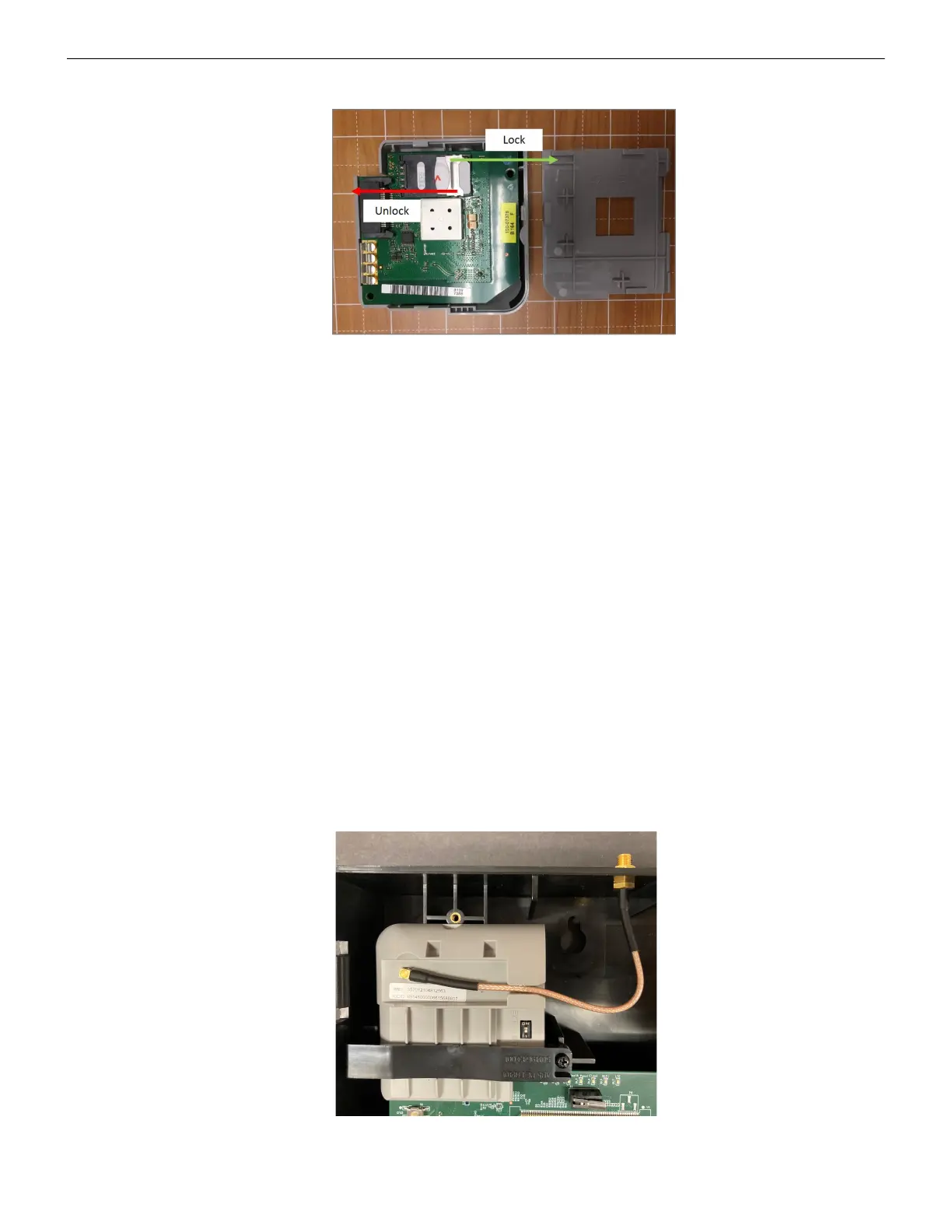CLSS Gateway - Installation and Users’ Manual | P/N:LS10248-000HW-E | REV. F | FEB/11/2022 28
Gateway Board Connection Options Installation
6. Find the SIM card holder and slide its door to unlock (see Figure 4.7).
Figure 4.7: Unlock or Lock Movement
7. Remove the old SIM card and replace it with the new card.
8. Slide the card holder door back and lock it (see Figure 4.7).
9. Place the bottom cover onto the communicator and snap it closed.
4.3.3 Installing the External Aerials
In a low LTE signal area, using an external aerial may boost the signals.
When installing an aerial, ensure that:
• The aerial is within its granted FCC directional gain limitations
• The installation is in accordance with the manufacturer's instructions
To Install an External Antenna
1. Switch the SW1 switch on the cellular module to EXT.
2. Connect the internal coax adapter onto the module.
3. Route the coax adapter cable through the knock out on the enclosure.
4. Tighten the nuts at both sides of the knock out.
5. Take the external antenna.
6. Thread the antenna onto the antenna connector and tighten it.
7. (If there is a magnet at the bottom of the antenna) Attach the magnet onto the top
wall of the enclosure.
Or
(Optional) Use a double-sided adhesive tape to secure the attachment.
Figure 4.8: Installing an External Antenna
