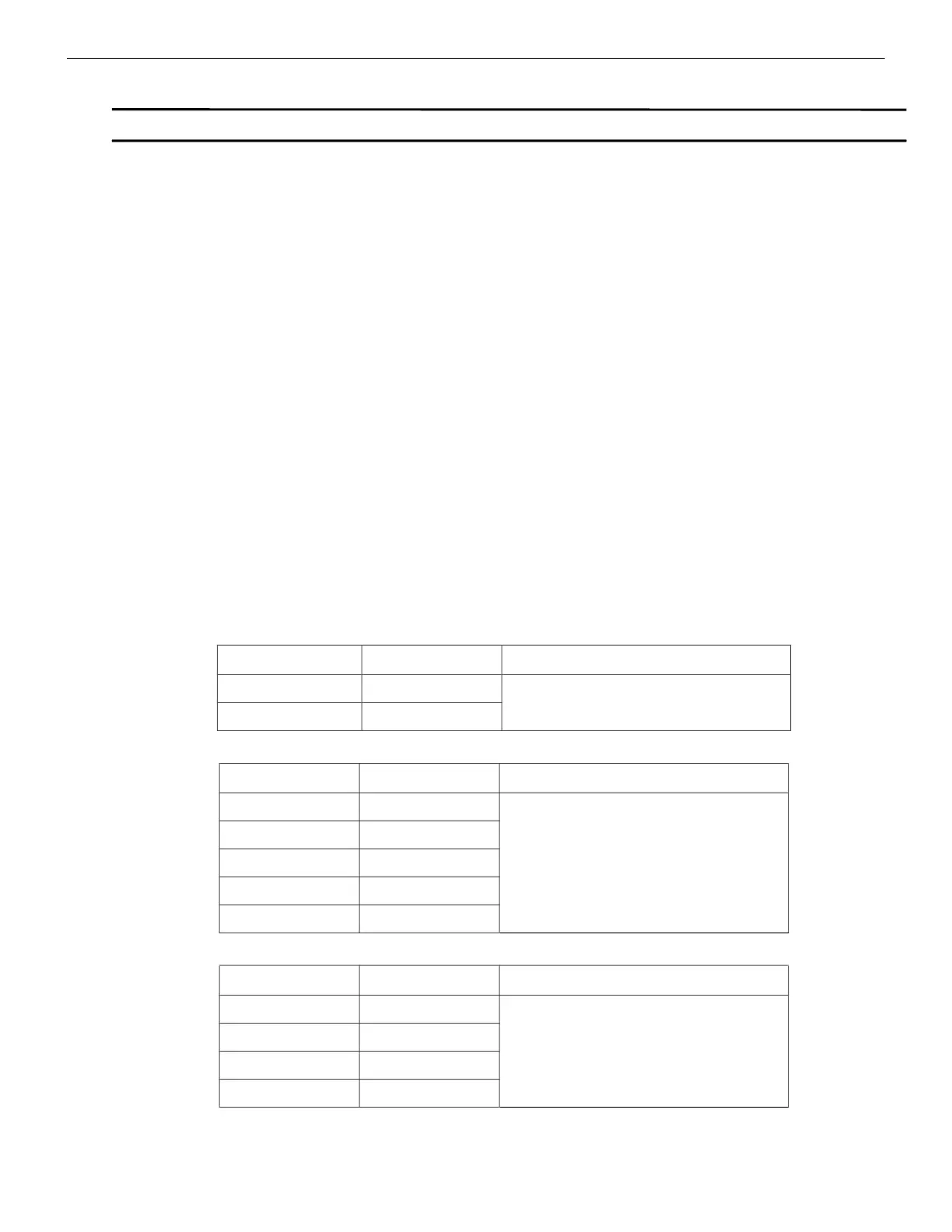CLSS Gateway - Installation and Users’ Manual | P/N:LS10248-000HW-E | REV. F | FEB/11/2022 58
CLSS Gateway Control Features Modbus Communications
7.20.2 Enabling Control
CLSS gateway control is enabled through a web page-based configuration tool running
on the gateway. Enable control as follows:
1. Start the web browser on a computer that is in the same IP network as the CLSS
Gateway.
Note: Chrome is the recommended browser.
2. Enter the following URL in the browser:
https://192.168.10.190:9443/config/index.html
3. Do the following if any security warning is shown. Otherwise, go to step 4.
• Click the Advanced link below the error message.
• Agree to proceed.
4. In the Gateway Configuration Tool page, enter the password.
5. Go to Modbus Tools in Modbus Settings.
6. Enable or disable as needed in the control functionality.
7. Read the UL Void message shown, if it is enabled.
8. Click Save.
9. Wait until the CLSS Gateway shows the changes.
10.Check that the changes are correct.
7.20.3 Sending Commands
Send commands through the CLSS gateway by writing command values to the
appropriate holding registers. For detailed register mapping information refer to the 7.22
"Register Mapping"
section. The following tables display the values representing all the
command types for nodes, points, and zones.
CAUTION: UL LISTING
ENABLING CONTROL VOIDS THE UL LISTING OF THE CLSS GATEWAY.
Table 7.5: Node Commands
Command Value Holding Register
Reset
0x0001
20001
Silence
0x0002
Table 7.6: Point Commands
Command Value Holding Register
Acknowledge
0x0100
Use Device/Module Holding Register
Address
Disable
0x0200
Enable
0x0400
Activate
0x0800
Deactivate
0x1000
Table 7.7: Zone Commands
Command Value Holding Register
Disable
0x0200
Use Zone Holding Register Address
Enable
0x0400
Activate *
0x0800
Deactivate *
0x1000
