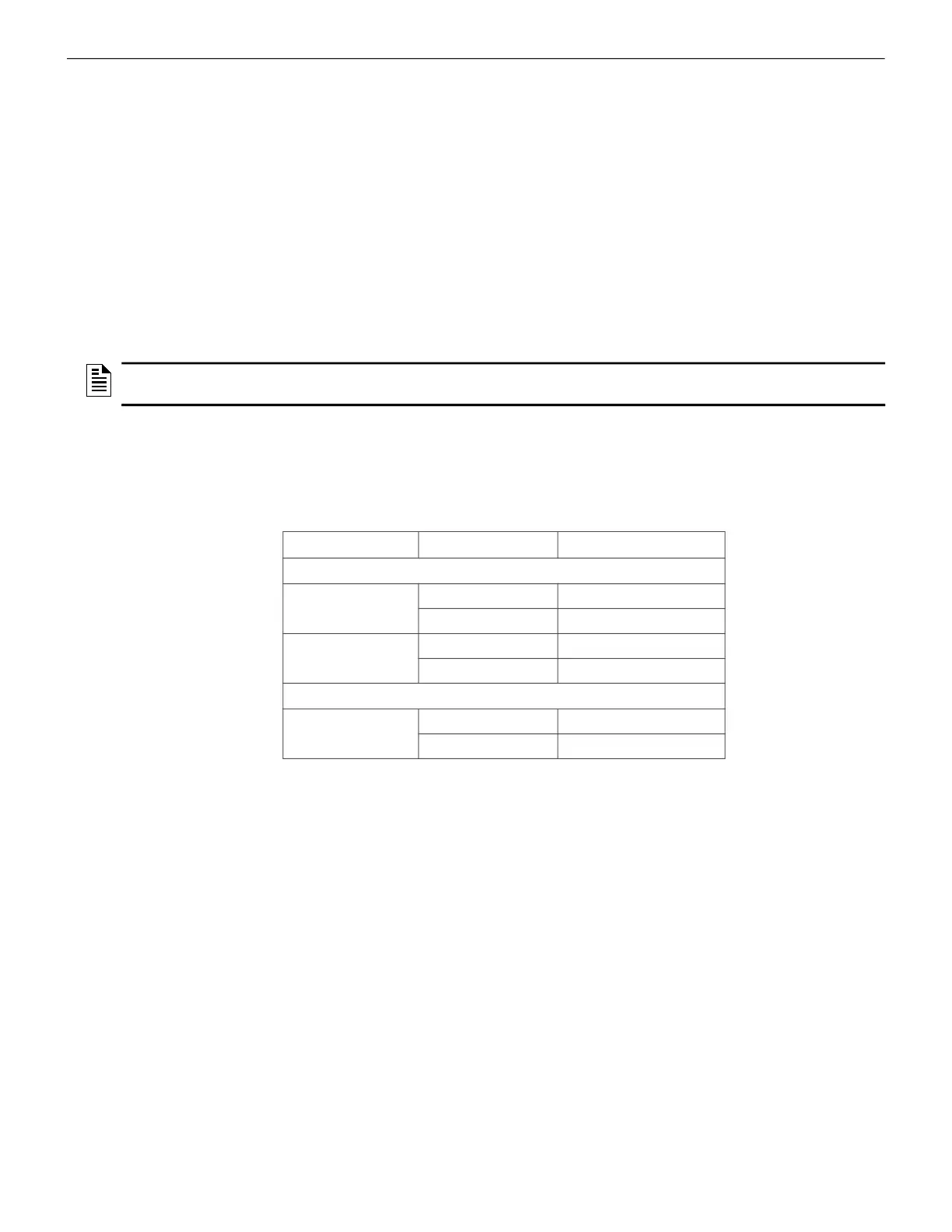CLSS Gateway - Installation and Users’ Manual | P/N:LS10248-000HW-E | REV. F | FEB/11/2022 36
Honeywell CLSS Alarm Transmission Services Configurations
7. Click on the specific CLSS Gateway of the building.
8. Click on the Connected Gateway activation card inside the selected gateway.
9. Click Configure Now.
10.Select the central station to configure from the central stations list.
11.Follow the on-screen instructions to enable the alarm transmissions.
Verifying the Central Station Communication Configurations
After configuring for the central station communication, call the central station to
confirm that the alarm transmission for the building is activated.
5.4.3 Dual Path Communication for Alarm Transmission
While configuring the central station communication, you can choose a single path or
two paths for alarm transmissions. Reporting options are: LTE cellular only, IP only, IP
Primary with LTE cellular backup, or LTE Cellular Primary with IP backup.
Supervision Period
Dual paths are monitored for integrity at an interval period as per NFPA 72 requirements.
In case of a failure, both the local premises and the central station receive a failure report
with a unique code as in the central station report.
Transmission Options
NOTE: Alarms will be sent through two among the following ports: Ethernet, Wireless, or
Cellular.
Path Options
Available Paths
Supervision Interval
Single Path
Cellular
2010 Cell
5 Minutes
2013 Cell
60 Minutes
IP
2010 IP
5 Minutes
2013 IP
60 Minutes
Dual Path
IP and Cellular
2010 IP & Cell
24 Hours
2013 IP & Cell
6 Hours
