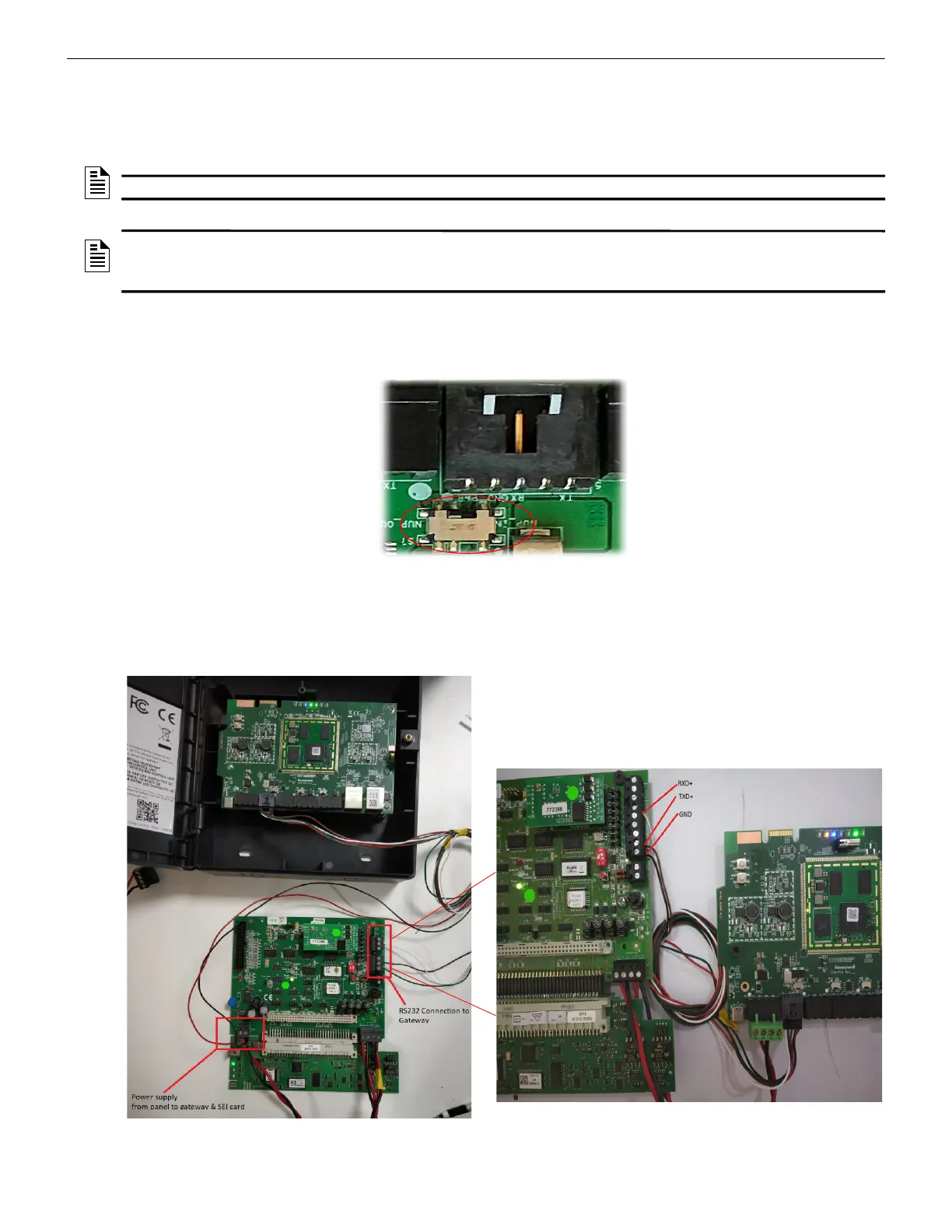CLSS Gateway - Installation and Users’ Manual | P/N:LS10248-000HW-E | REV. F | FEB/11/2022 116
ESSER Panels Connecting to the Panels
5. Power Connection
Using a power cable, the gateway can connect to the 12V power supply module of the
IQ8 panel.
On the Gateway Side
• Ensure that the RS-232 cable is connected in the RS-232 port of the gateway.
• Switch the S7 Switch next to the RS-232 port towards NUP_IN.
Figure C.8: The S7 Switch
On the Panel Side
• Connect the +ve wire to the +Ub pin of the SEI card.
• Connect the -ve wire to the Gnd pin of the SEI card.
Figure C.9: IQ8 Panel RS-232 Power Connectors
NOTE: Use the details given on the power supply module of the panel.
NOTE: Although the gateway is capable of receiving 24V DC power, it can work with the
12V DC power of the IQ8 panel. Ensure that the power supply to the gateway is within
+12V DC power.
