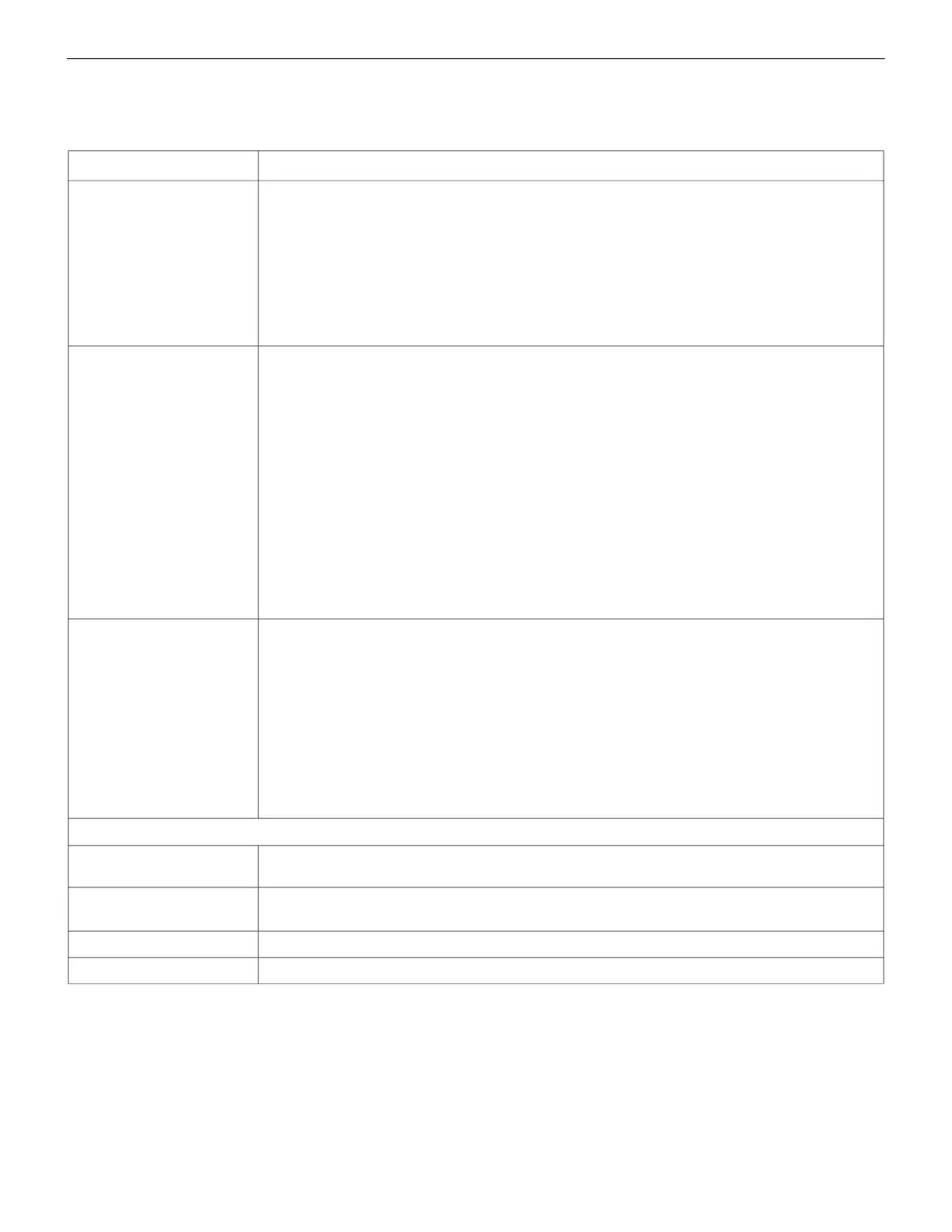CLSS Gateway - Installation and Users’ Manual | P/N:LS10248-000HW-E | REV. F | FEB/11/2022 55
To Configure the Modbus Settings Modbus Communications
12.In the MODBUS GATEWAY SETTING page, provide the required details for the
Modbus client.
Table 7.4: Settings for Modbus Client Communications
Field Description
Authorized Client IP
This is an optional security feature.
• Enter the authorized client IP address. The gateway only responds to requests from
the client at that IP – no other Modbus clients may communicate with the gateway.
However, any computer running a browser in the local network will still be able to
access the CLSS Gateway configuration web page as normal.
Or
• Enter 0.0.0.0 to allow up to 2 clients to connect at a given time.
Gateway Unit ID
Displays the unit ID that the CLSS Gateway uses in the Modbus network. This is
a configurable property of the nodes. By default, the Modbus Unit ID for a
monitored node is set to be the same as the NFN Node ID.
If for any reason the unit ID needs to be changed, click the value and enter the
new unit ID number. Since each unit ID in the Modbus network needs to be
unique, change this number only if there is a conflict in the unit IDs in the
Modbus network.
Note: Each of the 240 possible nodes on the NFN network (except for gateways,
web servers, and DVCs) is automatically assigned a Modbus Unit ID. When a
new unit ID number for a node is entered, the old unit ID number is reassigned
to whichever node previously used the new unit ID number.
However, the CLSS Gateway configuration web page does accept a new unit ID
number that is currently being used by a monitored node. In order to reassign a
unit ID number used by a monitored node, first assign a new unit ID number for
the monitored node.
Analog Value
Timeout
Enter the minimum frequency (in seconds) at which the CLSS Gateway
expects to receive continuing polls from clients seeking analog values
from 4-20 mA devices.
When a client that had been polling a set of analog values fails to re-
poll the values within the time out period, the CLSS Gateway stops
polling the points in question. Once the time out period expires without
the CLSS Gateway receiving a repeated poll, any further poll received
will be treated as a new poll, and the first read will be considered an
initialization read.
Default value is 15 seconds.
NODE MAPPING
Show All Nodes
• Select Yes to display all the nodes in the network.
• Select No to display only the nodes that the panel monitors in the network.
Node Status
Shows the operational status of each nodes displayed. It would be Online or
Offline.
Node ID Displays the number of each node in the NFN network.
Node Type Shows the brand name of the node. For example, NFS2-3030.
