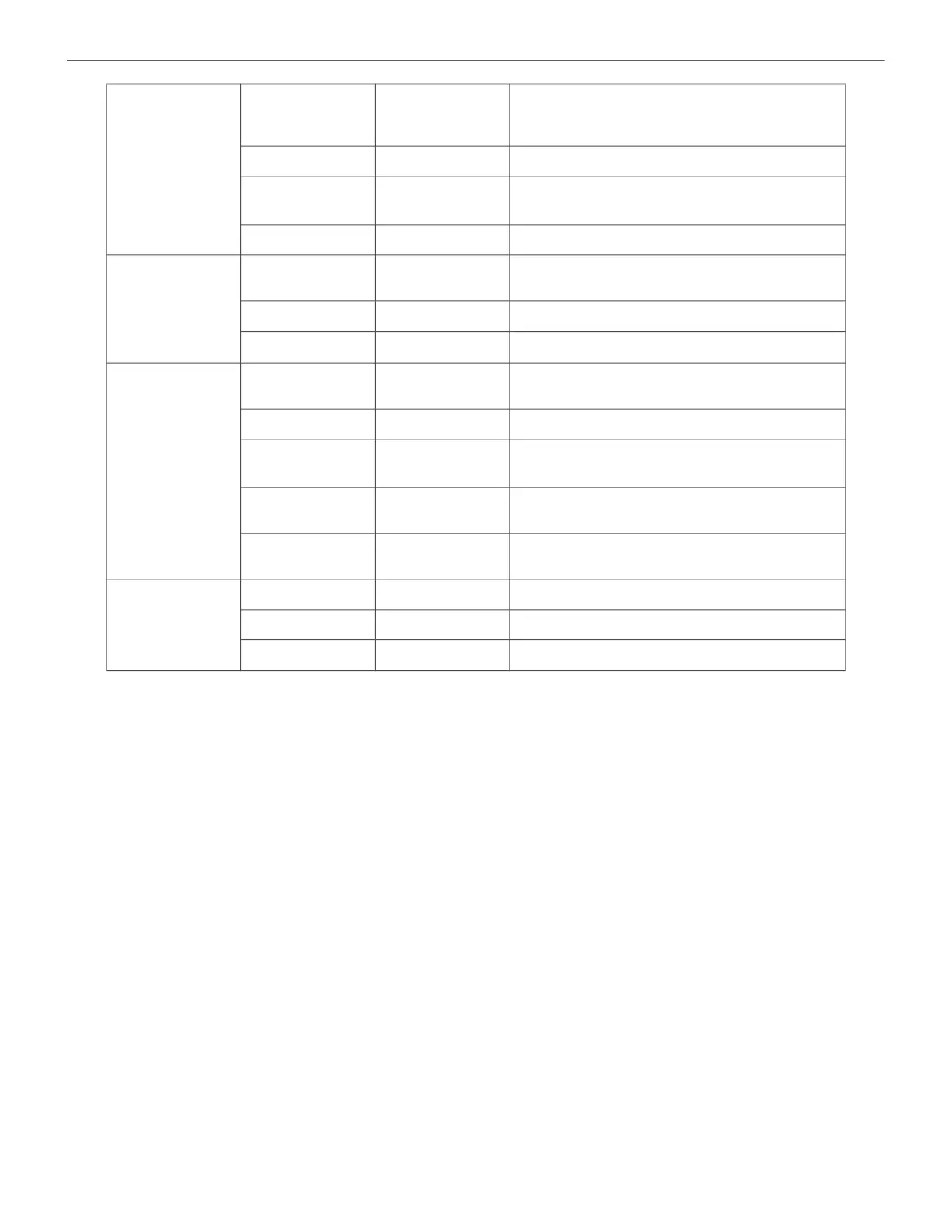CLSS Gateway - Installation and Users’ Manual | P/N:LS10248-000HW-E | REV. F | FEB/11/2022 98
BACnet Feature Activation The BACnet Feature
Event State
BACnet
Enumeration
BACnet Event
State
NFN State
0
EsNormal Normal
1
EsFault
Security Trouble, Fire Trouble, Non-Fire
Trouble, Fire Device Disabled, Non-Fire
2
EsOffNormal All statuses other than normal and fault.
Reliability
BACnet
Enumeration
BACnet
LifeSafetyState NFN State
0
reNoFaultDetec
All statuses other than trouble.
7
re_UnreliableOt Security Trouble, Fire Trouble, Non-Fire
Status Flags
Boolean
BACnet Status
Flags
NFN State
0,0,0,0
Normal
1,0,0,0
InAlarm
Fire Alarm, Security Alarm (Life/Property),
Critical Process Alarm (Life/Property),
1,1,0,0
InAlarm, Fault
Security Trouble, Fire Trouble, Non-Fire
Trouble, PreAlarm
1,0,0,1
InAlarm,
OutOfService
Fire Device or Zone Disabled, Non-Fire
Device Disabled
Out of Service
Boolean NFN State
0
FALSE All statuses other than disable
1
TRUE
Fire Device or Zone Disabled, Non-Fire
