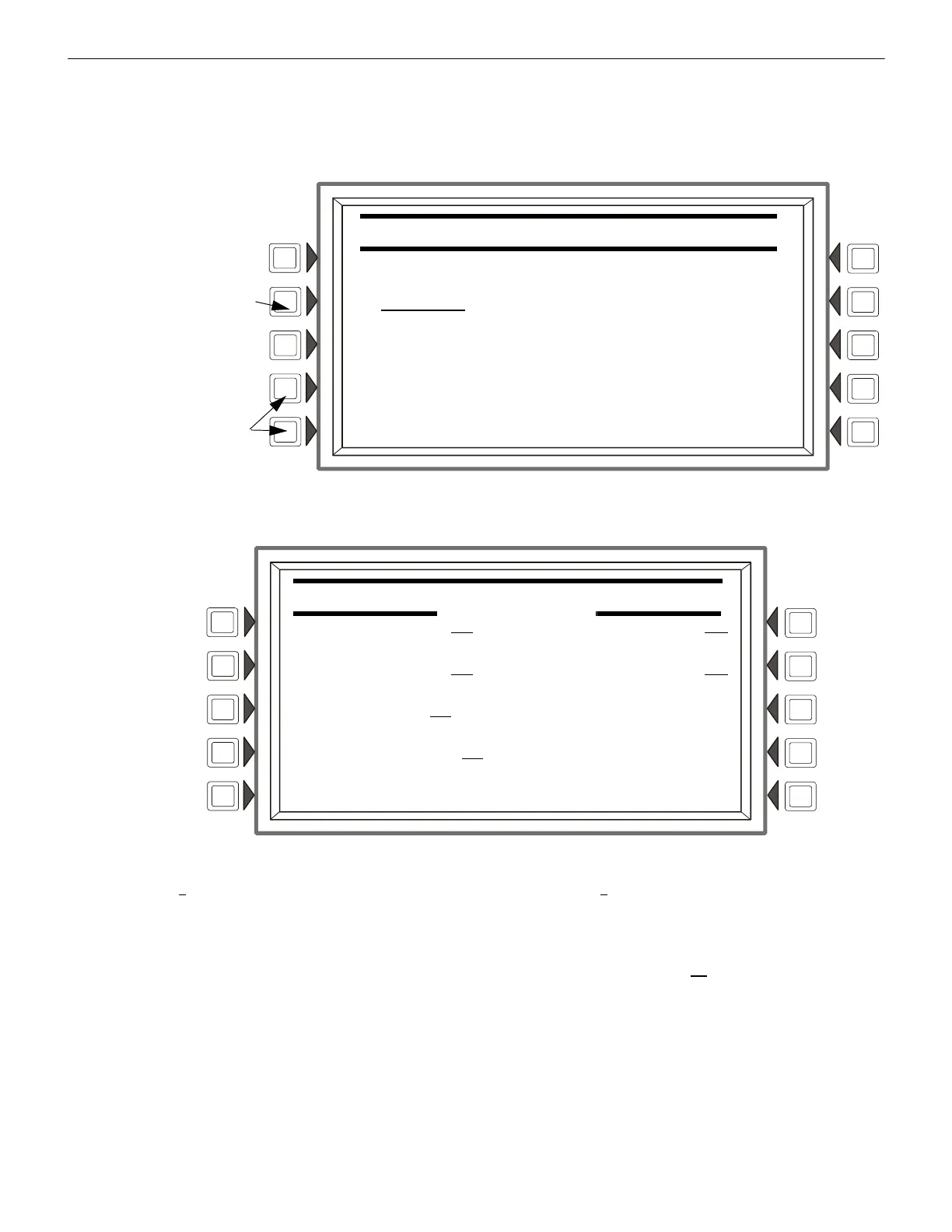NCA-2 Manual — P/N 52482:M5 03/20/2019 81
Point Program Menu Programming
5.6.1 DVC/DAA
Setting the DVC/DAA Volume
Volume setting on any networked DVC or DAA can be changed via Point Programming. The setting will affect the analog output circuits
on the DVC, the speaker output circuits on the DAA, as well as auxiliary inputs A and B on the DVC.
Figure 5.39 Point Selection
Press ACCEPT when the desired point is displayed. The Audio Volume Control screen will appear.
Figure 5.40 Audio Volume Control
GROUP x VOLUME: This field can set the volume for all audio outputs in Group x on the DS-DB or DAA2. Set this field to any vol-
ume setting from
0 (off) to 15 (high). Default: 15. For more information, refer to the DVC Digital Voice Command Manual, the DS-DB
Digital Amplifier Manual, and the DAA2 and DAX Manual.
MASTER VOLUME: - This field can set the volume for all audio outputs at the DVC node. When the audio amplifier point is set to
00, as it is in Figures 5.39 and 5.40, the setting affects all audio outputs on the DVC node (this includes all outputs on the DVC and all
its DAAs). When a specific DAA point is entered at the point program menu (for example,
N078AA01) the MASTER VOLUME set-
ting will apply to the audio outputs at that DAA (the DAA with its address set to
01). Set this field to any volume setting from 0 (off) to
15 (high). Default: 15
AUXILIARY VOLUME:
- This field sets the volume for DVC inputs AUXA (background music from various sources or a telephone
paging source) and AUXB (AMG-1 input). The field does not appear if a specific DAA address has been entered. The DAAs have
onboard volume control for AUXA and AUXB inputs. Set this field to any volume setting from
0 (off) to 15 (high). Default: 15.
ACCEPT
- Press to program the displayed volume.
Main menu
Program/alter status menu
Point Program Menu
Point Program
POINT PROGRAM MENU
POINT SELECT
N078AA00 (AMPLIFIER)
NEXT POINT ACCEPT
PREVIOUS POINT BACK
This screen displays
amplifier point 00,
which will program
the volume settings
through the DVC to
all audio outputs on
its node.
A cursor provides
the means to type in
a single amplifier
point if desired.
Press to scroll to
the next or
previous amplifier
point.
AUDIO VOLUME CONTROL
POINT: N078AA00
GROUP 1 VOLUME: 15 GROUP 3 VOLUME: 15
GROUP 2 VOLUME: 15 GROUP 4 VOLUME: 15
MASTER VOLUME: 9
AUXILIARY VOLUME:12 ACCEPT
BACK
