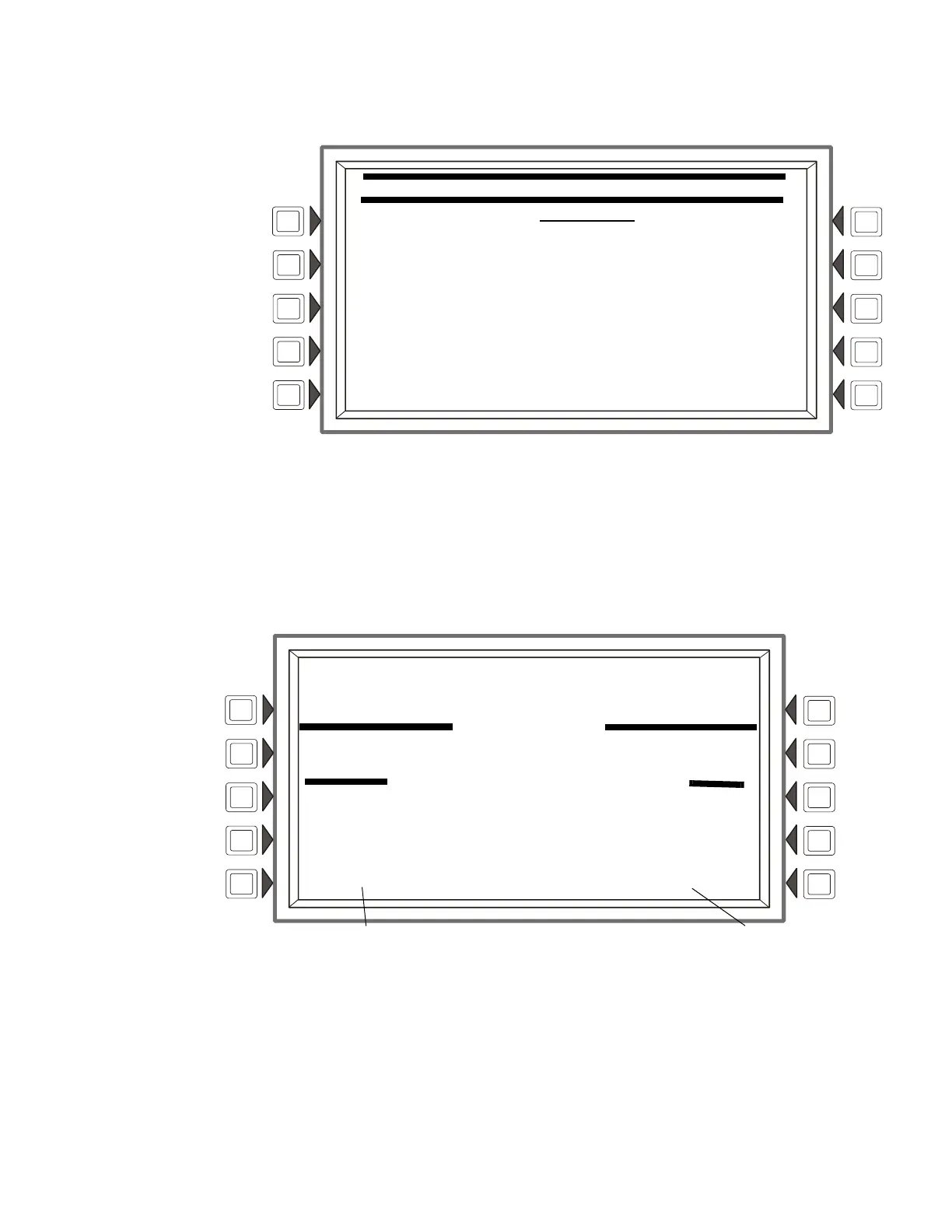92 NCA-2 Manual — P/N 52482:M5 03/20/2019
Appendix E: Regional Settings
The panel programming REGIONAL SETTINGS choices, available through the Panel Settings (2) screen (refer to page 70) are
described below. The REGIONAL SETTINGS screen (Refer to Figure E.1) allows scrolling through the available choices by pressing
the soft key. Choices are
CHICAGO, SINGAPORE, AUSTRALIA, CHINA, CANADA or DEFAULT (no special regional settings).
Figure E.1 Regional Settings Screen
E.1 Singapore
The REGIONAL SETTING choice of SINGAPORE:
• Does not turn ON the System Trouble LED or the System Trouble relay for disabled points.
• Does not turn ON the System Trouble LED, the System Trouble relay, or the piezo when Drill is initiated.
• Turns ON keypad LEDs, PCB LEDs, and all ACM-24/48 LEDs during Lamp Test.
• Requires the user to initiate the start of the application when the panel boots/reboots. The CPU Failure LED will be ON until the
user initiates startup. (Refer to Figure E.2.)
• Will sound the piezo when local control is set to OFF.
Figure E.2 Singapore Application Initiation
E.2 Chicago
The REGIONAL SETTING choice of CHICAGO disallows local drill or signal silence.
• The DRILL and SIGNAL SILENCE keys at the panel will not function.
• Annunciator Control Modules and SLC modules given a drill or signal silence Mode or Type Code will not allow local drill or
signal silence initiation.
• Events must be acknowledged prior to system reset.
LOCAL SETTINGS
REGIONAL SETTINGS:SINGAPORE
ACCEPT
BACK
Main menu
Program/alter status menu
Panel Program menu
Panel settings
More
TROUBLE
LOADING..NO SERVICE
LAKEVIEW GENERAL HOSPITAL
N083
BOOTLOADER
11:58:45A WED JAN 23, 2019
CPU HAS REBOOTED
CONTINUE ABORT
User should select CONTINUE
to initiate applications.
User should select ABORT to
abort applications.
