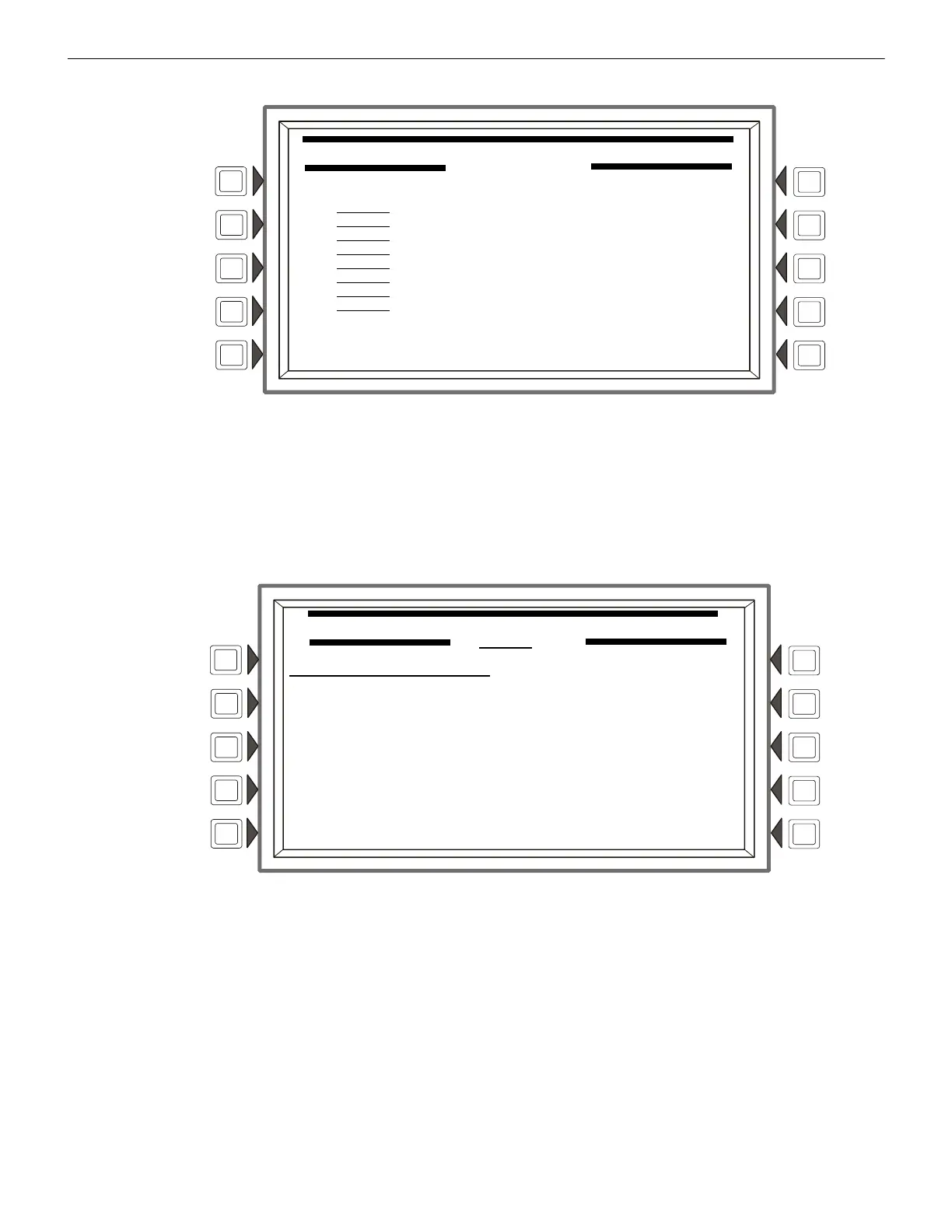86 NCA-2 Manual — P/N 52482:M5 03/20/2019
Programming Point Program Menu
Press the MORE softkey to display the third ACS label screen.
Figure 5.48 ACS Label Menu Screen (3)
Soft Keys
ZONE SELECTION: Press to assign the zone label that is to be displayed for the switch group selected.
VIEW: Press to view the associated zone label for the switch group selected.
UP/DOWN: Press to move between switch group selections.
5.6.4 General Zone
This screen displays when a general zone is chosen at the Point Program menu.
Figure 5.49 Zone Point Programming Screen
Soft Keys
ZONE LABEL: Press to type in a 20-character maximum zone description that will appear in the zone’s display messages. The zone
label can referenced in ACS Board programming to assign a label to a switch group.
ACCEPT: Press to save the message and return to the previous screen.
ACS BOARD PROGRAMMING
A01
<-ZONE SELECTION UP
SG9
SG10 DOWN
SG11
SG12
SG13
SG14
SG15
SG16 ACCEPT
VIEW BACK
ZONE POINT PROGRAMMING
Zyyyy
ZONE LABEL:
ACCEPT
BACK
