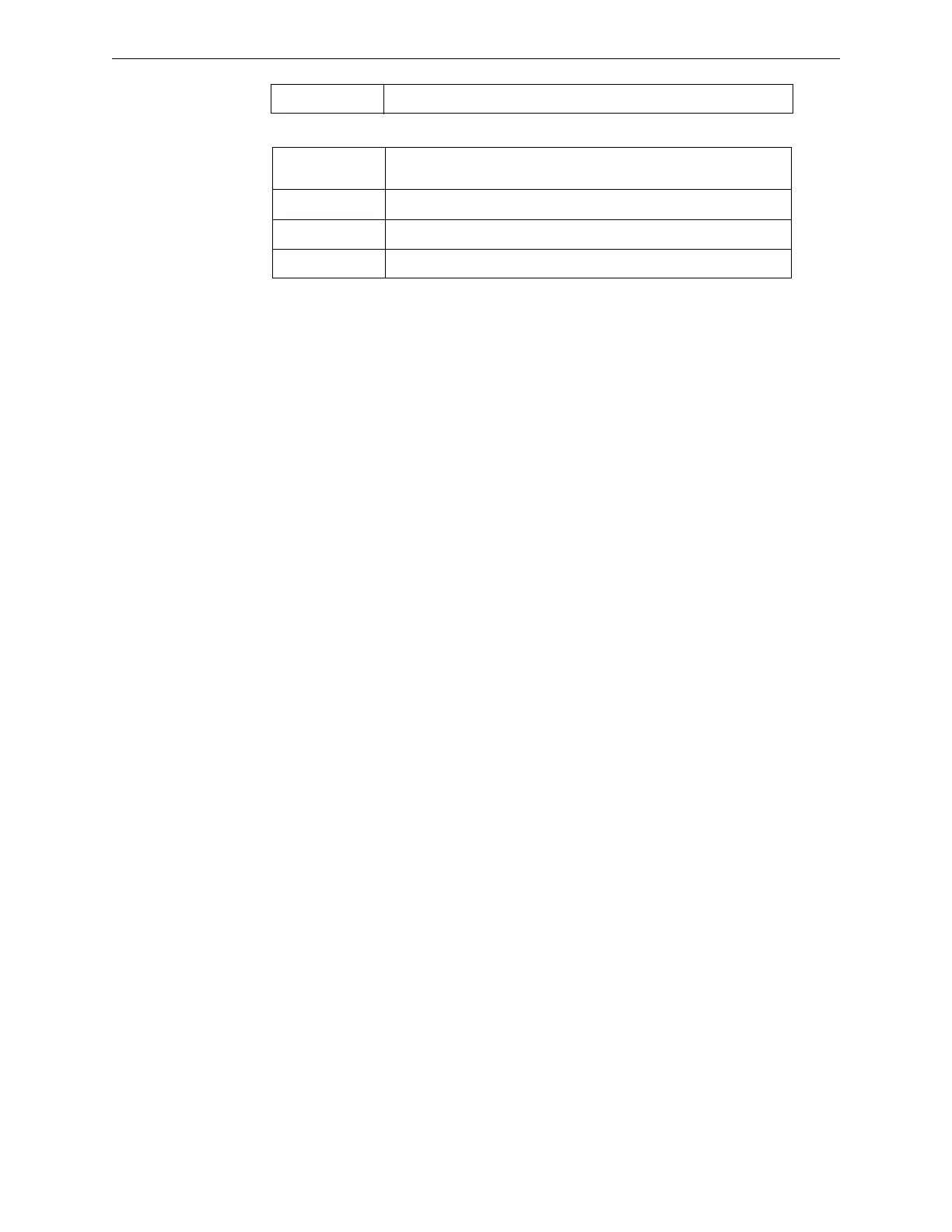NFS2-3030 Programming Manual — P/N 52545:A 11/29/2005 117
Detector Status Display Intelligent Sensing Applications
The second field displays the point status. There are two designations that could appear in this field.
The device is a detector (an input device) so by referring to the descriptions below, it can be
determined that the point is in a normal state.
Inputs: (detectors, monitor modules, zones)
If the point is not in trouble or disabled, and the point is automatically controlled by the panel, the
display will be one of the following:
AUTOMATIC INACTIVE
AUTOMATIC ACTIVE
AUTOMATIC PREALARM
If the point is disabled, the display will be one of the following. The Trouble Status field will
appear if the point is in trouble.
DISABLED INACTIVE <Trouble Status>*
DISABLED ACTIVE <Trouble Status>*
DISABLED PREALARM <Trouble Status>*
If the point is in trouble, the display will read:
TROUBLE INACTIVE <Trouble Status>*
TROUBLE ACTIVE <Trouble Status>*
TROUBLE PREALARM <Trouble Status>*
*The field <Trouble Status> will contain a device trouble message. Refer to this panel’s Operations
manual for information on these messages.
Line 7 - The custom label for this point
Line 8 - Continuation of the point’s custom label, first zone, and device type
Lines 9, 10 - A display of all the zones that contain the current point being read.
Lines 11through 14 -These lines will have values in them only if the device is a detector. They will
not display for wireless detectors.
Line 11
VALUES:
The screen displays the Alarm and Prealarm values that are in effect when read status is
requested. For example, if occupied settings are in effect, occupied values will display
121% OF ALARM - This field gives the detector reading as it relates to its preprogrammed
alarm level value (indicated in the next line on the screen). The example above shows the
detector exceeding the alarm level by 21%.
145% OF PREALARM - This field gives the detector reading as it relates to its
preprogrammed prealarm level value (indicated in the next line on the screen). The example
above shows the detector exceeding the prealarm level by 45%.
If the detector is an Alert heat detector, the value is indicated by a temperature reading
(example: 148 DEGREES F).
TROUBLE
The point is in a trouble state and is no longer functioning automatically.
Point Status
Designation
Description
INACTIVE
The point is currently reporting no events.
ACTIVE
The point is currently in an off-normal status.
PREALARM
The point is currently in a prealarm status.
