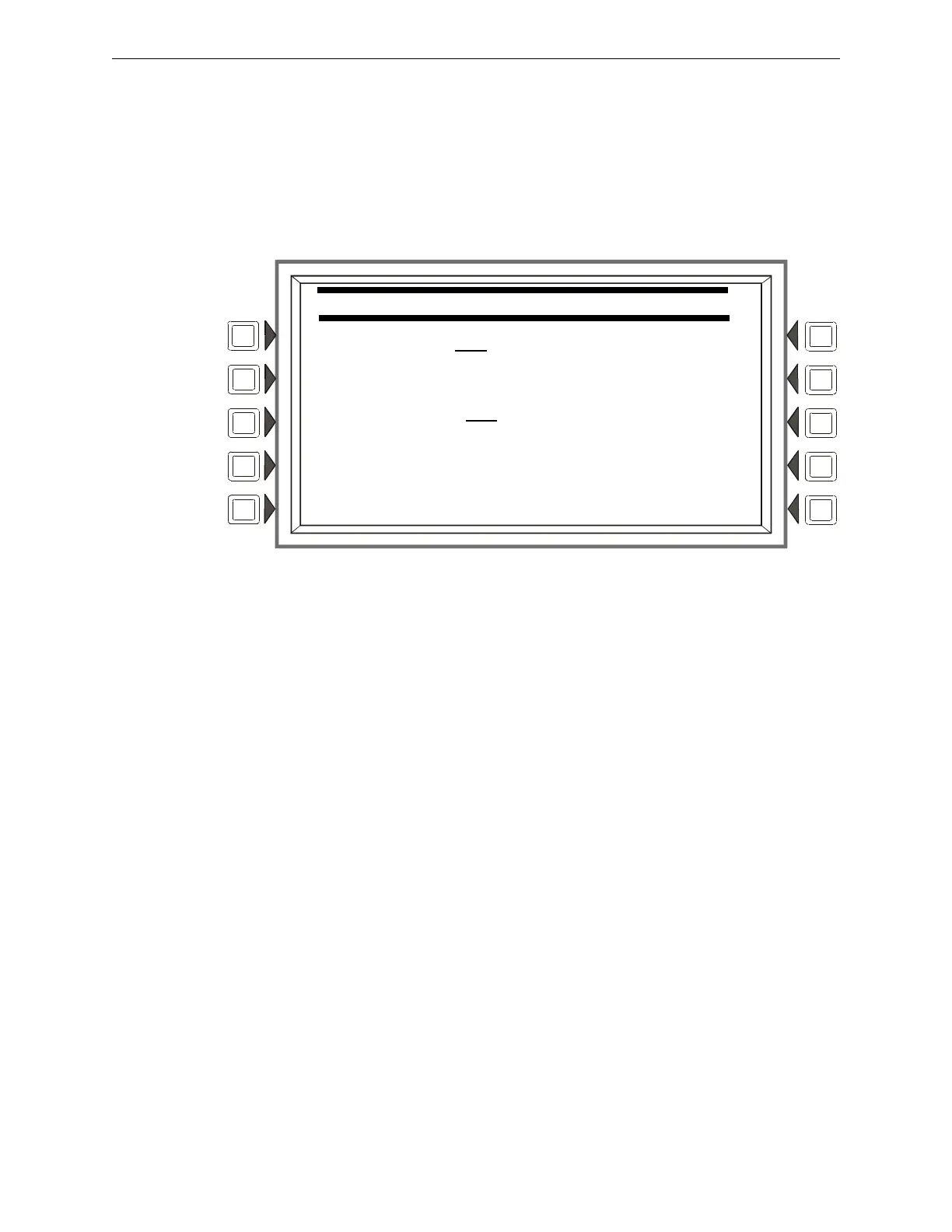NFS2-3030 Programming Manual — P/N 52545:A 11/29/2005 35
Panel Program Menu (2) Program
Soft Keys
INSTALL REMOTE DISPLAY: To install a remote display, press the arrow keys to place the
cursor on the line next to the remote display address to be installed. Press this soft key until YES
displays. Default:No
POINT PROGRAMMING: Once a display has been installed, press this soft key to program the
display point.
Remote Display Point Programming
Figure 3.18 Remote Display Point Programming Screen
Soft Keys
DISPLAY POINT: Press this soft key to bring the cursor to the underlined field. Use the keypad to
type in the desired display address.
POINT LABEL: Press this soft key to bring the cursor to the underlined label field. Type in a label
of up to 40 characters that will appear in trouble messages.
LOCAL CONTROL: Press to toggle between YES and NO. A setting of YES enables local control at
the remote display.
REMOTE DISPLAY MENU
DISPLAY POINT
D01
POINT LABEL
EAST WING HALLWAY
LOCAL CONTROL:YES
NEXT SELECTION ACCEPT
PREVIOUS SELECTION BACK
