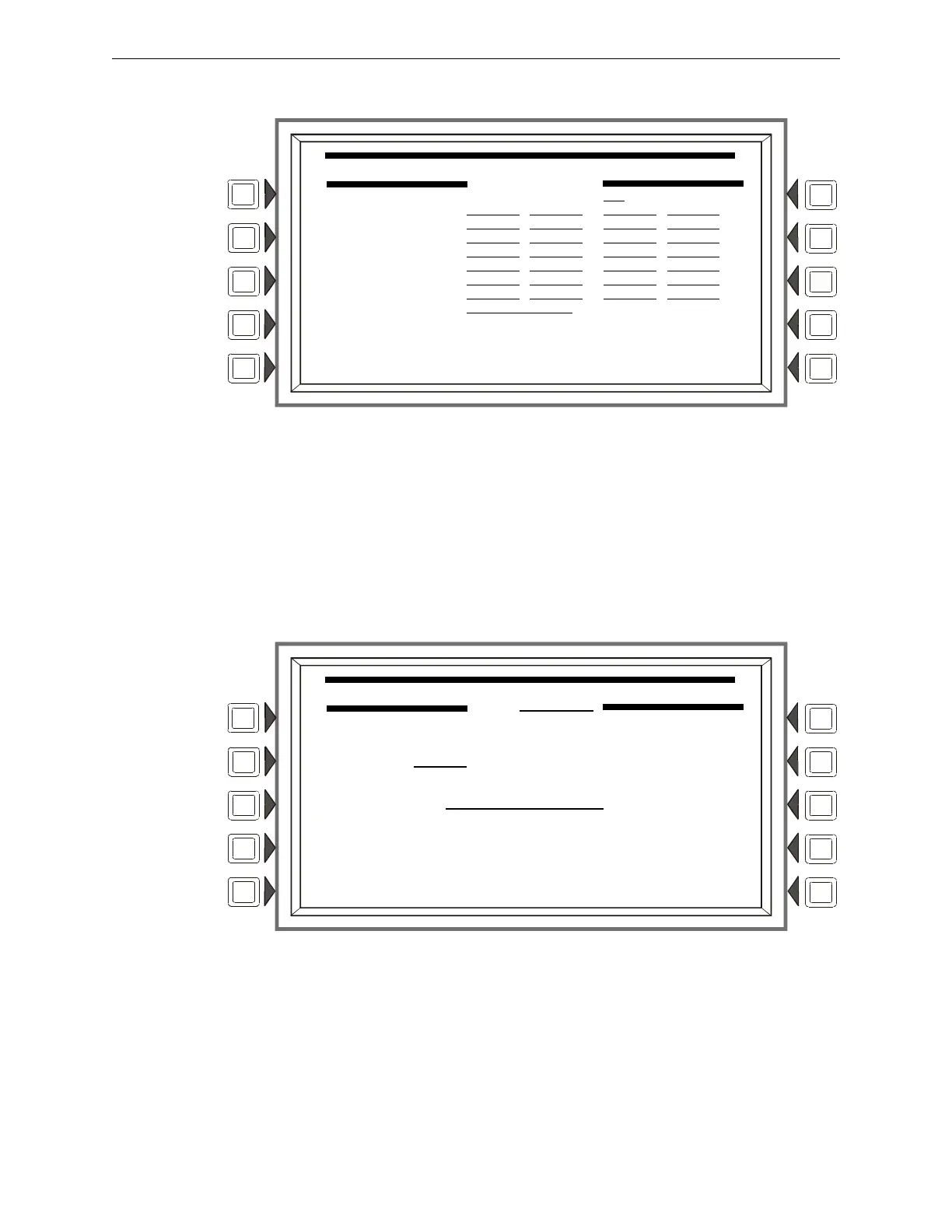NFS2-3030 Programming Manual — P/N 52545:A 11/29/2005 45
Point Program Program
Detector Occupancy Schedule
Figure 3.30 Detector Occupancy Schedule Screen
Soft Keys
WEEKLY OCCUPANCY SCHEDULE: Press this soft key to place the cursor at the underlined
field. There can be up to ten Weekly Occupancy Schedules. Enter a value of zero through ten. Zero
indicates no schedule is applied, and occupied detector sensitivity values are used.
ACCEPT: Press this key to accept the change made and return to the previous screen.
Detector Point Programming (3)
Press the MORE soft key on the Detector Point Programming (2) screen to display this screen.
Figure 3.31 More Detector Point Programming (3) Screen
Soft Keys
PREALARM: Press to select ALERT or ACTION for the Prealarm function. Refer to the section on
Prealarm in Appendix D, “Intelligent Sensing Applications” for a description of Alert and Action.
DETECTOR OCCUPANCY SCHEDULE
WEEKLY OCCUPANCY SCHEDULE: 10
SUNDAY - -
MONDAY 08:00-12:00, 13:00-18:00
TUESDAY 08:00-12:00, 13:00-18:00
WEDNESDAY 08:00-12:00, 13:00-18:00
THURSDAY 08:00-12:00, 13:00-18:00
FRIDAY 08:00-12:00, 13:00-18:00
SATURDAY 08:00-12:00, -
HOLIDAY UNOCCUPIED
ACCEPT
BACK
DETECTOR POINT PROGRAMMING
L03D123
PREALARM:ALERT
SILENCEABLE:NO
ACCEPT
BACK
