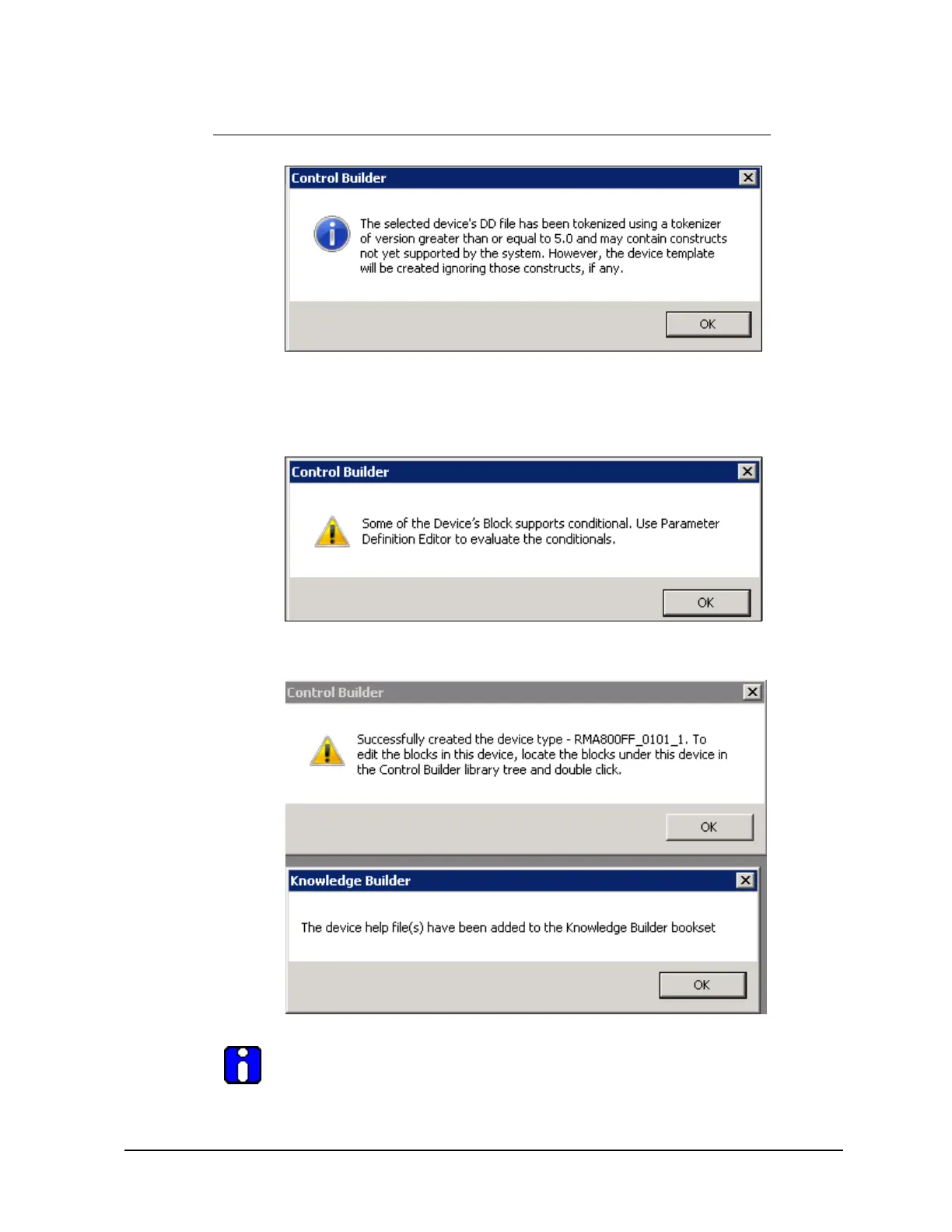Revision 4 Foundation Fieldbus RMA803 Remote Indicator User's Guide Page 29
2
The following dialog box appears,
Click OK
3
Type the Device Type Name, and then click Save As (only applicable if the
same DD version is available and being imported).
4
The following dialog box appears,
Click OK.
5
The following dialog box appears,
Click OK.
ATTENTION
The device type - RMA803FF_0101_1 is used as an example.
