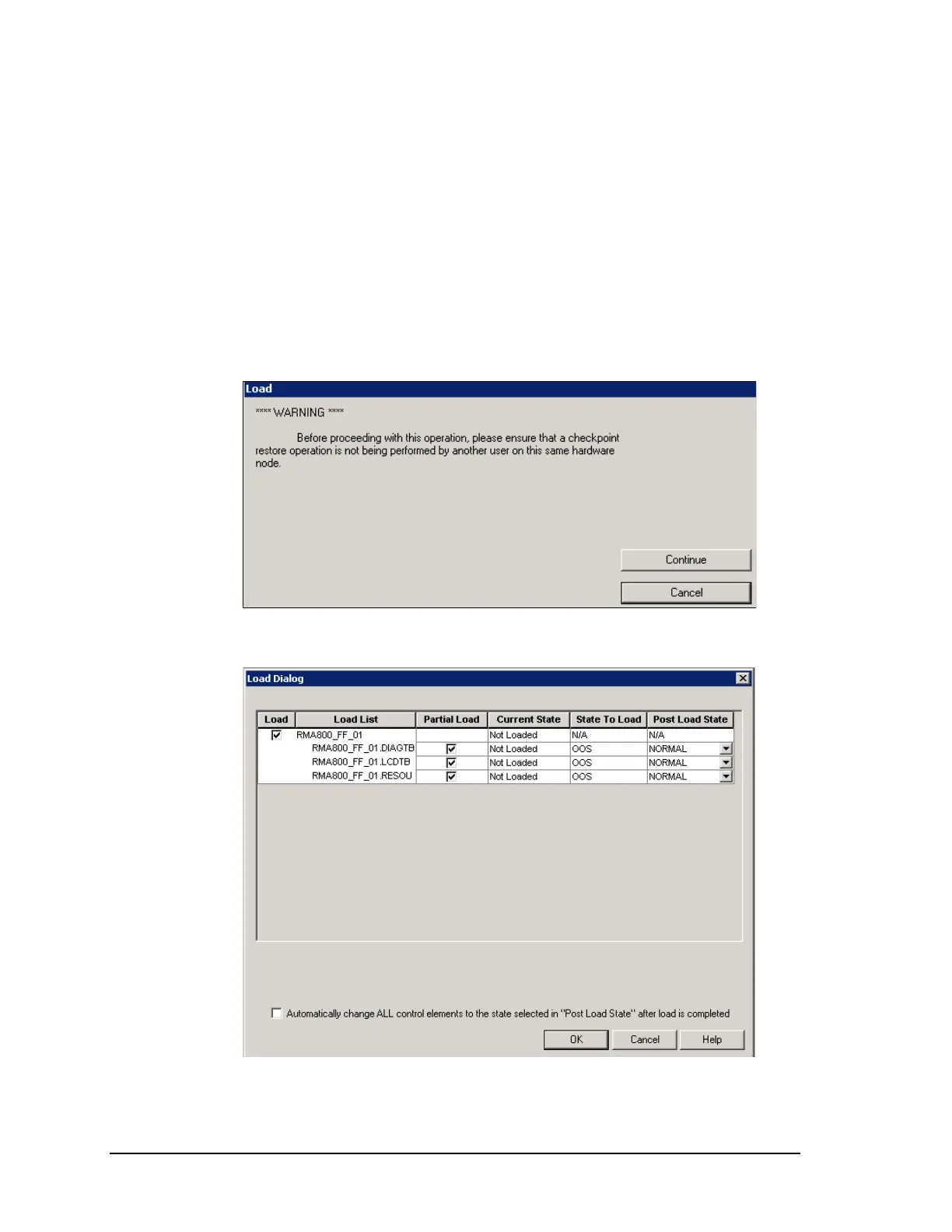Page 30 Foundation Fieldbus RMA803 Remote Indicator User's Guide Revision 4
6
The device is created in the Library-Containment window under the folder
named Honeywell.
7
From the Library-Containment window, drag and drop the device into the
corresponding FF link on the Project-Assignment window.
8
You are prompted to name the new function block. If you want to change the
name in the destination column, type the new name or if you want to use the
default name, click Finish.
The device is added on the FF link on the Project-Assignment window.
A series of steps for commissioning the device has to be followed in each type of
DCS.
9
Right-click the new device and then click Load.
10
The following WARNING appears.
Click Continue.
11
The following dialog box appears,
Select the Automatically change ALL control elements to the state selected
in “Post Load State” after load is completed checkbox and click OK.
