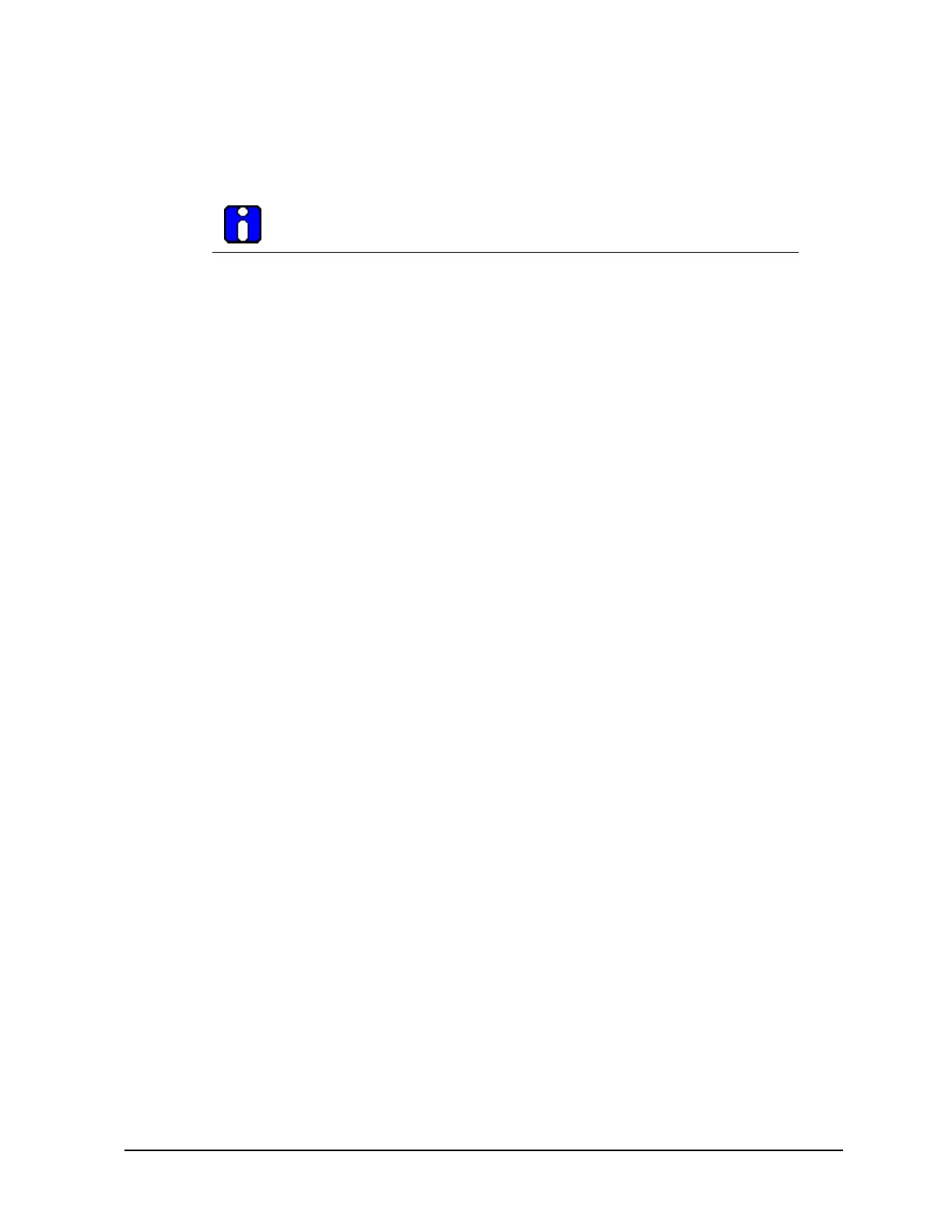Revision 4 Foundation Fieldbus RMA803 Remote Indicator User's Guide Page 31
12
On the Monitoring-Assignment window, you can notice that device on the
Project-Assignment window has been loaded to the corresponding FF link.
13
Right-click the device, and then click Activate >> Selected Item(s) and
Content(s). The device is commissioned.
ATTENTION
Note that after importing the DD, you have to create control strategies.
Control strategy
A control strategy is an organized approach to define a specific process using detailed information
to:
• create control modules in an associated controlled environment
• configure function blocks to enable control applications, and
• runs in a control software infrastructure
To build a control strategy, a Control Module (CM) must be created where function blocks are
inserted and connected with other function blocks.
Creating control strategy
For information on creating control strategy, refer to the corresponding DCS document.
