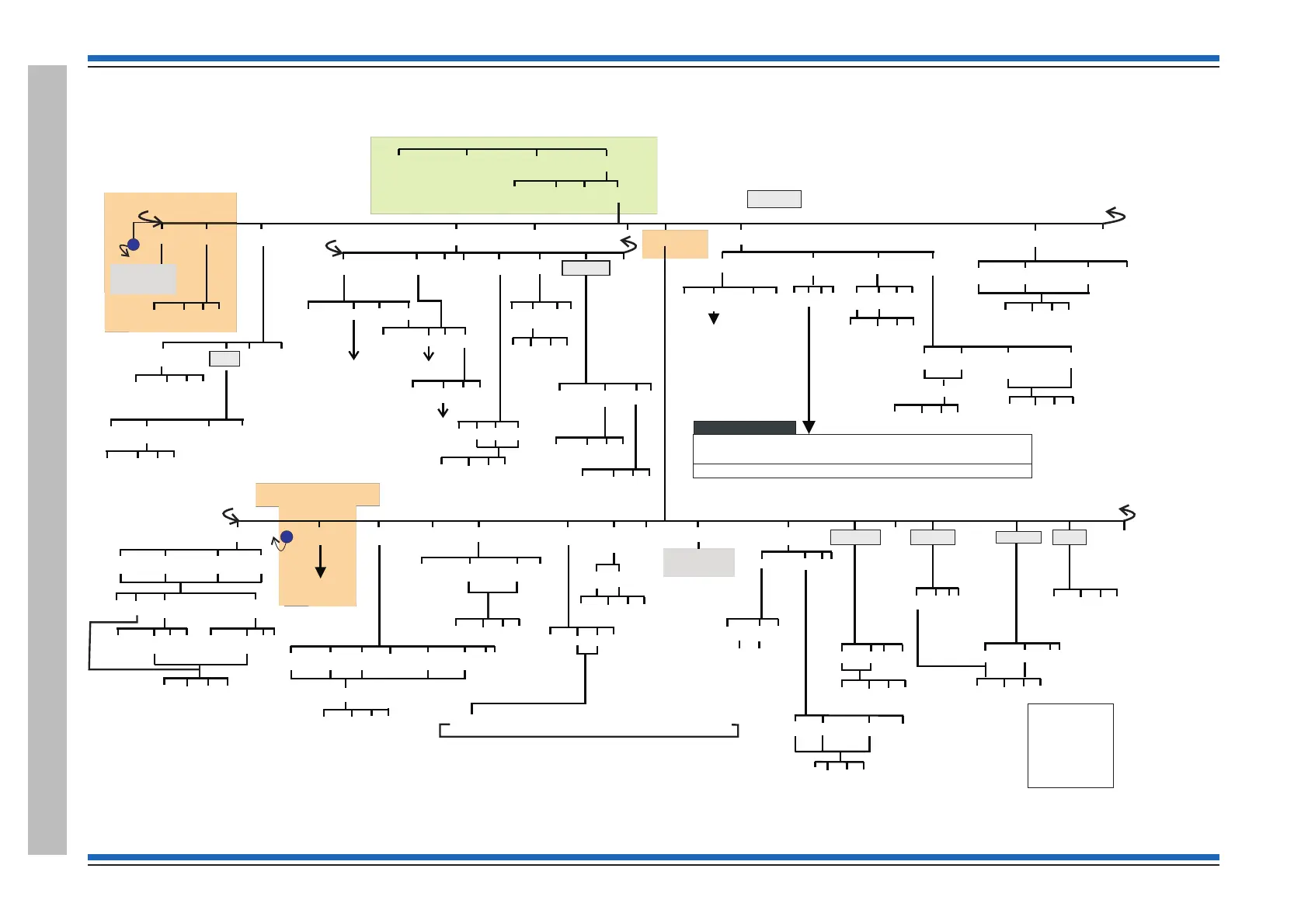[Control]
[Set Up]
[Info]
[Test/Eng]
<etc>
[DispTest]
[UserCode]
[Config]
[Card]
[Test]
<etc>
{}
Params
0-15
[Warning]
[E]
[N] [Q]
[P]
[Fault] [SubFault] [All]
[Card] [Node][E]
{}
Params
1-255
[E]
<etc>
[Clear] [NewPass] [Zone]
~
[Buzzer] [Language] [Display]
Enter an
access code
[Warning] [Fault] [Supervis][Fire]
[Off/On]
[C] [Q]
[E]
[Sensors]
{}
Params
1-128
[C] [Q]
[E]
[All Dev]
English - Espanol - Portugues - Brazilian - Slovene
[N] [E]
[P]
[N]
[P]
[E]
Range 0-31
(default 15)
[Commissn]
~
[C] [Q]
[E]
[On/Off]
[PSU]
Mns DC Bt1 BC1 Bt2 BC2 MA1 MA2 Ear Lpv
214 141 206 206 0 0 74 74 60 221
[R] [Q]
4 Loop panel
[Previous] [Next] [E]
Off Controller Card 1 to 15
[FreeBlok]
[Delayblk]
[Off]
[Label]
~
long labels
[C] [Q]
[E]
[On]
[Off]
[Contrast]
BS Vigilon with M
V3.97 or higher
[ ] Menu map 1
Control panel
Test/Eng
CC at
[Network]
[Datalog]
[C] [Q]
[E]
[On]
[Off]
{}
Params
0-15
[No Reset] [No Silence]
[Comms]
[Routing]
<etc> <etc>
Enter message to be displayed
[Enter] [Domain]
[1] [Both][2]
[C] [Q]
[E]
{}
Params
0-15
[On/Off]
[C] [Q]
[E]
[Message]
{}
Params
1-255
[Enter] [Domain]
{}
Params
1-255
[Test]
[C] [Q]
[E]
[On]
~
[No Reset]
/ [Reset]
[No Silence]
[Build]
<etc>
[Bypass]
[On]
[Off]
[C] [Q]
[E]
[Zone]
[Flashing]
~
[C] [Q]
[E]
[Off] [On]
~
<etc>
<etc>
{}
Params
0-15
[Init]
[C] [Q]
[E]
[Reset]
[C] [Q]
[E]
[Update]#
[C] [Q]
[E]
[NVM Card]
[Off]
~
[Zone]
{}
Params
1-128
[Comms]
see Test/Eng
menu map 2-2
<etc>
[Delay][Co-incid]
~
[Zone]
[Group]
[C] [Q]
[E]
[C] [Q]
[E]
{}
Params
MM-SS
0-10
<etc>
[Global]
[Card] [Port]
{}
Params
1-255
{}
Params
0-3
[C] [Q]
[E]
{}
Params
0-15
[C] [Q]
[E]
Displayed on 4 Loop panel with PSU at V1.00’
[E] [C] [Q]
Typical values:
Enter message to be displayed
~ - These menu options are not applicable at a Network node
Menus accessible with panel door open and AL2 password
Access level 2b
Menus accessible with panel door open and AL3 password
Access level 3
No menus are accessible at AL1
Access level 1
Menus accessible with panel door open
Access level 2a
[Option]
These options will only be displayed with Freeblocks
switched On, see Test Engineering
Access level 2a
Access level 2b
AL2b
Access level 3
Key
[E] = [Enter]
[C] = [Cancel]
[Q] = [Quit]
[P] = [Previous]
[N] = [Next]
Access level 2b
[Loop]
~
see Test/Eng
menu map 2-1
{}
Params
1-255
[C] [Q]
[E]
[Remote]±
This option will only appear on a Vigilon panel when at Access level 2b
±
-
[Remote]+
This option is only applicable at a Vigilon panel
+ -
