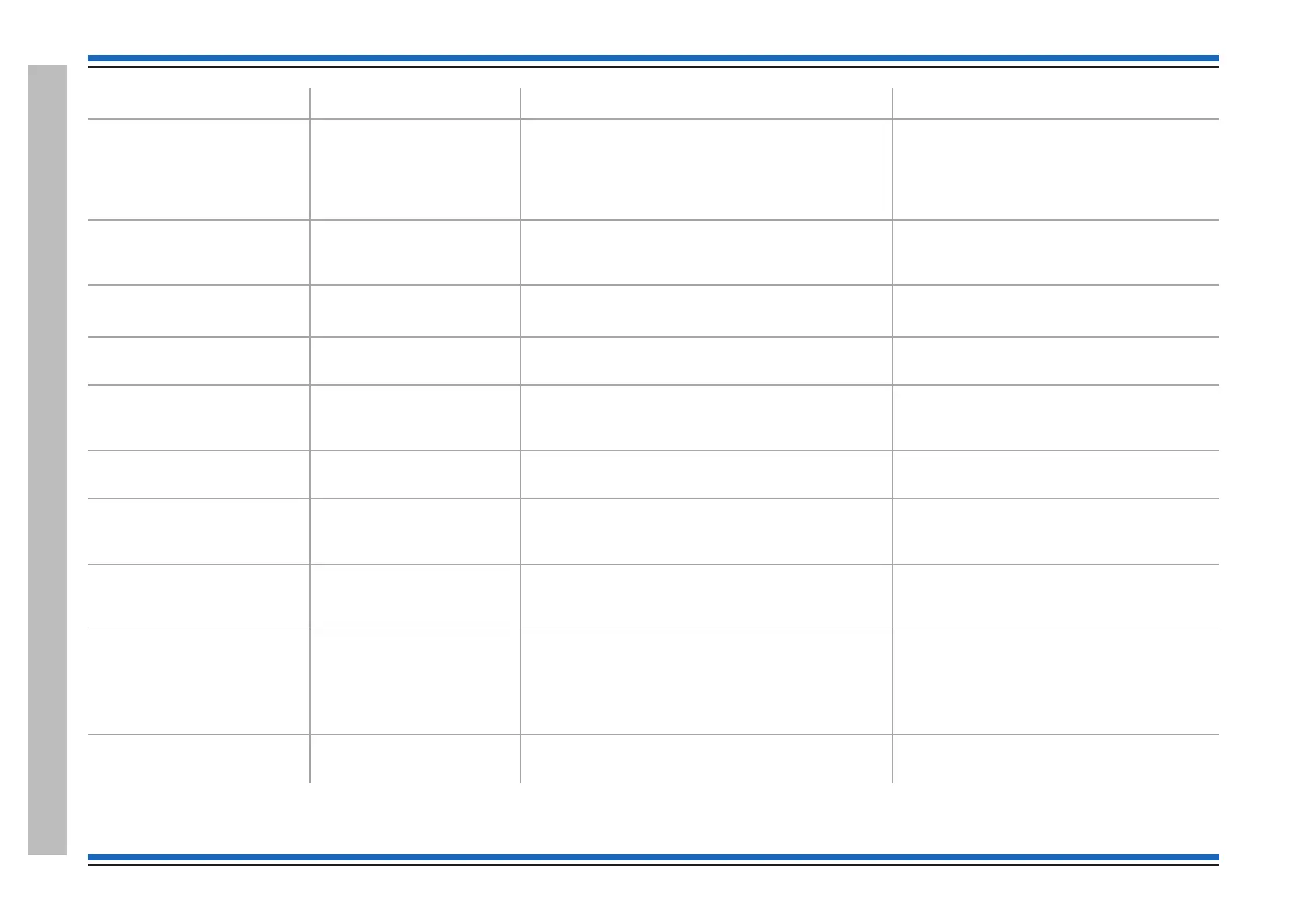Message
associated with.. meaning.. ..possible action
Device power
too high/
restored too low
/restored number x on
loop y
Device Internal power rail of mains powered interface unit has
a value of rectified DC equal to or greater than 32V
(high) / less than 30V (restored)
DC equal to or less than 24V (low) / greater than 26V
(restored)
Replace the device
Device Replaced is
faulty number x on
Loop y
LPC
(loop processor card)
Tx fault re-finding device. Check connections to device / base and also
device type etc.
Device Replaced
number x loop y
LPC
(loop processor card)
The replaced device is now communicating with the
panel.
-
Device Returned Radio (Plexus) Device Radio device has been returned to it's base The moved Radio (Plexus) Device has been
returned to its original installed position.
Device soft address;
SAFE: number x on
loop y
Device Device primary address does not match SAFE address. Check loop configuration.
Disables Cleared MCC / MCB
(main control card/board)
All disablements have been removed from the panel. -
Duplicate SAFE
Address error:
number x on loop y
Device Two devices on a loop have the same SAFE address. Change one of the SAFE address.
Earth Fault/ Fault
Cleared
Power supply The ADC value to earth of the 8V regulator:
is equal to or greater than 5 (for a +ve fault)
or less than 3 ( for a -ve fault).
A clear indication is normally given when ADC
is equal to 64.
Earth Fault at Card n
Loop n: 0v resistance
is xxR, L is y
Loop n: Earth is aaa,
bbb (99)
LPC
(2Km Loop Processor Card)
There is an earth fault present before allocation.
Note: An Earth fault post allocation is indicated as
Earth fault.
Use the Loop Diagnostic Tool to diagnose the
earth fault condition and rectify it.
Enabled Aux relay x
Disabled Aux relay x
MCC / MCB
(main control card/board)
The auxiliary relay has been enabled or disabled
automatically or manually.
If necessary, manually enable/disable the
auxiliary relays using the [control] menu.
Commissioning instructions
124 4188-856_issue 7_07/15_Generic Vigilon (Compact + VA) Comms.
Appendix B - Message Action List
