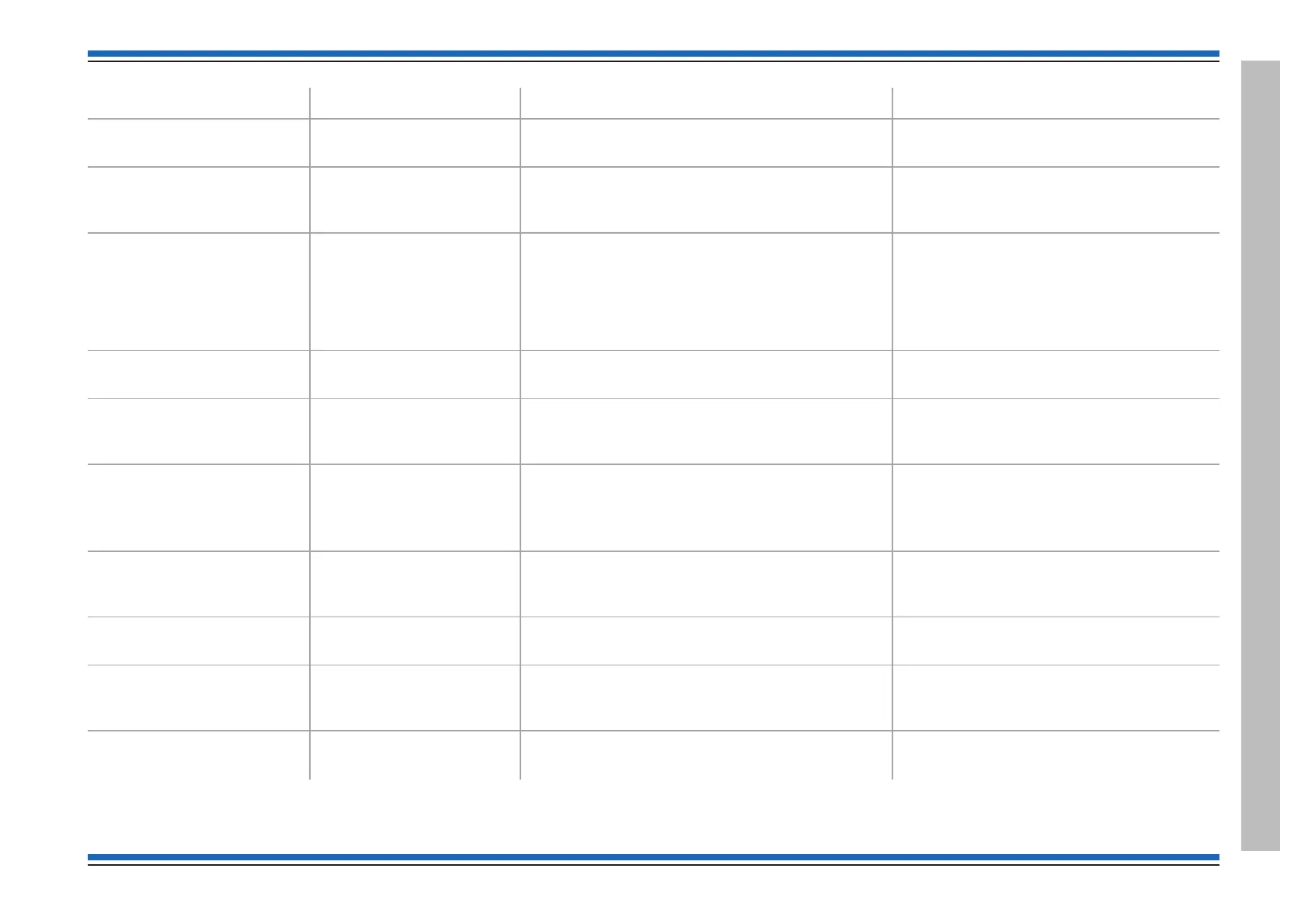Message
associated with.. meaning.. ..possible action
End switching normal
at card x
Network Network card is back to normal operation, (see also
end switching disabled)
-
Exception number x on
loop y
(Exceptions also referred to
as Sub-Fault)
Loop Processor Card
Change noted in the environment of the device Check the condition codes.
Excessive
transmission error
rate
Too many errors: lost
device or loop split
LPC
(loop processor card)
There were more than 10 reply errors in one day.
(More than 16 reply errors will cause the device
isolation.)
Check screening and electrical noise in area of
operation + check loose connections to loop.
External Fire at
panel n
MCC / MCB
(main control card/board)
There is a Fire on another panel in a network. Investigate the fire.
FARE Enabled /
Disabled number z on
loop y Zone x
Device The FARE device has been enabled or disabled
manually or automatically.
Manually enable or disable the FARE device if
required.
FARE Activated /
Deactivated
number z on loop y
zone x
Device The FARE device has been activated / deactivated
manually or automatically.
If appropriate manually deactivate the FARE
device. The deactivation happens automatically
on resetting the system after a fire event.
FARE Faulty/Restored
number x loop y
zone w
Device A 'faulty' message is given when there is a fault
associated with FARE equipment.
A 'restored' message is given when the FARE
equipment fault is investigated and rectified.
FARE loop x, device y Device This information shows the FARE Interface is on
loop x and is device y.
-
Fast scan started
number x on loop y
channel z
Data logging Fire sensor has detected a change on its input. The message is normally given when the data
logger is connected.
Fault cleared Warning
cleared
MCC / MCB
(main control card/board)
Fault or warning has now gone. -
4188-856_issue 7_07/15_Generic Vigilon (Compact + VA) Comms. 125
Vigilon 4/6 loops & Compact (VA) panels & network nodes
Appendix B - Message Action List
