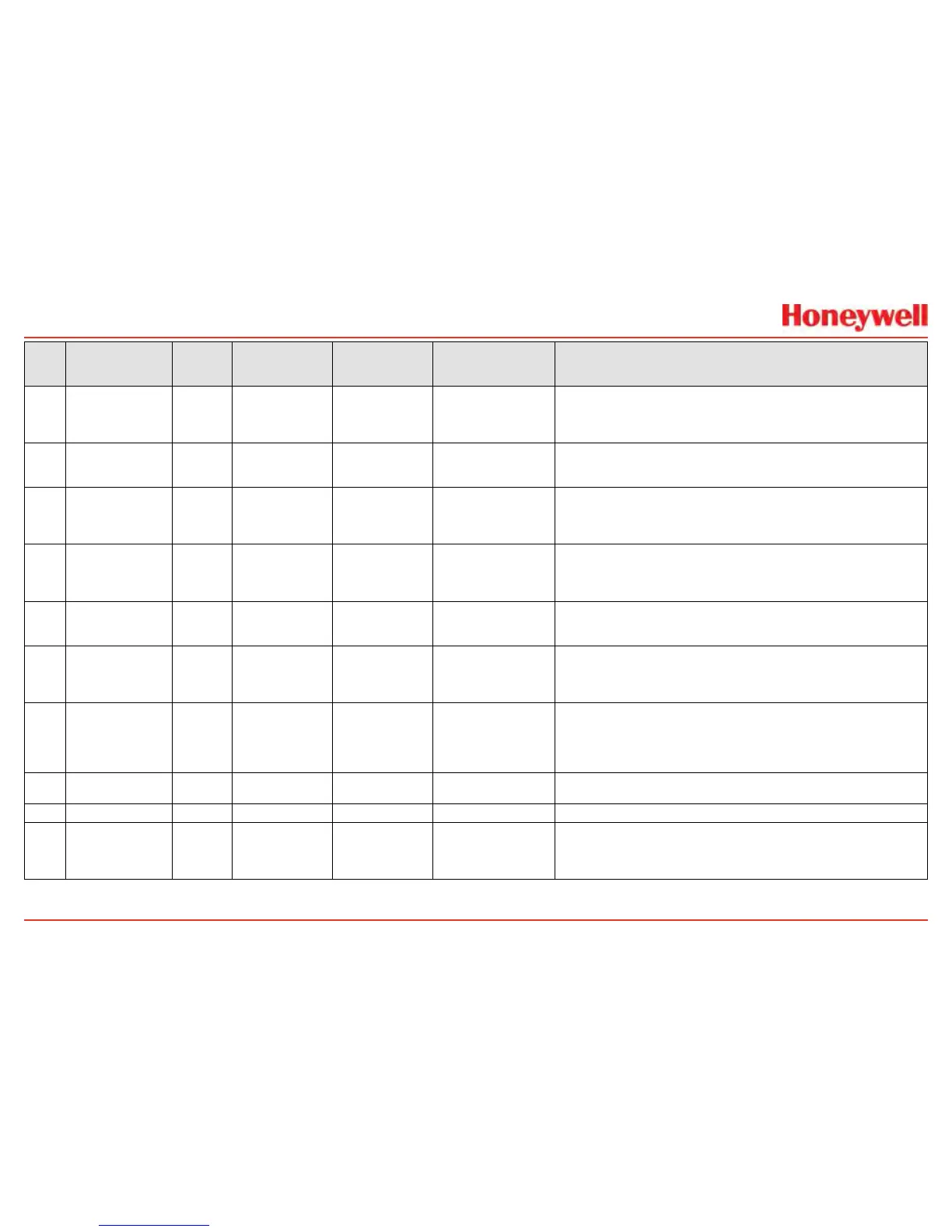117
Fault Description
Appli-
cable
Sensors
Latching / Non-
Latching
Frequency of
Diagnostic
Event History Data Action For Resolution
F149
Internal4-20mA
monitoringcircuit
communication
failure
All Non-latching 3�366seconds 0 ContactHoneywellAnalytics’ServiceDepartment�
F150
mAOutputMonitor
Communications
WatchdogError
All Non-latching 138us
Communicationerror
count
ContactHoneywellAnalytics’ServiceDepartment�
F151
SensorModule
TypeChanged
ECC Non-latching 2seconds
Moduletype:0=None,
1=ECC,2=mV,
3=Excel,4=Optima,
5=GenericmA
ForECC:PerformAcceptNewSensorfunction,ifproblempersists
contactHoneywellAnalytics’ServiceDepartment�Forothers,contact
HoneywellAnalytics’ServiceDepartment�
F152
OptionModule
CongurationError
All Latching
Onlyatpowerup
orevery125ms
whennooption
boarddetected
OptionmoduleID:
0=None,1=Founda-
tionFieldbus,2=Mod-
bus,3=Relay
Conrmoptionproperlyinstalled,recongureunit�
F153
Signal/Datamis-
matcherroronIR
personality
Optima,
Excel
Non-latching 2seconds Digitalsensorreading
CheckwiringtoOptima/Excel�Inparticular,checkthewhitewirebe-
tweenXnXandOptima/Excel�Note:powermustbecycledtoresetF153
aftercorrectingthecause�
F154
mAInputDiagnos-
ticFailure
Optima,
Excel
Latching
5minutesafter
powerupand
thenevery8
hours
InputmA ContactHoneywellAnalytics’ServiceDepartment�
F155
GenericmASensor
TypeError
Generic
mA
Non-latching 2seconds InputmA
IndicatesthatmAinputfromsensorislessthan3mA�Checkwiring
betweenXNXandsensor�AlsochecktheswitchesS3andS4areset
correctly�Iftheswitchsettingsneedtobechange,powerdowntheXNX
beforechangingtheswitchsettings�Ifwiringandswitchesareokay,
replacesensor�
F156
mVCurrentControl
Failure
mV Non-latching Mainloopx16
constantcurrentA/D
inputmV
CheckthatcorrectmVsensortypeisselected�Checkwiringbetween
XNXandsensor�Ifsensortypeandwiringareokay,replacesensor�
F157 SensorDriftFault ECC,mV Non-latching 2seconds Currentbaseline Performzerocalibration�Ifproblempersists,replacesensor�
F158
Sensor/Personal-
ityPartNumber
mismatch
All Non-latching
"ECC&mV:main
loopx2;
Optima&Excel:2
seconds"
Entirepersonality
part#
CheckthatinstalledoptionmatchestheoptionindicatedintheXNXpart
number,checkwiringtoOptima/Excel�