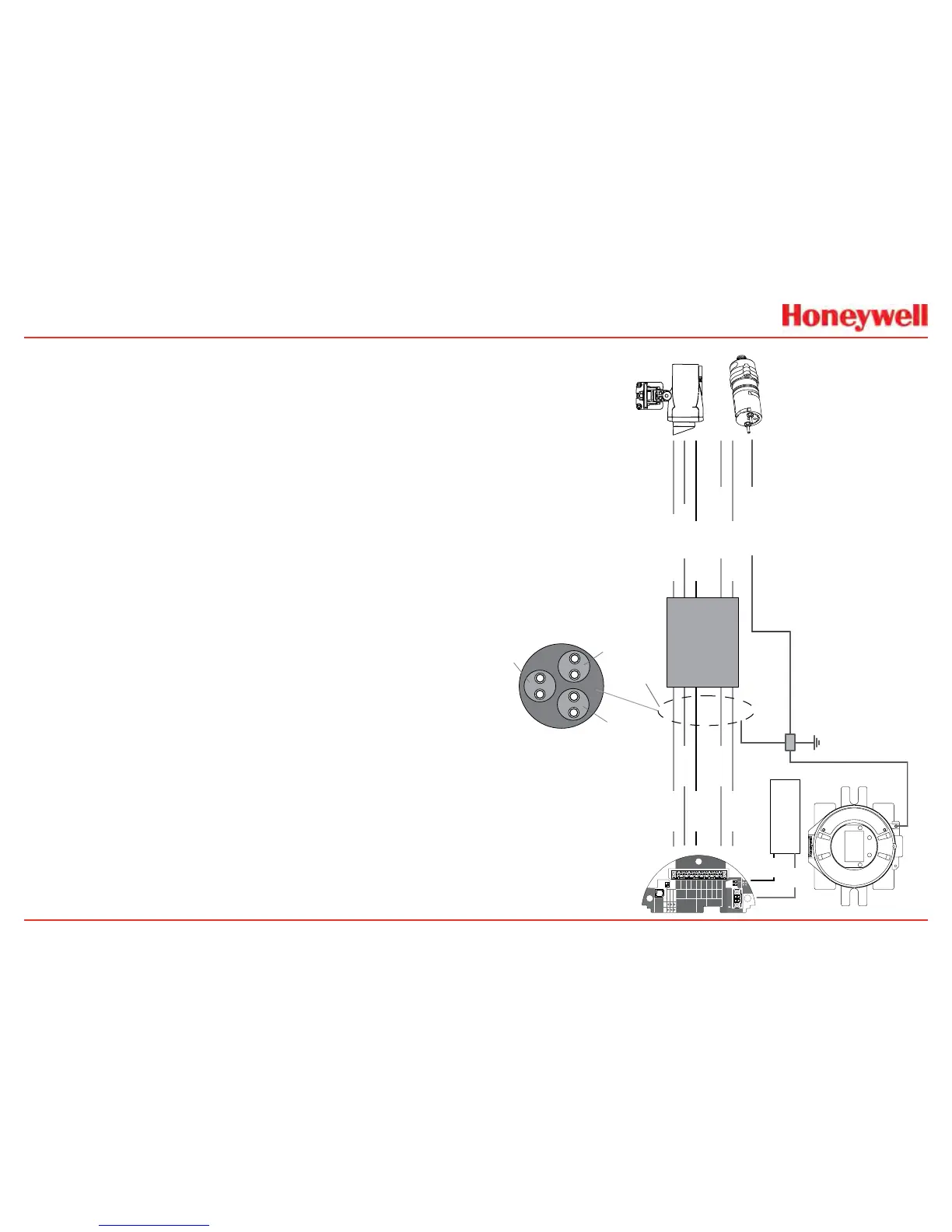50
theSearchlineExcelTechnicalHandbook(2104M0506)or
SearchpointOptimaPlusOperatingInstructions(2104M0508)
forspecicsonremoteinstallationsorcontactyourHoneywell
Analyticsrepresentativeformoreinformation�
Searchpoint Optima Plus or Searchline Excel Wiring Recommendations
WhenwiringtheXNXtransmitterandtheSearchpointOptima
PlusorSearchlineExcelforremoteapplications,thegeneral
recommendationsoftheANSI/TIA/EIA-485-Astandardmustbe
adheredtowiththefollowingadditions:
1�WhenmountingtheSearchlineExcelorSearchpoint
OptimaPlus,runwiringconnectionsbetweeneachExcel
orOptimaandthetransmitterinadedicatedseparate
conduit�
2�Use18AWGtwistedshieldedcablefortheRS485
connectionbetweenExcelorOptimaandtheXNX�Make
surethattheshieldofthecableisgroundedtoearthand
XNXgroundononeendONLY�
3�Avoidrunningwiringnearmaincablesorotherhigh
voltageequipment�
4�Do
not
apply120ohmterminatingresistors�These
resistorsarenotrequiredduetolowdatarates�
5�HoneywellAnalyticsrecommendsthatExcelorOptima
sensorsandtheXNXtransmitterbewiredtobuilding
ground�Thesystemshouldbegroundedatonepointonly�
INSTALLATION TIP:
AlwaysperformasoftresetafterconnectingtheSearchpoint
OptimaandXNXtransmitterforthersttime�Thesoftresetis
performedbyaccessingthetransmitter’sCalibrationMenu�
HART
20 mA
Operation
LOCAL
J1
S1
+V 1-1
Searchline
Searchpoint
4-20mA
HART
18-32 VDC
13.2W max.
1-2
-V 1-3
1-4
+mA 1-5
-mA 1-6
1-7
- Ir
+ Ir
1-8
Sig 1-9
S1
Source
Sink
Isolated
S2
S2
Ir TB-1
TB-2 Ir Data
S3
Source
Sink
S4
IR Sens (silver)
IR +ve (red)
IR -ve (black)
RS485+ (yellow)
RS485- (blue)
IR Sens
IR +ve
IR -ve
RS485+
RS485-
Twisted Shielded Pair
18 AWG
Single Ground Point
RS485 Cable Shield
Ground ONE END ONLY
Power Supply
+ve
-ve
Junction Box
Searchline Excel
Searchpoint Optima Plus
Pair 1: Unit Ground and IR Sense
(Cable Shield Grounded ONE END ONLY)
Pair 2: RS485+ and RS485-
(Cable Shield Grounded ONE END ONLY)
Pair 3: IR +ve and IR -ve
(Cable Shield Grounded ONE END ONLY)
Unit Gnd (green)
Figure 55. XNX IR Remote
Wiring
