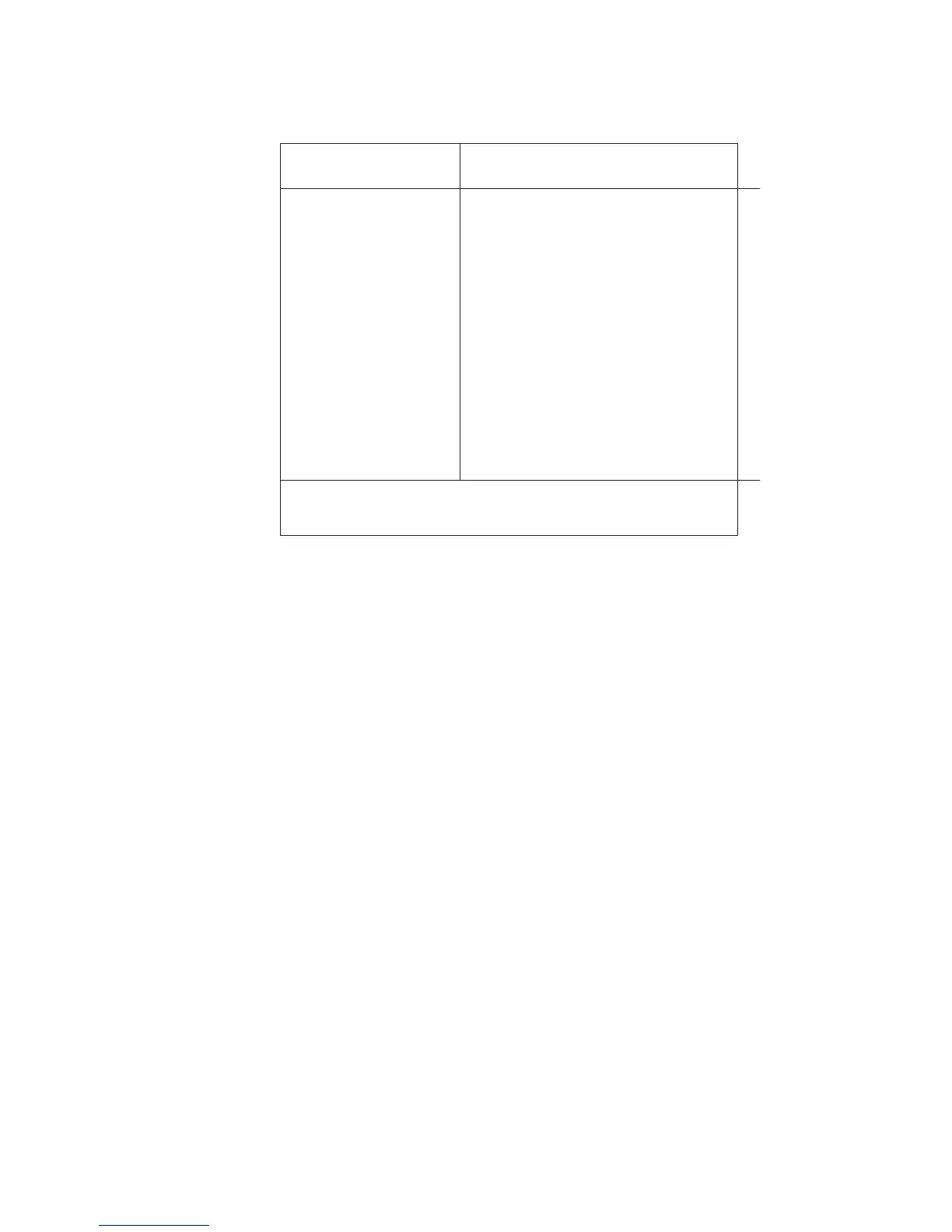5-7
Table 5–5. Problems Using the CD-ROM Drive
Problem Solution
The CD-ROM drive
does not respond to
commands.
Re-enter the commands and make
sure that you have typed them cor-
rectly.
Make sure that the system can com-
municate with the drive as described
in “Checking the SCSI IDs” in
Appendix B.
Follow the instructions in the section
entitled “Running System Verifica-
tion Tests” later in this chapter to
verify that the CD-ROM drive is
functioning properly.
If problems persist, contact your system administrator or call
your designated service representative.