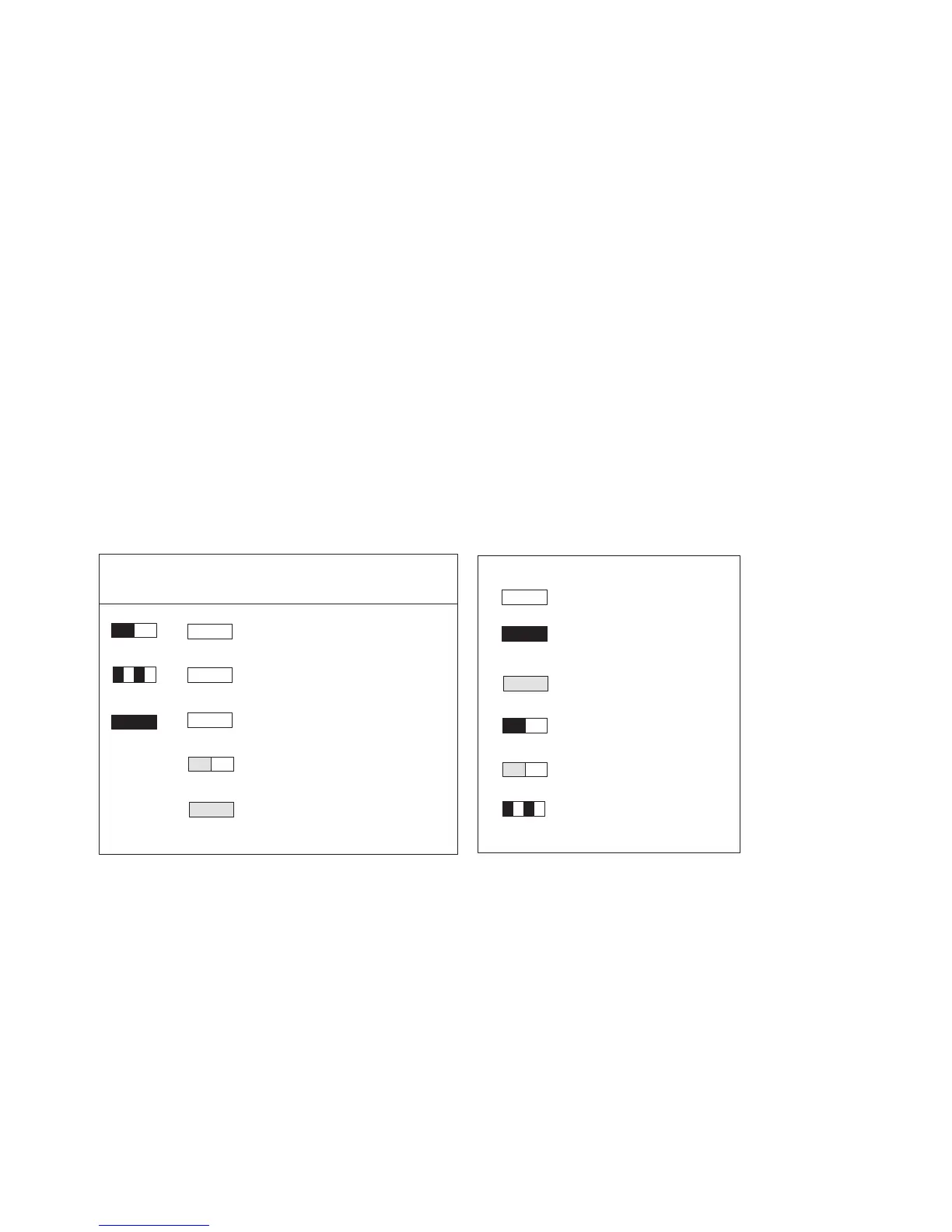3-6
4. If you are performing a backup from disk to tape, discard the
data cassette and back up your files using a new data cassette.
5. If you are performing a restore from tape to disk, complete the
restore, then discard the data cassette and back up the files to a
new data cassette.
LEDs – DDS-2
The front panel has two colored LEDs: the Tape Light and the Clean/
Attention Light. The Tape Light flashes green to show activity (load-
ing, unloading, reading, and writing). Steady green means a cartridge
is loaded.
The Clean/Attention Light flashes amber to indicate head cleaning is
needed or a cartridge is near the end of its life. Steady amber means a
hard fault.
Table 3–2. LED Display Codes – DDS-2 Drive
Tape Clean/ Meaning
Light Attention
Activity – load or unload
Activity – read or write
Cartridge loaded
Cleaning needed
Fault
Key
OFF
Steady Green
Steady Amber
Flashing Green
1/2 sec on, 1/2 sec off
Flashing Amber
1/2 sec on, 1/2 sec off
Fast Flash Green
1/4 sec on, 1/4 sec off
Any
Any