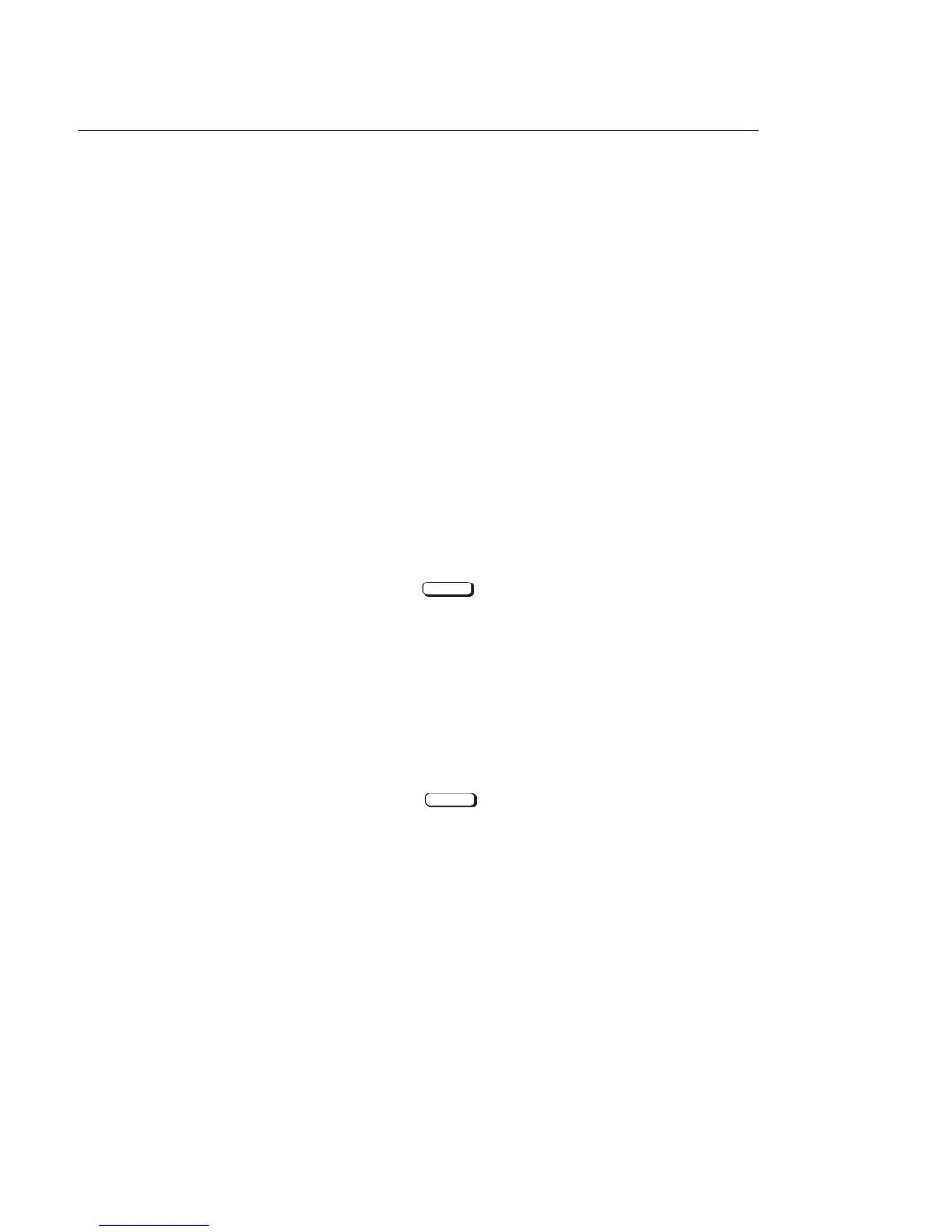1-22
Your workstation is capable of many more tasks than are described in
this owner’s guide. This section gives an overview of some of the net-
working capabilities of your system and directs you to the appropriate
source for more information.
Mail
Electronic mail allows you to send and receive mail messages on your
workstation. For information on setting up and using electronic mail
on your workstation, contact your system administrator and also see
the Using Your HP Workstation manual that came with your worksta-
tion.
telnet
The telnet application uses the TELNET protocol to communicate
with another computer system on the network. The telnet application
allows you to log on to the remote system from your workstation. For
more information on telnet read the online man page by entering the
following at a command-line prompt:
man telnet
Enter
rlogin
The rlogin application also allows you to log on to another computer
system on the network from your workstation. For more information
on rlogin see the Using Your HP Workstation manual that came with
your workstation and read the online man page by entering the fol-
lowing at a command-line prompt:
man rlogin
Enter
Networking
Overview