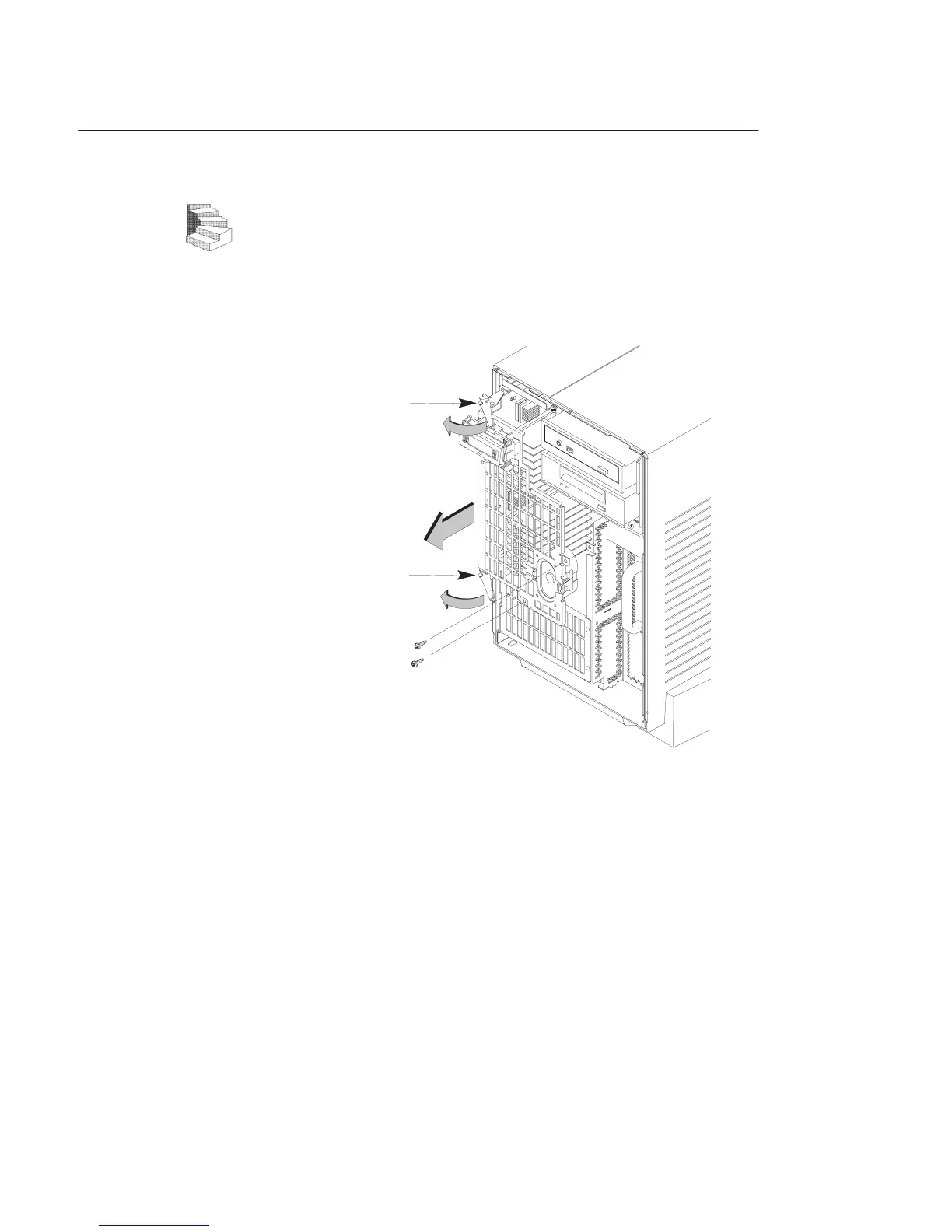B-46
Perform the following steps to replace the processor module on your
workstation:
1. Open the system unit according to the directions in the “Opening
the System Unit” section earlier in this appendix.
2. Remove the two screws in the center of the CPU Assembly.
Ejector Tab
Ejector Tab
Figure B–27.Removing the CPU Assembly
3. Release the ejector latches on the left side, top, and bottom of the
CPU Assembly. Refer to Figure B–27.
Replacing the
Processor
Module