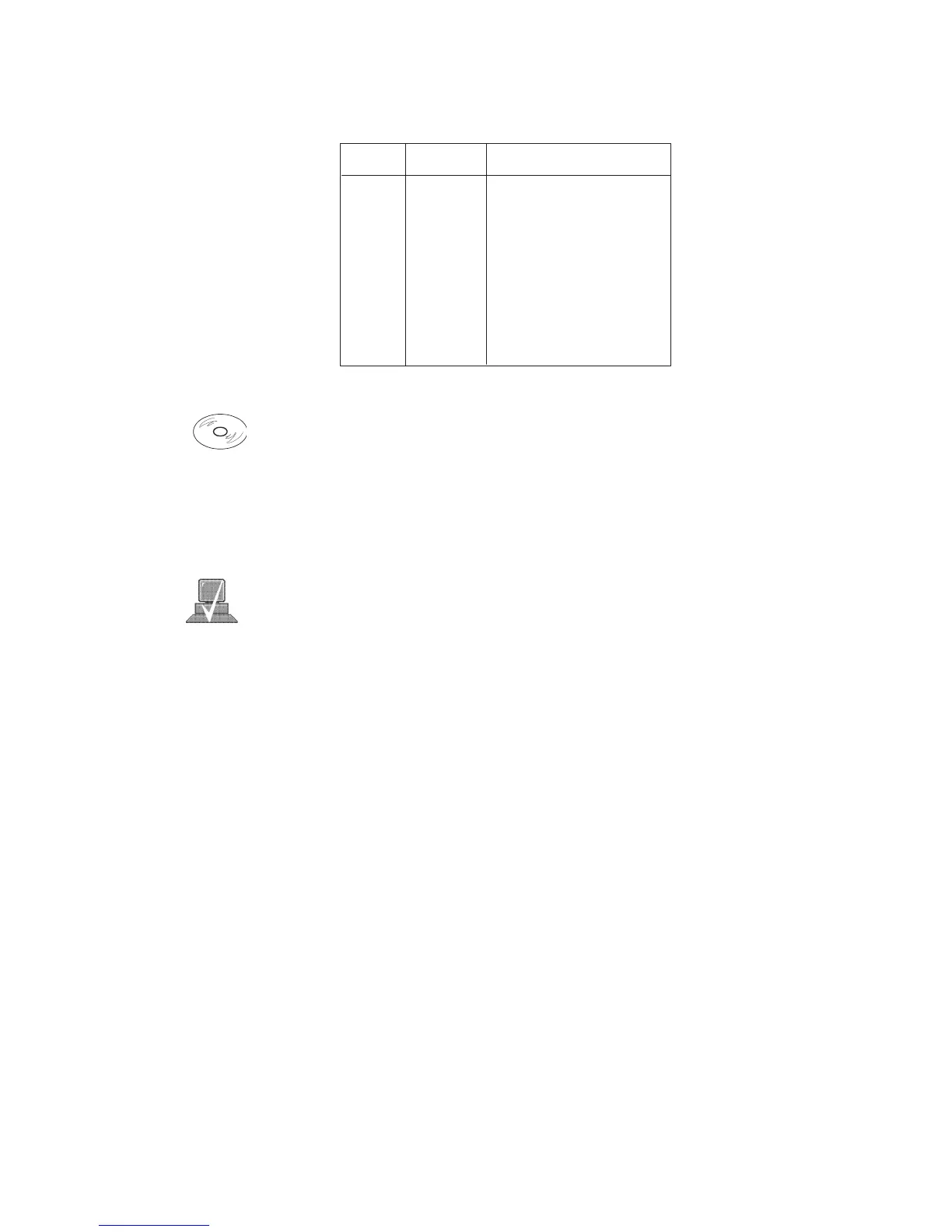1-16
Table 1–2. Serial I/O Pins
Pin No. Signal
1
2
3
4
5
7
8
Request To Send
DCD
RXD
TXD
DTR
GND
RTS
CTS
Description
Data Carrier Detect
Receive Data
Data Set Ready
Clear To Send
Data Terminal Ready
Ring Indicator
Transmit Data
Ground
6 DSR
9RI
SCSI Connectors
Use the SCSI connectors to connect external SCSI devices such as
DDS-format tape drives and CD-ROM drives. Consult the documen-
tation that accompanies each SCSI device for specific information
concerning its use. Refer to Appendix C for information about con-
necting SCSI devices to your workstation.
NOTICE: When attaching external SCSI devices, be sure to
terminate the last device on the external SCSI bus.
Power Cord Connector
Plug the workstation’s power cord into the power cord connector to
provide ac power to the system.