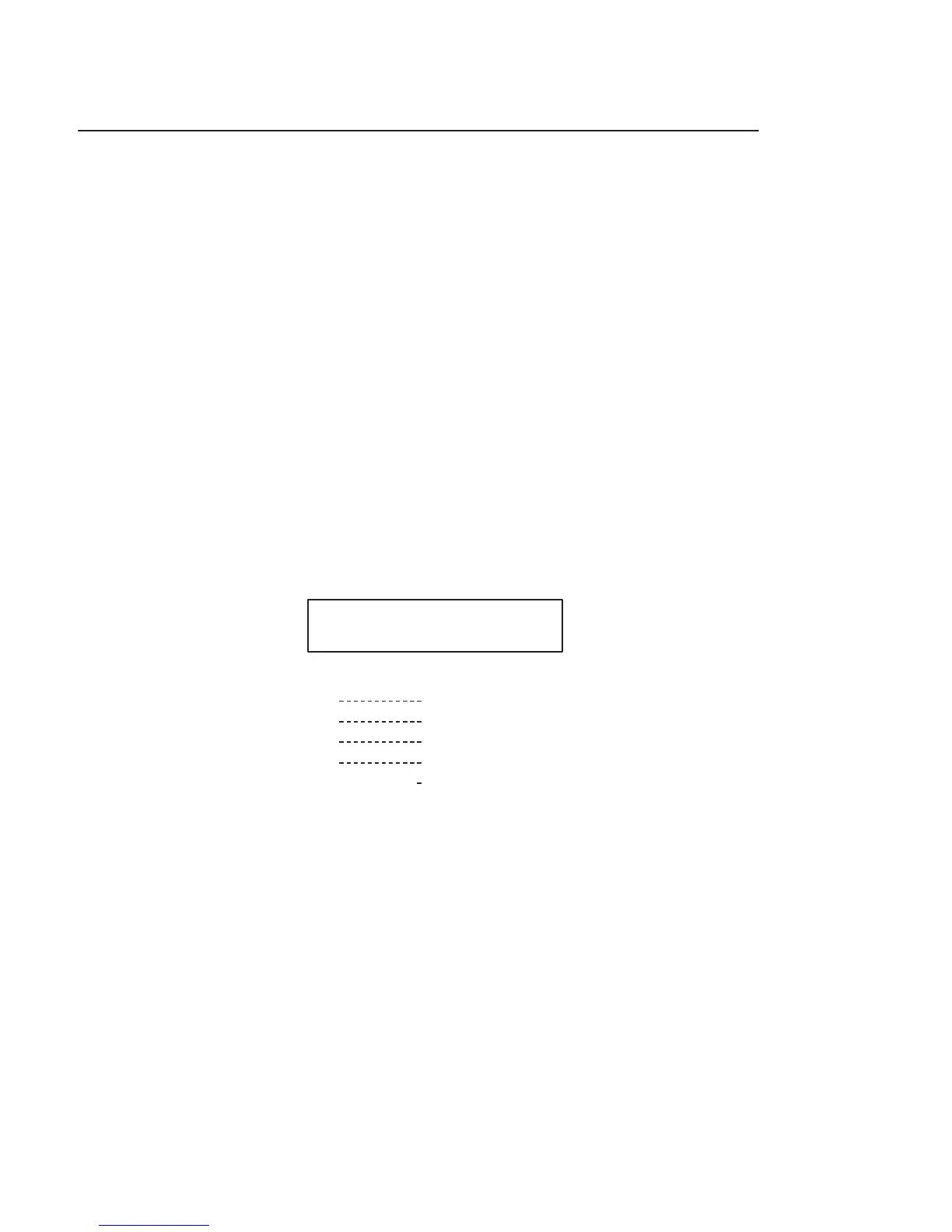5-12
Your workstation uses an LCD panel to display firmware/OS progress
codes. The codes, referred to as chassis codes, consist of one of the
mnemonics listed below, followed by a 4-digit hex number identify-
ing the code module being executed. The mnemonics and their mean-
ing are:
• FLT – A hardware error has been detected
• TEST – Hardware being tested
• INIT – Hardware being initialized
• SHUT – System being shutdown
• WARN – A non-optimal operating condition exists
• RUN – System is running operating system
During a normal boot sequence, a set of “windows” appear. In gener-
al, the LCD display has the following format:
←
←
♥
ZZZZ > 4 character OSTAT
YYYY > 4 digit hex code
CPUXX > Functional CPUs in system
♥ > Heart beat
WWWWWWWWWWWWWWWW > Text Diagnostic Message
LCD-Indicated
Problems