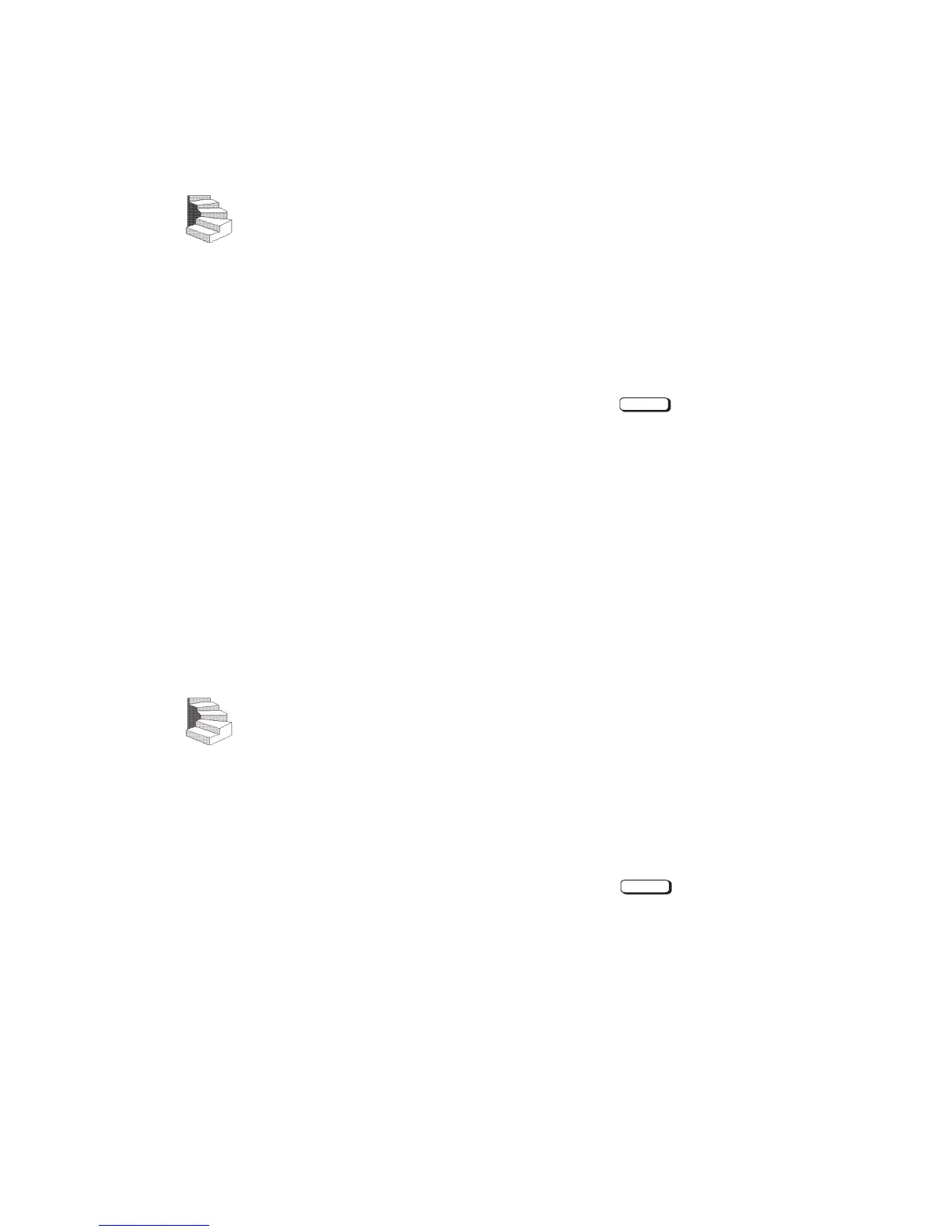3-15
Writing to a Data Cassette
Use the following instructions to save files to a data cassette:
1. Check that the write-protect tab on the data cassette is in the
write position.
2. Load the data cassette into the tape drive.
3. In a terminal window, enter the following command line to write
to the tape:
tar –cvf /dev/rmt/devicefile pathname
Enter
where devicefile is one of the device files listed from sam, and
pathname is the pathname of the file or directory containing files
that you want to write to the tape. To use the data compression
mode, use one of the device file names that sam listed as sup-
porting compression. .
Restoring Files from a Data Cassette to Your System
Use the following instructions to restore files from a data cassette to
your system:
1. Load the data cassette into the tape drive.
2. In a terminal window, use cd to change to the directory in which
you want the files to reside.
3. Enter the following command line:
tar –xvf /dev/rmt/devicefile pathname
Enter
