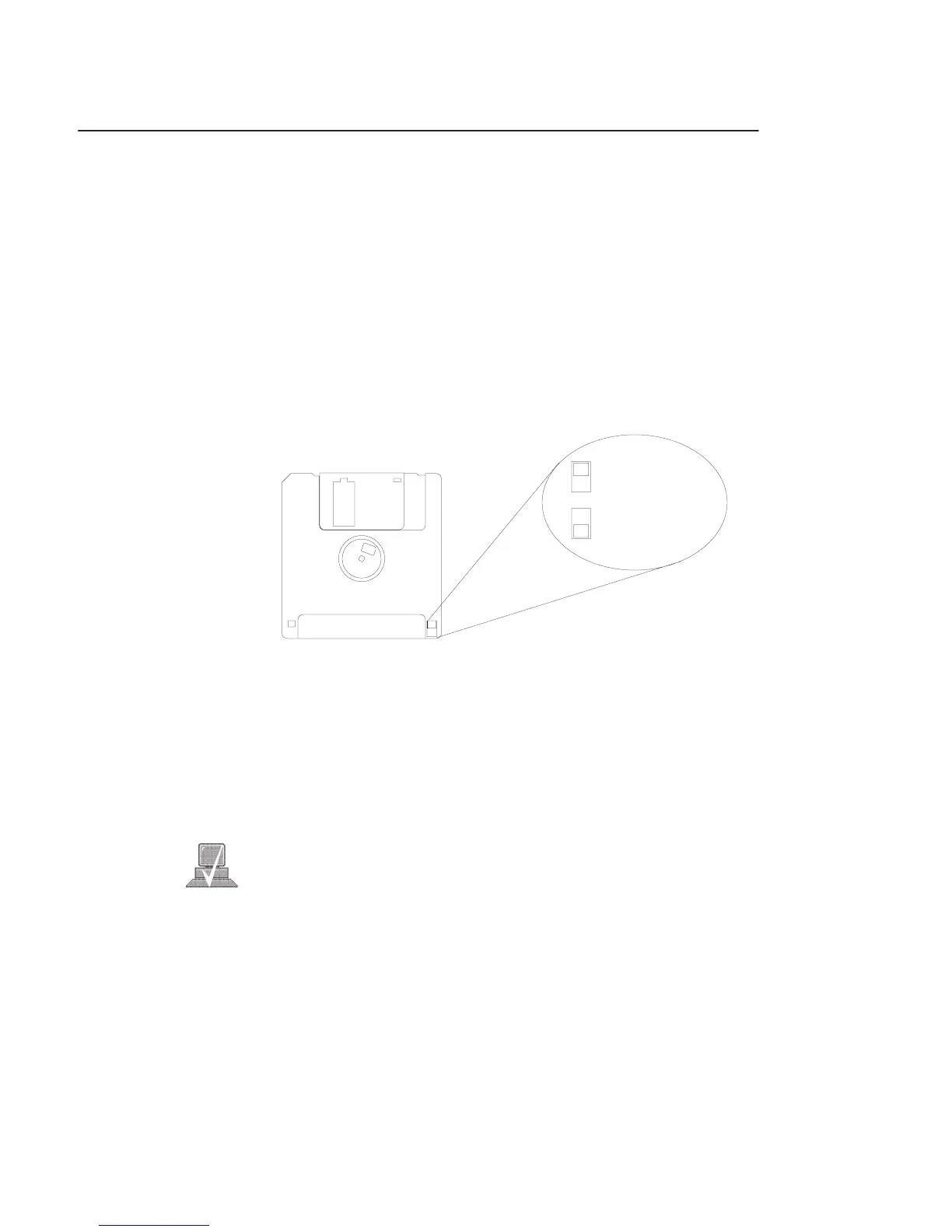4-3
This section describes basic information needed for using your floppy
diskettes.
Setting the Write-Protect Tab on a Diskette
You can only store or change information on a diskette when the
write-protect tab is in the write position. So, before trying to write to
the diskette, make sure that the write-protect tab is in the write posi-
tion, as shown in Figure 4–1.
Push tab up
for
write
.
Push tab
down for
write-protect
.
Figure 4–1. Setting the Write-Protect Tab on a Floppy Diskette
To protect files on a diskette from being overwritten, set the write-
protect tab to the write-protect position.
NOTICE: The write-protect tab should always be in the
write position for formatting a new diskette and
transferring data to a diskette.
Using the Floppy
Diskette
