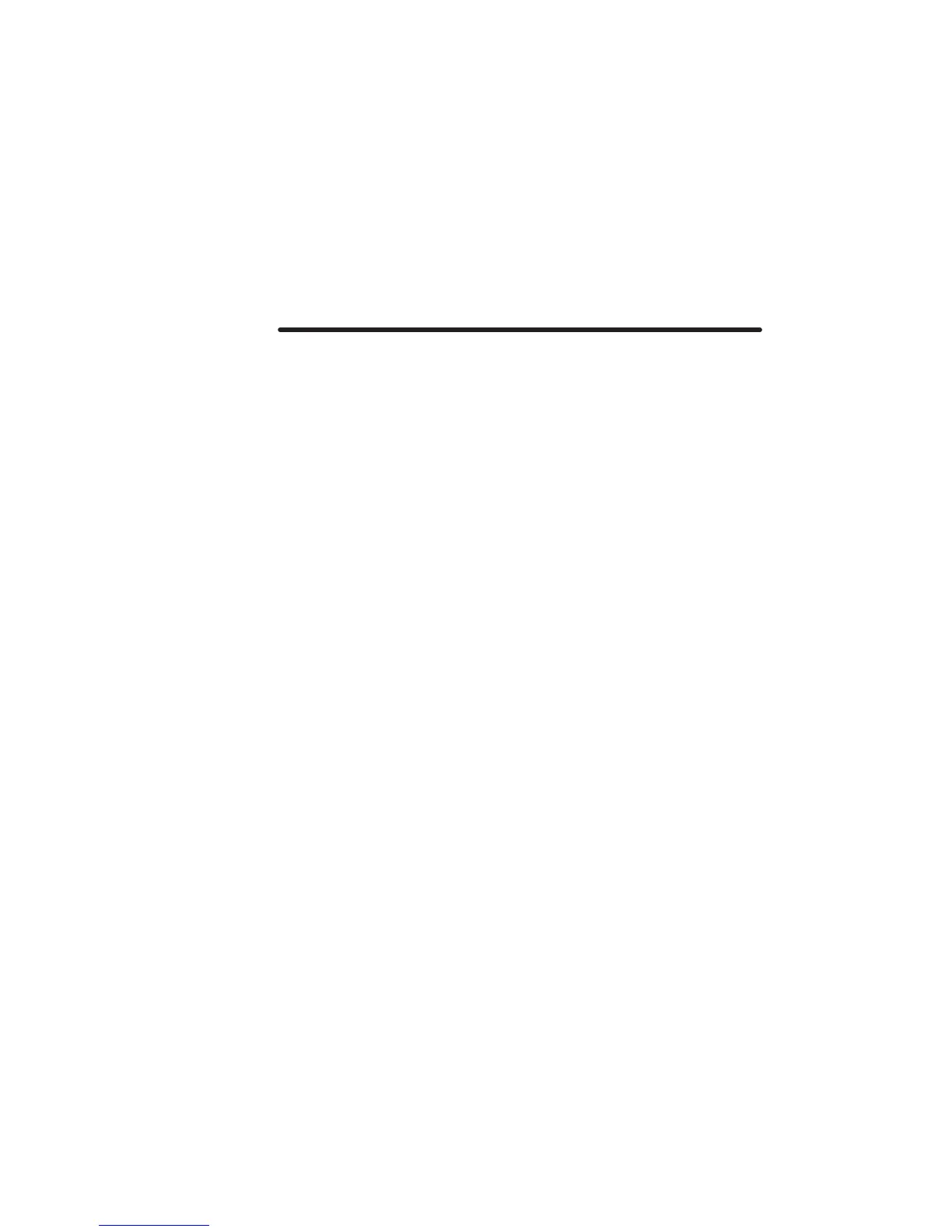3-1
Chapter 3
Using Your DDS Tape Drive
• DDS tape drive and data cassette descriptions
• Setting the write-protect tab on a data cassette
• Operating the DDS tape drive
• Loading and unloading a data cassette
• Using device files
• Archiving data in compressed and non-compressed mode
• Troubleshooting
• Ordering information