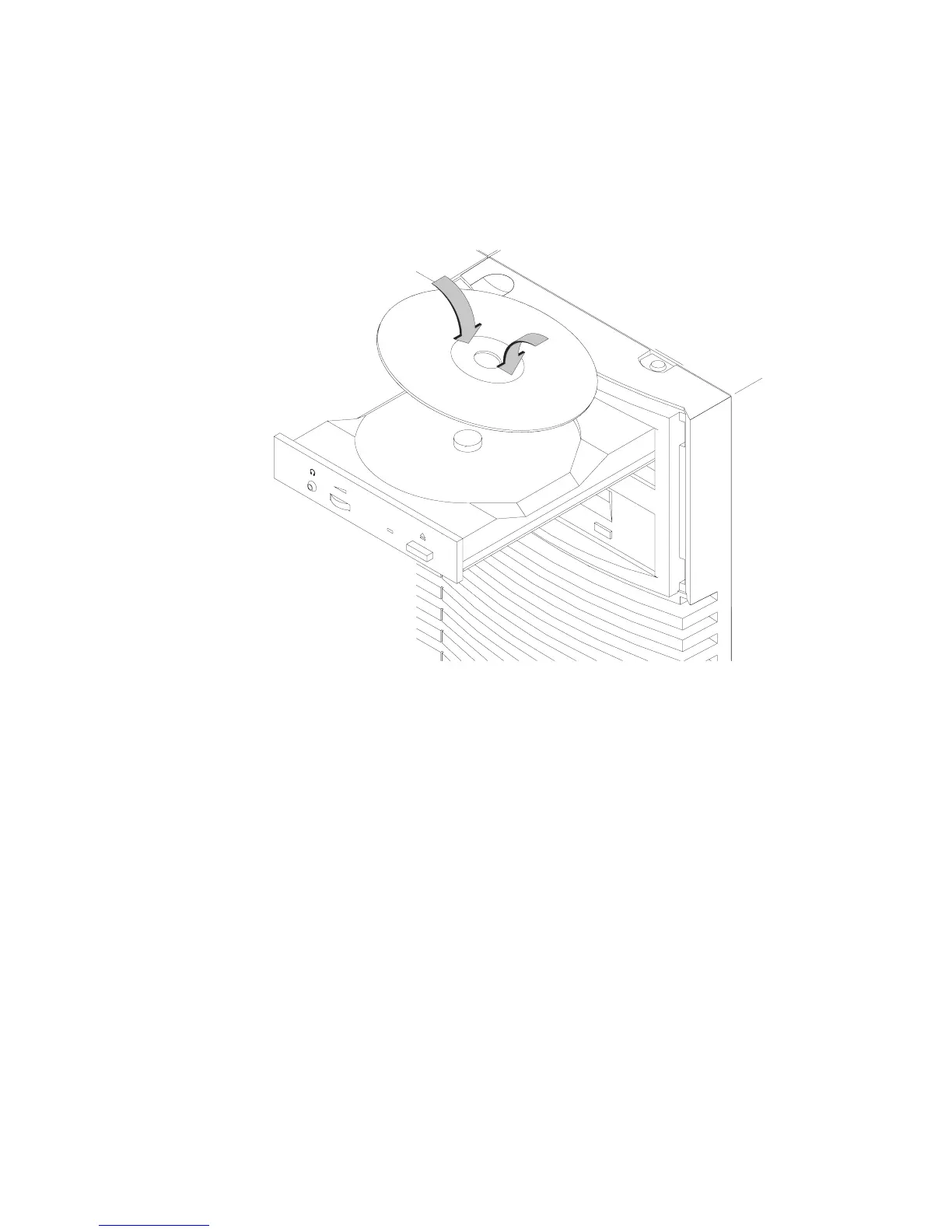2-7
2. Gently pull the disc tray fully open.
3. Hold the disc by the edges with the label side up and place it in
the disc tray as shown in Figure 2–3.
Figure 2–3. Placing the CD-ROM Disc in the Disc Tray
4. Press down gently on the center of the CD-ROM disc to make
sure it is seated on the disc tray hub, shown in Figure 2–3.