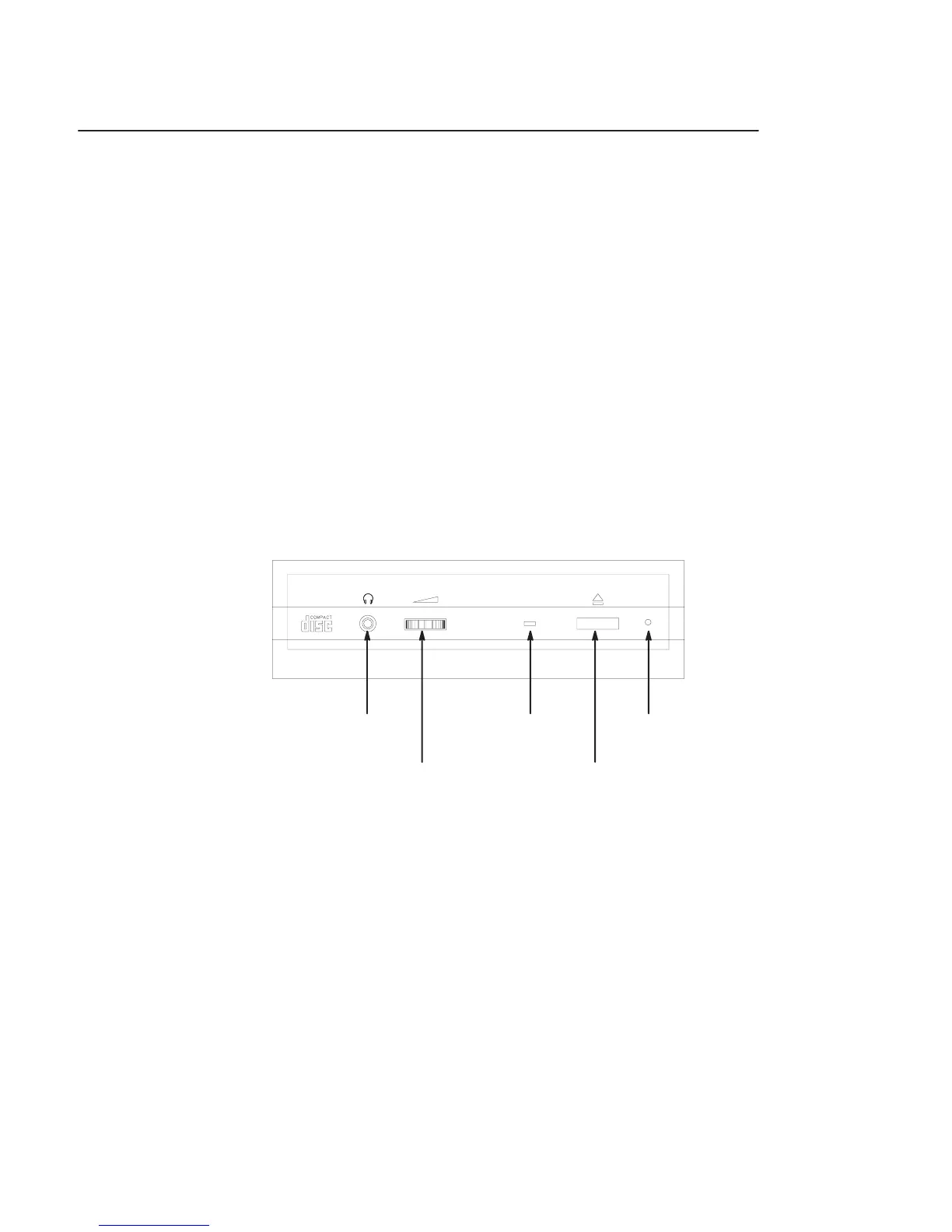2-3
This section describes basic information needed for using the CD-
ROM drive and CD-ROM discs.
CD-ROM Drive
The CD-ROM drive is a random access read-only mass storage de-
vice that uses removable CD-ROM discs. The drive supports the ISO
9660 and High Sierra format standards. You can access information
from the drive like any other disk drive, except that you cannot write
to the drive. The drive contains a semiconductor laser for reading data
optically, and includes an embedded controller with a SCSI interface.
Controls and Features
Figure 2–1 and Table 2–1 describe the operating controls and features
of the CD-ROM drive.
Headphone
Jack
Volume
Control
Thumbwheel
Busy
Indicator
Eject
Button
Emergency
Eject Hole
Figure 2–1. CD-ROM Drive Controls and Features
CD-ROM Drive
and CD-ROM
Media Descrip-
tions
