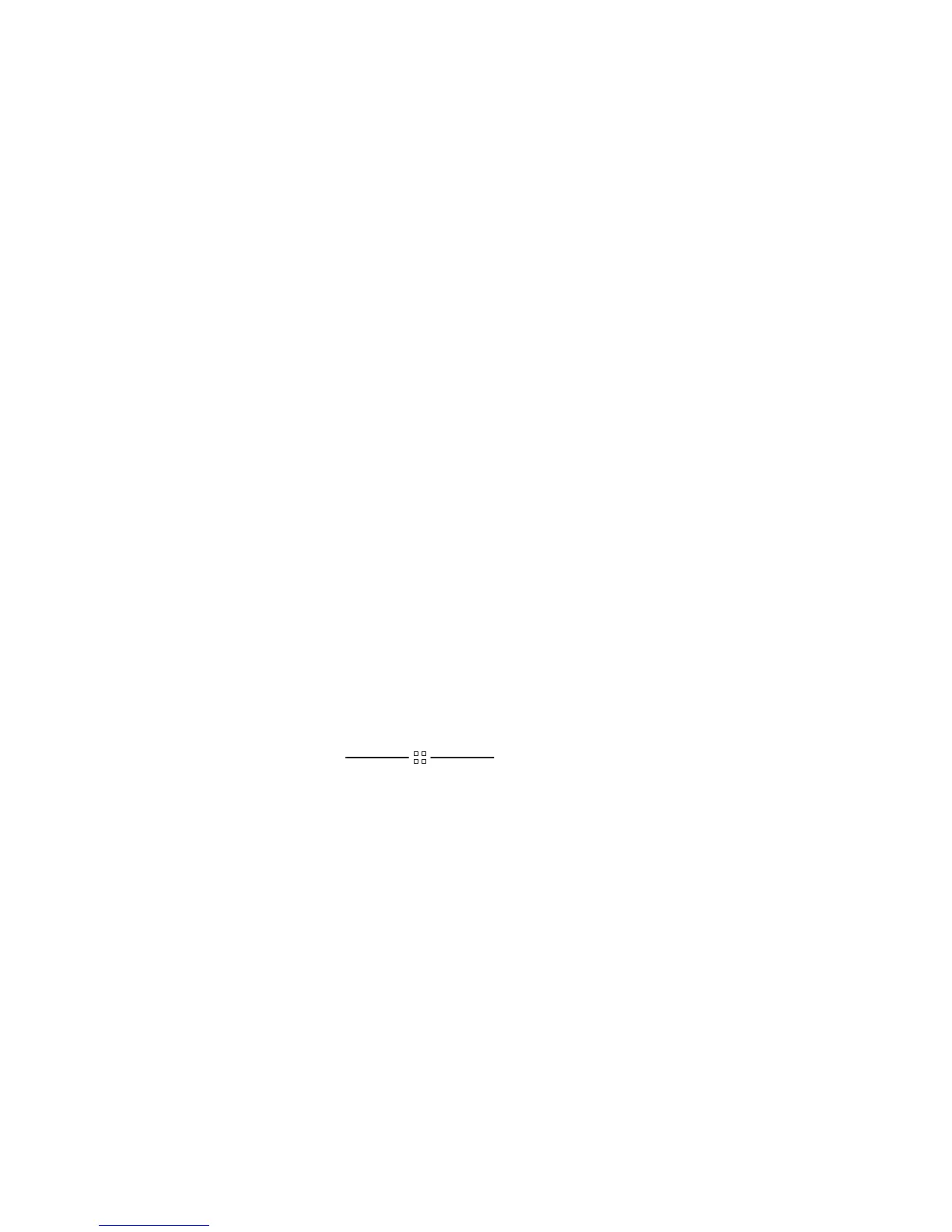D-37
Displaying PIM Information
The pim command allows you to display the most recent PIM in-
formation for the specified fault type. To display PIM information for
a specific fault, from the Service Menu, type the following at the
prompt:
Service Menu: Enter command > pim processor_number
You can use pim in the following ways:
pim – gives all fault types
pim 0 – HPMC information on processor
pim 0 fault_type – fault type information on processor