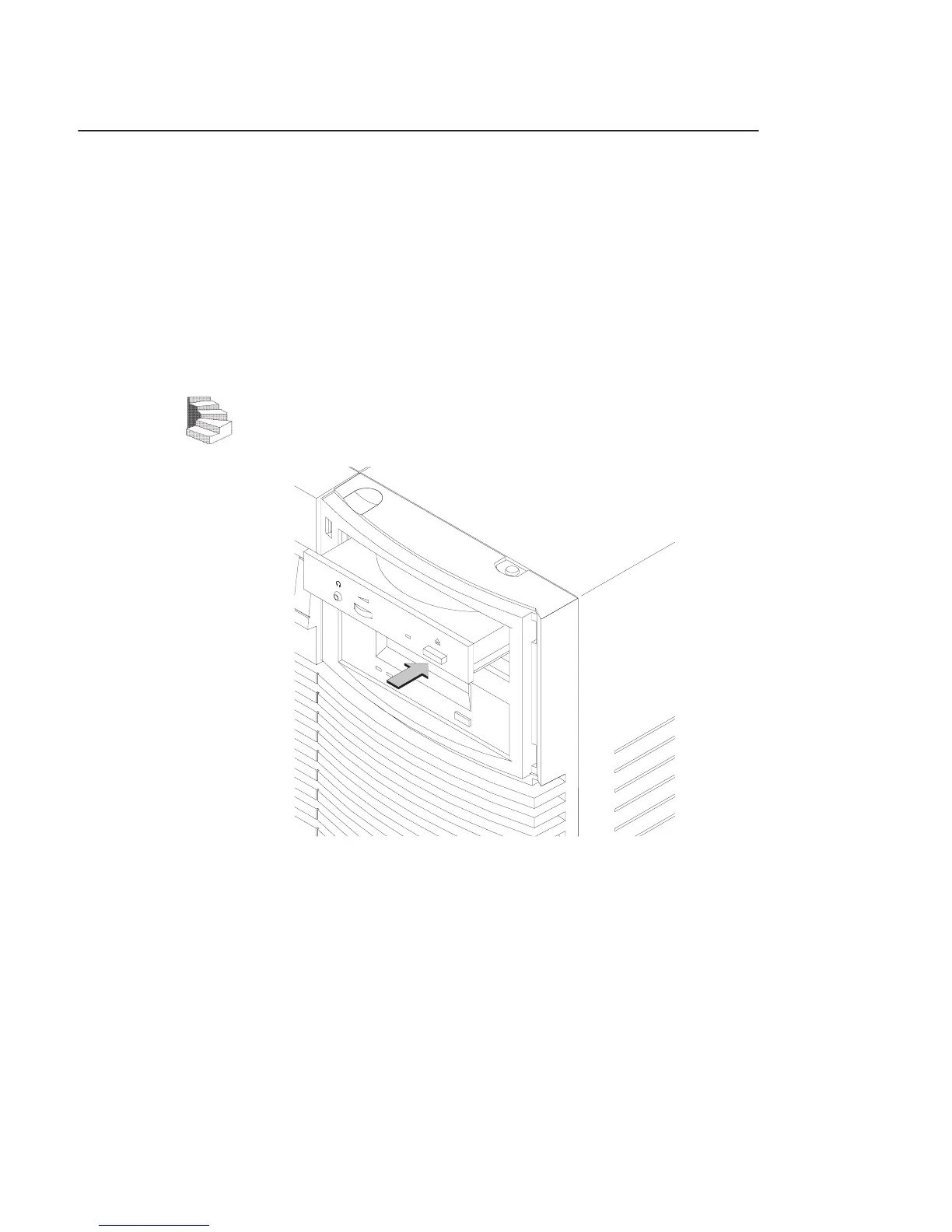2-6
This section describes how to perform tasks with your CD-ROM
drive.
Loading and Unloading a CD-ROM Disc
This section describes how to load or unload a CD-ROM disc.
Loading a CD-ROM Disc
This CD-ROM drive has an automatic loading/ejecting feature. To
load a disc in the CD-ROM drive, follow these steps:
1. Press and release the eject button on the CD-ROM drive. The
disc tray opens partway, as shown in Figure 2–2.
Figure 2–2. CD-ROM Disc Tray Partway Open
Operating the
CD-ROM Drive