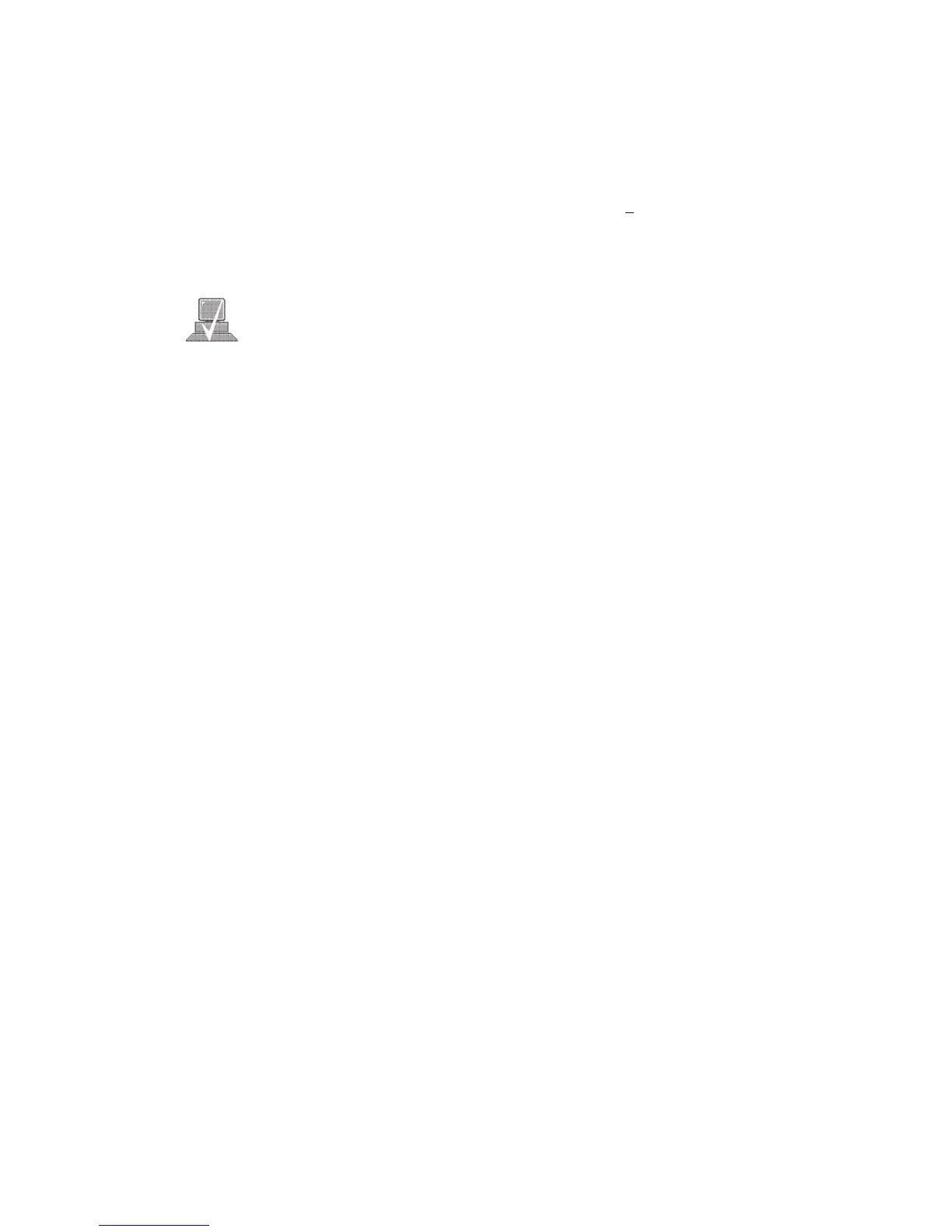B-5
4. You can determine which SCSI IDs are currently in use by look-
ing under the H/W Path heading. The J2240 lists 8/4/19/0 as the
built-in SCSI bus controller. For devices connected to the built-
in SCSI bus, such as disks, the fourth number is the SCSI ID for
that device. For example, the listing 8/4/19/0.6
.0 tells you that
there is a SCSI device (a disk) currently using ID 6 on the SCSI
bus.
NOTICE: Never use SCSI address 7 for any device. Ad-
dress 7 is reserved for the SCSI controller.