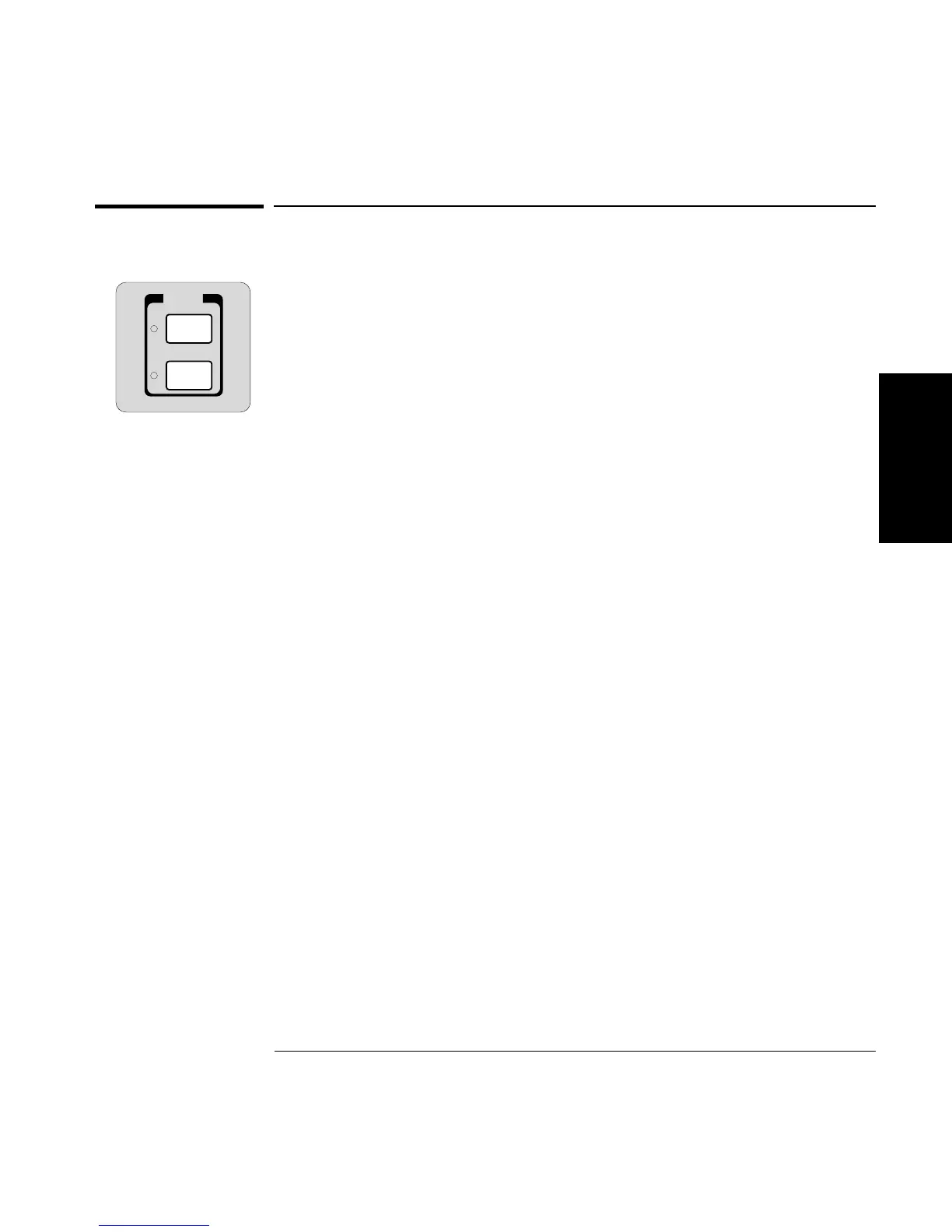Chapter 2 Operating Your Universal Counter
Using the MATH Menu Keys
Operating Guide 2-27
2
Using the MATH Menu Keys
Note that Math and Limits are not available for Totalize and Voltage
Peaks measurements.
Overview of Scale/Offset Math Menu
The Scale and Offset functions within the Math menu allow you to
perform simple mathematical operations on the measurement result
before it is displayed. The Scale and Offset functions allow for
multiplication and addition. Modification of the displayed measurement
by these math operations is represented by the following equation:
(Measurement
×
Scale) + Offset = Displayed Result
The math operations can be used, for example, to subtract systematic
errors or display the percentage difference between signals. Also, the
overall math operation can be disabled and then re-established without
having to re-enter constants.
The menu items of the Scale and Offset Math functions allow you to:
• enter a desired multiplication factor for a measurement (SCAL:).
• enter a desired addition or subtraction value for a measurement
(OFFS:).
• get and display the last measurement value, and use it as the offset
(SET OFFSET ?).
• disable or enable the Math mode (MATH: OFF or ON)—Note that
the Math mode is automatically enabled when you enter the scale
and/or offset value(s); thus, the primary function of this menu item is
to allow you to turn the Math mode off.
• get Help, which displays the equation “
(MEAS X SCALE) +
OFFS = RESULT
” to tell you how the scale and offset results are
computed by the Counter (MATH HELP ?).
