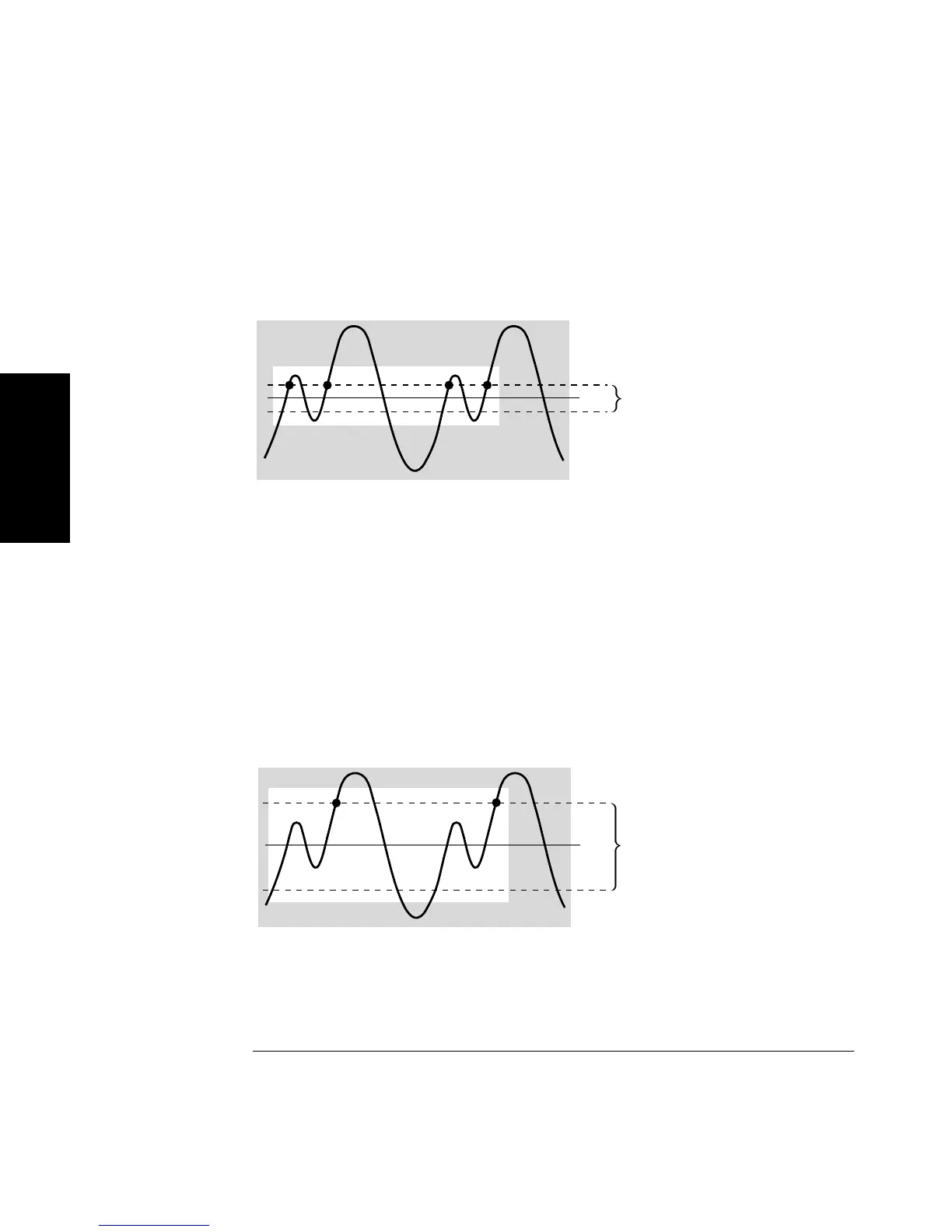Chapter 2 Operating Your Universal Counter
Using CHANNEL 1 and CHANNEL 2 Input Conditioning Keys
2-50 Operating Guide
2
9 Press any one of the arrow keys until
SENSTVTY: HI
is displayed.
The Counter’s CHANNEL 1 sensitivity is set high as shown in the
following figure.
The Counter should now be triggering as determined by the sensitivity
level, and displaying the input signal’s frequency if the input signal
peak-to-peak voltage is large enough for the selected sensitivity level.
The signal must travel completely through the trigger band before a valid
trigger is recognized.
10 Press any one of the arrow keys until
SENSTVTY: LO
is displayed.
The Counter’s CHANNEL 1 sensitivity is set low as shown in the
following figure.
12 34
Trigger
Band
0V
12
Trigger
Band
0V
