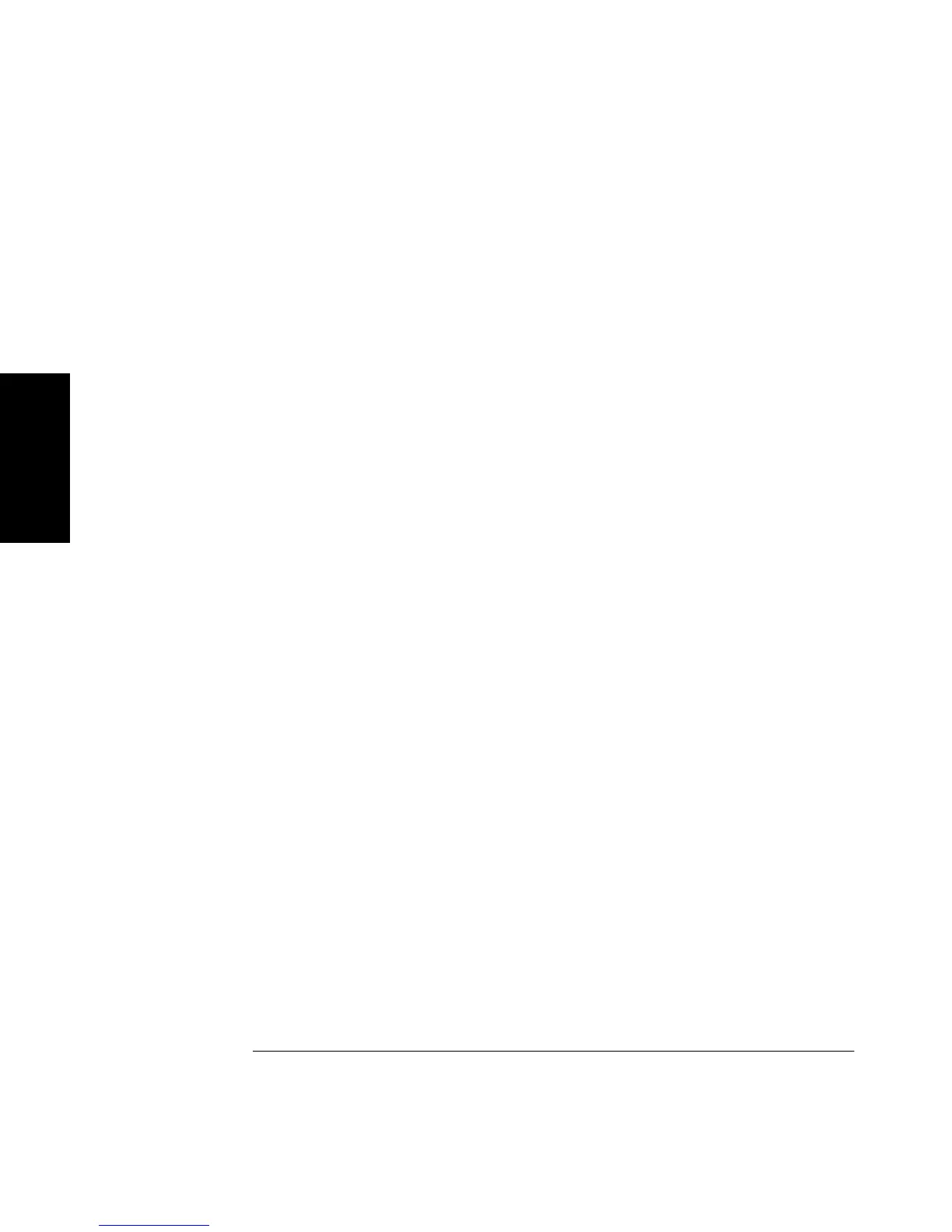Chapter 2 Operating Your Universal Counter
Using the MEASURE Menu Keys
2-12 Operating Guide
2
To Measure Frequency Ratio
1 Press Freq & Ratio key until
RATIO 1 TO 2
is displayed.
RATIO 1 TO 2
is momentarily displayed, the Freq, Ch1, and Ch2
annunciators light, and the Counter is ready to measure and display the
frequency ratio of a signal applied to CHANNEL 1 in relation to a signal
applied to CHANNEL 2 (Ch1/Ch2). The trigger levels are set to the
50% points of each signal. However, you may disable auto triggering, and
change the trigger levels and slopes.
Note the result is not scaled by 100; it is not a percentage.
Note that RATIO 2 TO 1 is also available (Ch2/Ch1).
2 To measure the frequency ratio between a signal applied to CHANNEL 1
input and a signal applied to Option 030/050 CHANNEL 3 input, repeat
step 1, above.
RATIO 1 TO 3
will be momentarily displayed and the Freq, Ch1, and
Ch3 annunciators will light. The Counter will be ready to measure the
frequency ratio of a signal applied to CHANNEL 1 in relation to a signal
applied to CHANNEL 3 (Ch1/Ch3).
Note that the Ratio 1 to 3 menu item is not available in Counters that do
not contain optional Channel 3.
Note the result is not scaled by 100; it is not a percentage.
Note that RATIO 3 TO 1 is also available (Ch3/Ch1).
By pressing the Freq & Ratio key, the Counter will return to the
Frequency 1 measurement mode; this demonstrates the loop around
feature of the measurement function menu keys.
The front-panel “arrow” (or entry/select) keys can also be used when
sequencing through the measurement function menus. Refer to the
section titled “Using Entry/Select (Arrow) Keys” for details.
