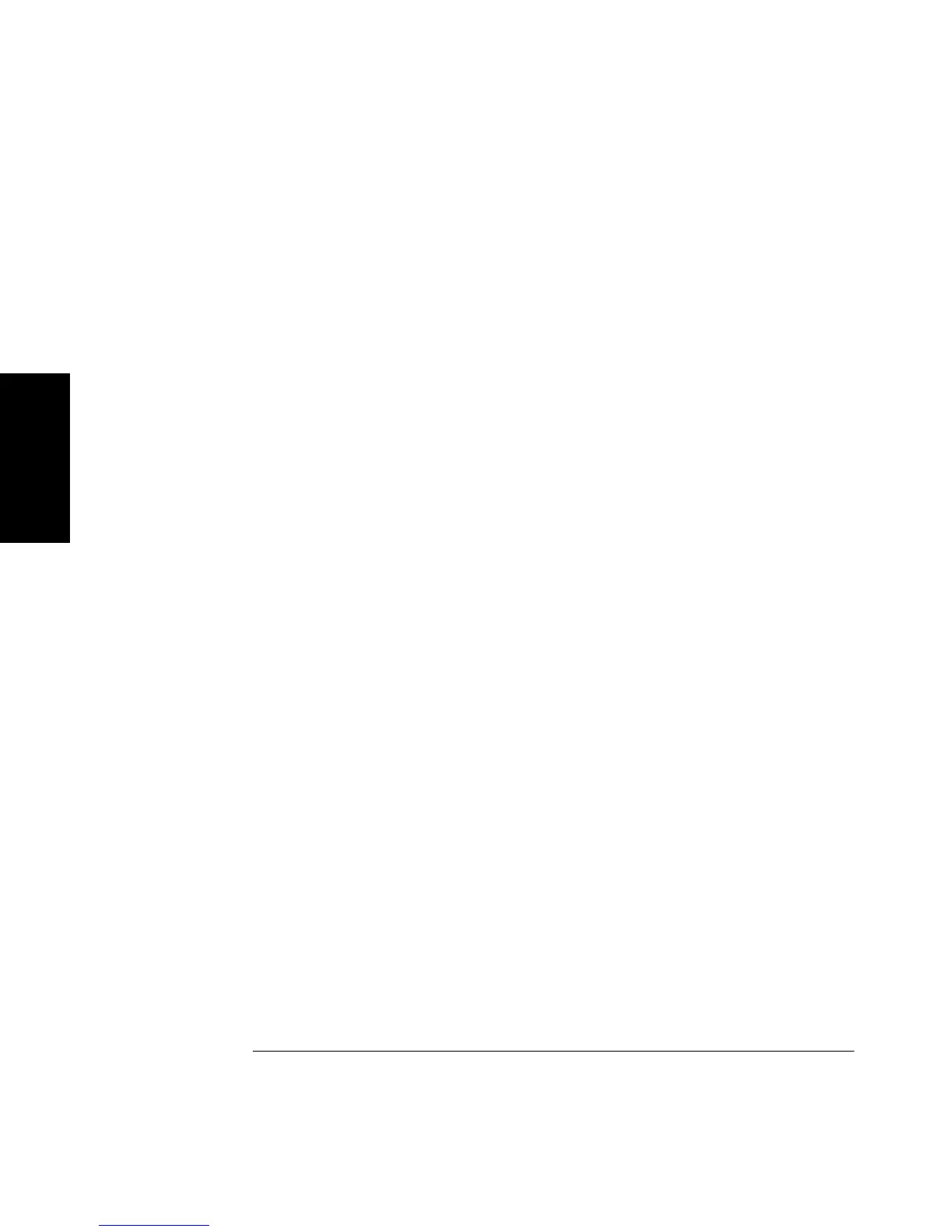Chapter 2 Operating Your Universal Counter
Using the MATH Menu Keys
2-36 Operating Guide
2
Example Procedure for Configuring SINGLE to Initiate
N Measurements
Please refer to the procedure titled “To Use the Measurement Control
Keys” on page 2-6 for an example use of ON SINGLE.
Example Procedure for Turning Off Stats Mode
1 Press Stats key until
STATS: ON
is displayed.
2 Press any one of the arrow keys.
STATS: OFF
is displayed.
3 Press Run key to return the Counter to its normal operation.
