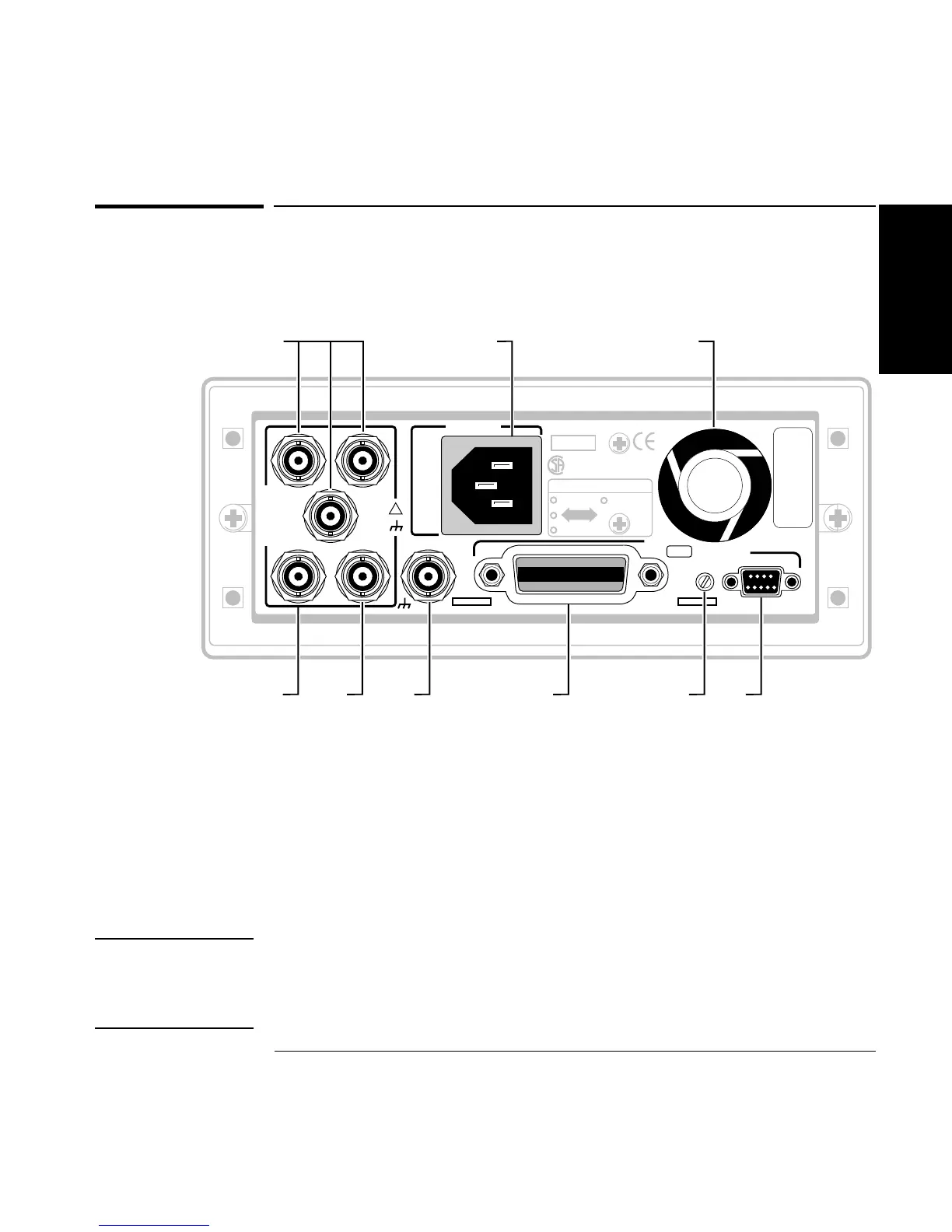Chapter 1 Getting Started
The Rear Panel at a Glance
Operating Guide 1-11
1
The Rear Panel at a Glance
NOTE
It is normal operation for the fan in the Counter to continue to run after
the Counter is placed in Standby mode. Power to the timebase is
continuous to maintain long term measurement reliability, and the fan
helps maintain timebase temperature stability.
3
4
WARNING:
NO OPERATOR SERVICEABLE PARTS INSIDE, REFER SERVICING TO SERVICE TRAINED PERSONNEL.
WARNING:
FOR CONTINUED FIRE PROTECTION, USE SPECIFIED ~ LINE FUSE.
1
Ext
Arm
Ref
In
I
N
P
U
T
S
!
AC LINE:
10 MHz Out
60 VA
100 - 120 VAC
200 - 240 VAC
50/60/400 Hz
50/60 Hz
OPTIONS
001 MS Oven
010 HS Oven
SERIAL PLATE
To Configure:
Hold Recall during turn-on.
Osc Adjust
RS - 232
ISM 1-A
92
FOR LABORATORY USE BY
QUALIFIED PERSONNEL
FOUR USAGE EN LABORATOIRE
PAR PERSONNEL QUALIFIE
5 6 7 8 9
1 2
HP-IB
Talk Only
2
3
1 Rear-panel input connectors
(optional)
2 Power module (Senses incoming
voltage and automatically
selects proper setup.)
3 Fan
4 External Arm input connector
5 External Reference Input connector
6 10 MHz Output connector
7 HP-IB (IEEE-488.1)
interface connector
8 Oscillator Adjust potentiometer
(This potentiometer is not present
for options 001, 010, and 012.)
9 RS-232 interface or Limit
Output connector
