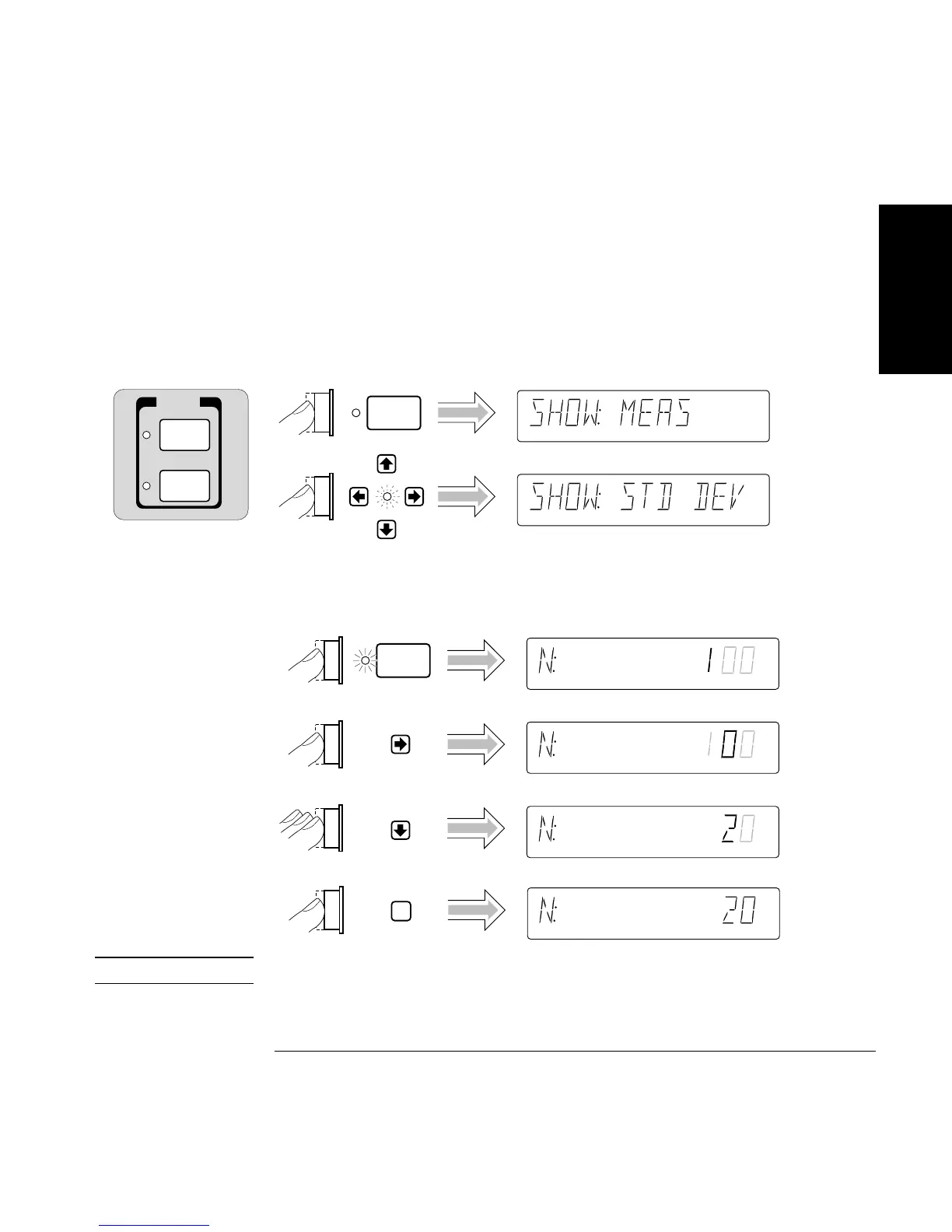Chapter 1 Getting Started
Making Measurements
Operating Guide 1-31
1
To Perform Statistics on Measurements
Selecting the Type of Statistics (Stats)
Suppose you want the Counter to compute and display the standard
deviation of the current input data (which is the 10 MHz signal applied
to CHANNEL 2). Also, you want the Counter to make 20 measurements
before it computes the standard deviation. Perform the following steps.
Updating the SHOW configuration caused Stats to be enabled. The Stats
indicator is now lit.
NOTE
BE SURE to press the Enter key to enter the value of 20.
Stats
Stats
Enter
