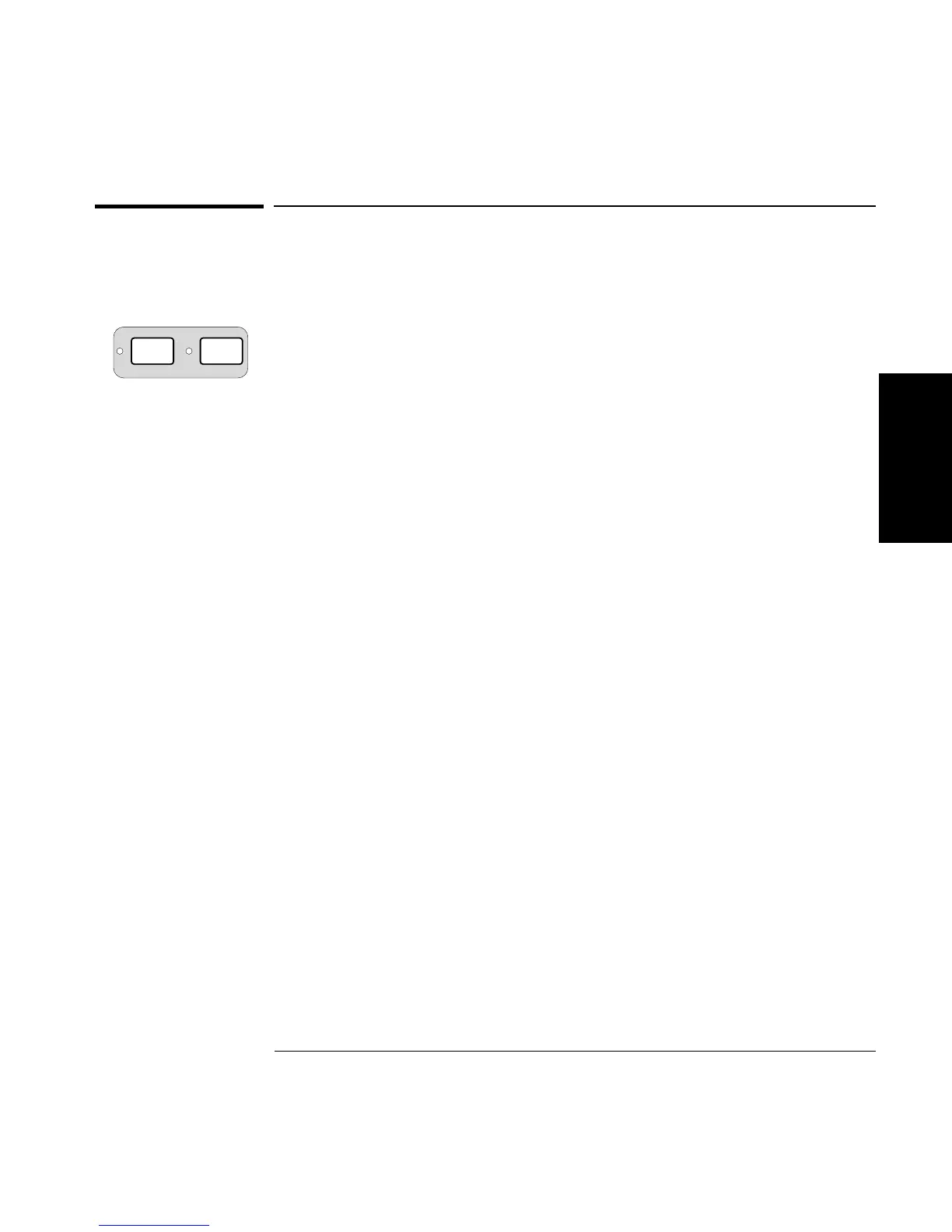Chapter 2 Operating Your Universal Counter
Using the Measurement Control Keys (Run and Stop/Single)
Operating Guide 2-5
2
Using the Measurement Control Keys
(Run and Stop/Single)
Overview of the Measurement Control Keys
Two measurement control keys are provided on the HP 53131A/132A
Counter: Run and Stop/Single. In general, the Run key provides
repetitive measurements while the Stop/Single key allows you to make
single-shot measurements.
The Run key allows you to:
• put the Counter into a continuous measurement loop.
• exit any measurement after your selection of another measurement
function.
• abort the current measurement by starting a new measurement
(if already in Run mode or in Single mode with a measurement in
progress). This also clears any statistics being processed.
The Stop/Single key allows you to:
• put the Counter into Single mode (if the Counter was in Run mode)
where one measurement is taken with each Stop/Single keypress.
(Stats menu item ON SINGLE should be set to 1.)
• put the Counter into Single mode (if the Counter was in Run mode)
where N measurements are taken with each Stop/Single keypress.
(Stats menu item ON SINGLE should be set to N.)
• stop (abort) the current measurement (if the Counter was in Single
mode).
