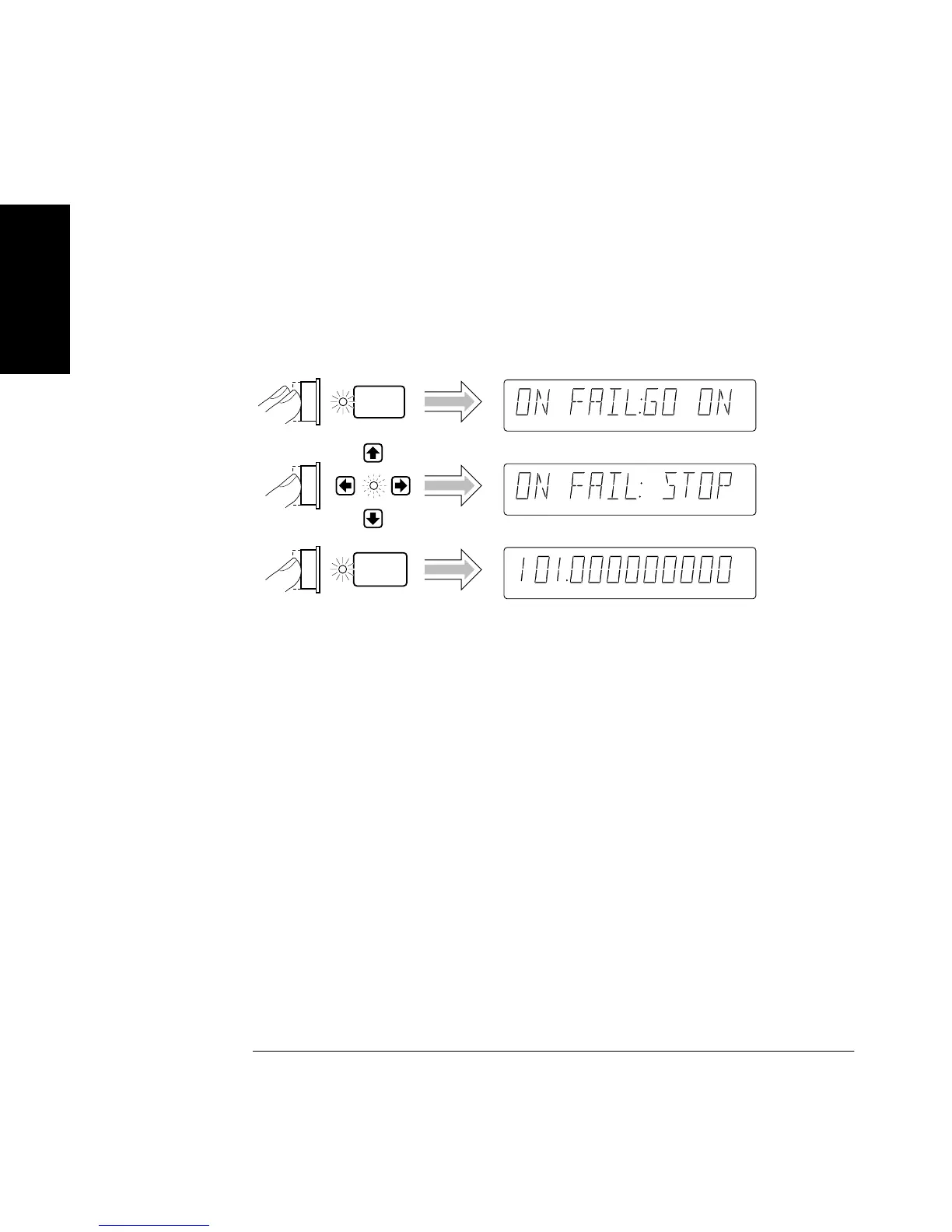Chapter 1 Getting Started
Making Measurements
1-28 Operating Guide
1
Setting the Counter to Flag and Stop Measuring On
Out-of-Limit Measurements
If you want the Counter to stop measuring when the signal exceeds the
limits (102 to 100 Mega) that you entered in the previous procedure,
perform the following steps to select the STOP choice in the ON FAIL
display. (Note that ON FAIL: GO ON is the default state after power-up.)
The current modified measurement of the input signal applied to
CHANNEL 2 is displayed.
Since the Counter is now in the stop-on-fail mode, the Limit annunciator
in the display will light and the Counter will stop making measurements
when a measurement exceeds the limits you set.
Limit
Modes
Run
Freq Ch 2
M
Gate
