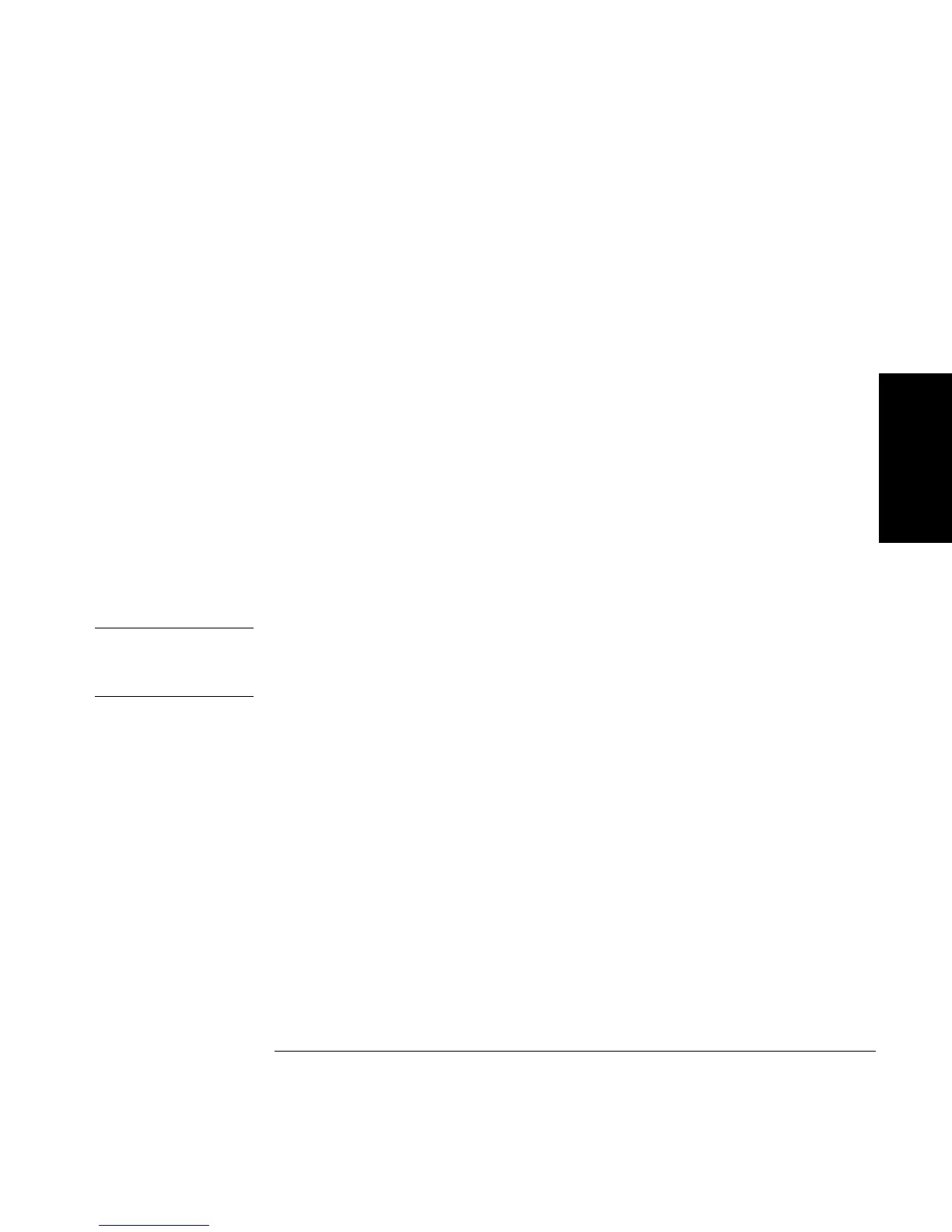Chapter 2 Operating Your Universal Counter
Using CHANNEL 1 and CHANNEL 2 Input Conditioning Keys
Operating Guide 2-51
2
Example Procedure for Using Common 1 to Make Time
Interval (TI) Measurements on a Single Signal
1 Connect a signal to channel 1 of the Counter.
2 Press Time & Period key until
TI 1 TO 2
is momentarily displayed.
(Note that the Time, Ch1, and Ch2 annunciators light.)
3 Press Trigger/Sensitivity key until
COMMON 1: OFF
is displayed.
4 Press any one of the arrow keys until
COMMON 1: ON
is displayed.
When the Counter is operating in Common 1 mode, the signal applied to
CHANNEL 1 is used for both start and stop event. The trigger level, slope,
and sensitivity for the start signal can be modified by using the
CHANNEL 1 input conditioning keys. Whereas, the trigger level, slope,
and sensitivity of the stop signal can be modified by using CHANNEL 2
input conditioning keys. (See the figure located at the end of the
sub-section of this section titled “Overview of Trigger/Sensitivity Menu.”)
Overview of Input Conditioning Toggle Keys
NOTE
Identical functions are available on CHANNEL 1 and CHANNEL 2.
The following text describes only CHANNEL 1 functions (as indicated by
the “1” in the display) for simplicity.
The toggle keys of the input channels allow you to:
• select 50
Ω
input impedance or 1 M
Ω
input impedance for the input
channel (
CH 1: 50 OHM
, or
1M OHM
).
• select dc coupling or ac coupling for the input channel (
CH 1: DC
,
or
AC
).
• select the attenuation of signals at the input channel. The normal or
“no” attenuation state (key indicator OFF) connects the input signal
directly to the input amplifier. The X10 state attenuates the input
signal by a factor of 10.
• insert a low pass filter into the input channel, which attenuates
frequencies above 100 kHz. When the 100 kHz filter is enabled, the
key indicator is ON. When the filter is disabled (key indicator OFF),
the Counter resumes normal operation over the entire bandwidth
(
CH 1: LP FILT
, or
NO FILT
).
