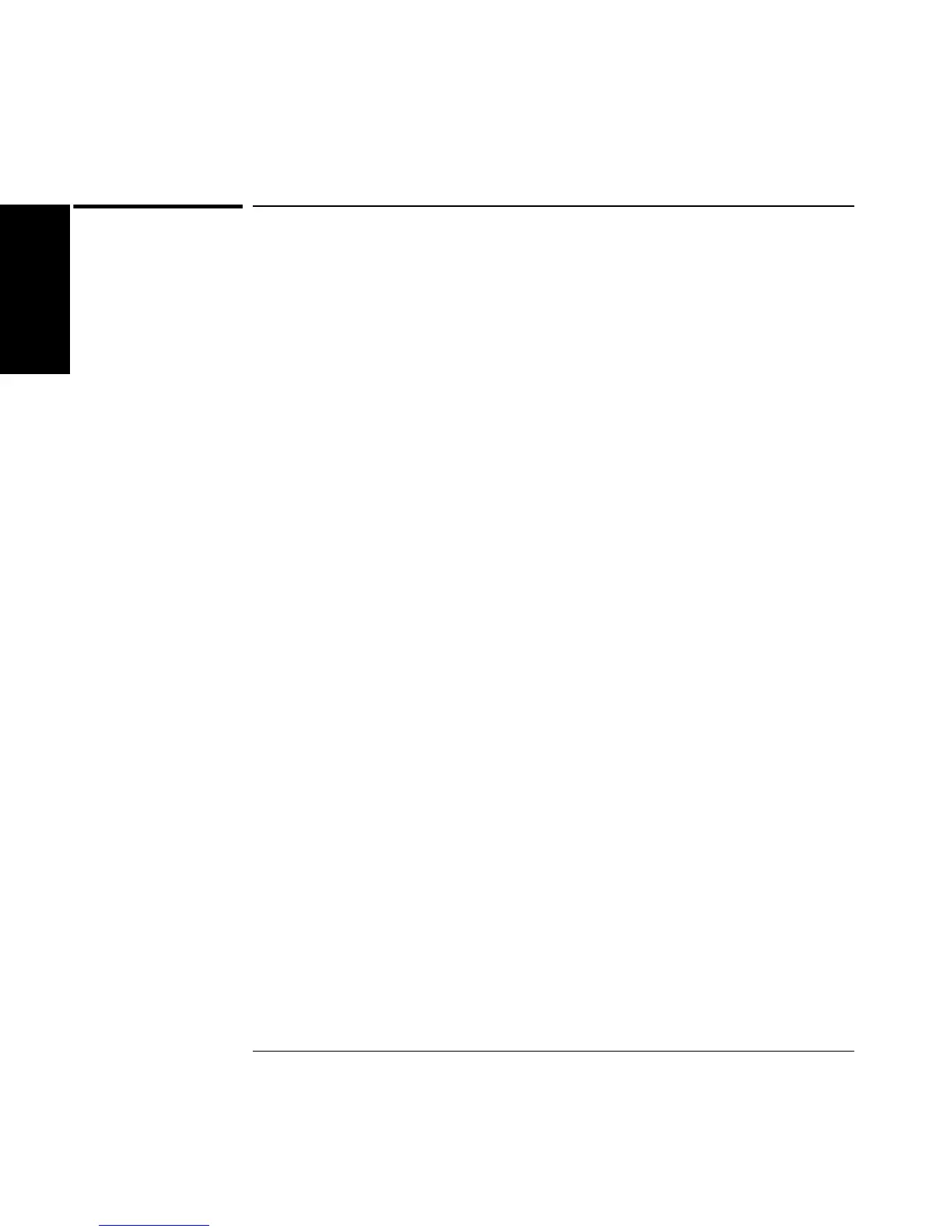Chapter 1 Getting Started
Making Measurements
1-12 Operating Guide
1
Making Measurements
One of the first things you will want to do with your HP 53131A/132A
Universal Counter is to become acquainted with its front panel. Therefore,
we have written the procedures in this section to familiarize you with
some of its controls. The following procedures are provided:
• First you are shown how to turn on the Counter and measure the
frequency of a signal applied to the Counter’s input channels.
• Second, you are shown how to use the input coupling, impedance, and
trigger/sensitivity keys to set the input conditions of the appropriate
input channel to match the signal being measured.
• Third, you are shown how to scale and offset the measurement result.
• Fourth, you are shown how to set upper and lower limits for
measurements.
• Fifth, you are shown how to enable the Counter to compute statistics
(such as standard deviation) and display statistics of measurements.
• Last, you are shown how to use the Run and Stop/Single keys to
control measurements.
The order of the procedures in this chapter is the recommended order for
making measurements with this Counter.
Study and refer to the following legend, as needed, to understand the
meaning of the icons which are used throughout this chapter.
