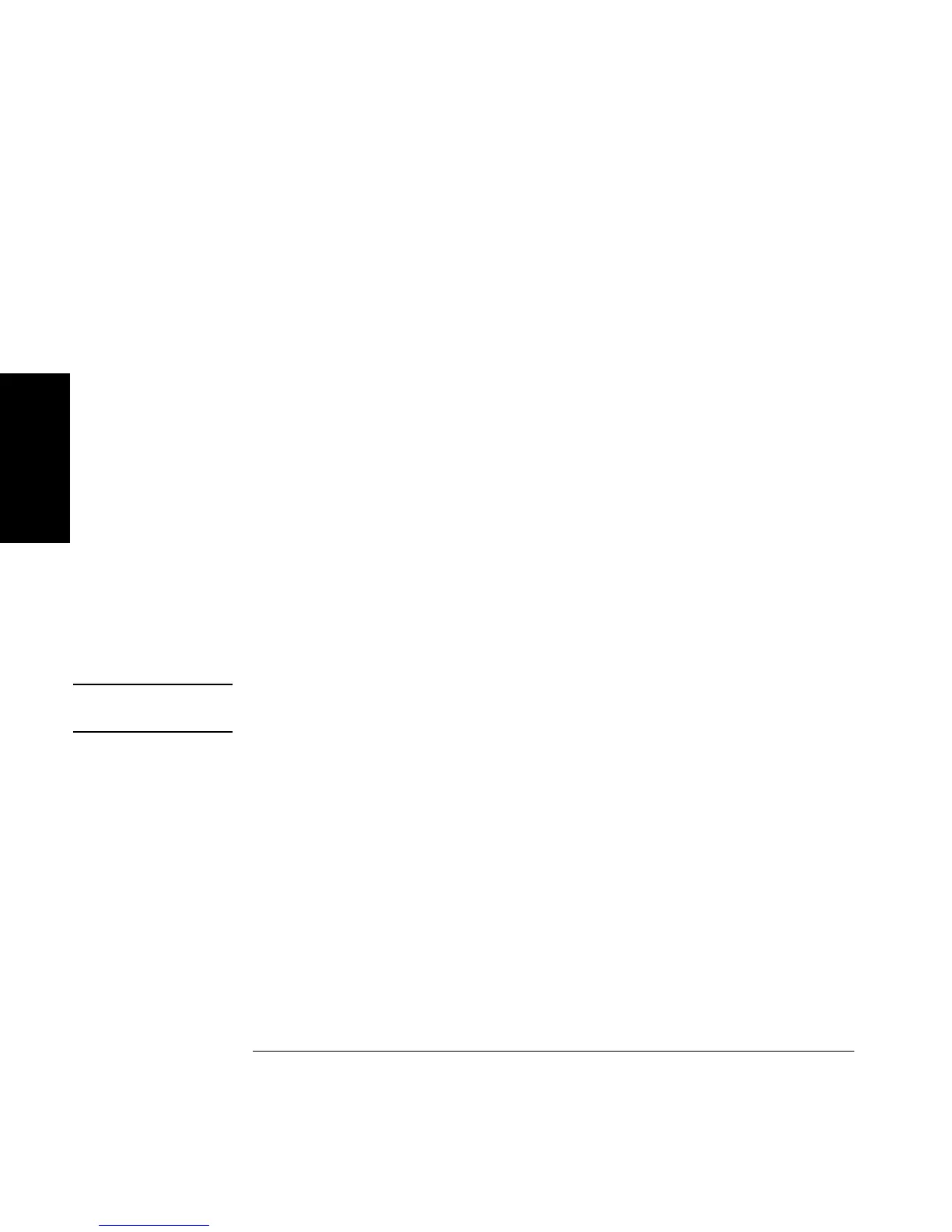Chapter 2 Operating Your Universal Counter
Using the Gate & External Arm Menu Key
2-20 Operating Guide
2
HP 53132A (With S/N Prefix 3646 and Above) Time Interval
DELAY Arming
In the following subsections, a leading star (
✴
) means the parameter
affects the START event. A trailing star means the parameter affects
STOP event.
AUTO ARMING (
✴
START: AUTO)
The DELAY
✴
(stop delay) capability (specified in the Time Interval
arming menu) provides a variable delay between the start event
(Channel 1) and the enabling of the stop event (Channel 2) as shown in
Figure 2-2. Two types of delay are possible: 1) TIME—potential stop
events are ignored during the specified delay time, or 2) EVENT—
the measurement is stopped when the specified number of stop events has
occurred.
EXTERNAL ARMING (
✴
START: EXT)
External arming can be used to control the start, or start and stop, of a
measurement by using an external signal as shown in Figure 2-3.
Set STOP
✴
and/or
✴
START to EXT to activate.
NOTE
When external arming mode is enabled, a signal must be connected to the
Counter’s rear-panel Ext Arm connector.
The
✴
DELAY (start delay) capability (specified when
✴
START is set to
EXT) provides a variable delay between the arming event (Ext Arm) and
the enabling of the start of the measurement. Two types of delay are
possible: 1) TIME—potential start events (Channel 1) are ignored during
the specified delay time, or 2) EVENT—the measurement is started after
the specified number of Channel 2 events has occurred. A DELAY
✴
(stop delay) as described in AUTO ARMING above can also be used in
conjunction with
✴
DELAY (start delay) as shown in Figure 2-3.
